When you add an SPF record to your domain, it helps indicate whether your email is being spoofed or not. The Sender Policy Framework (SPF) system is a standard that can be used by email administrators to prevent spammers from using their domains in the From field of spam messages. For example, if you send emails from your organization’s email address and someone else attempts to use that same address, your SPF record will help other mail servers know it’s not coming from you. An SPF record for your domain indicates which mail servers are allowed to send mail on behalf of users in your domain and which ones are not. If the SPF records for your domain aren’t accessible to third-party senders, they can’t verify if an incoming message is from a legitimate source.
Create an SPF Record for Your Domain
Using an SPF record is the easiest way to indicate whether your mail is legitimate or not. You can also use Sender ID or Domain-based Message Authentication, Reporting, and Conformance (DMARC) records, but they aren’t as common as SPF. You can add your SPF record to your domain’s DNS settings so that it’s accessible to other mail servers. The format of SPF records varies between DNS providers, but the general format is as follows:
- Step 1: Gather IP addresses – The very first step is to identify the IP address of the mail servers you use to send emails from your domain. For example, I have two servers that will send emails, their IP address is:
- 192.168.1.100
- 172.32.2.176
- Step 2: Your sending domains – Now list out all domain names, that you want to use for creating From email address. For example, you are sending emails from
[email protected]. Then your domain is:- tecadmin.net
- Step 3: Create SPF record – Now create an SPF record for your domain based on the above IP addresses and domain names.
v=spf1 ip4:192.168.1.100/32 ip4:172.32.2.176/32 include:tecadmin.net ~all
- Step 4: Create SPF Record – Create a TXT record to the DNS zone for all the domains from which you are sending emails.
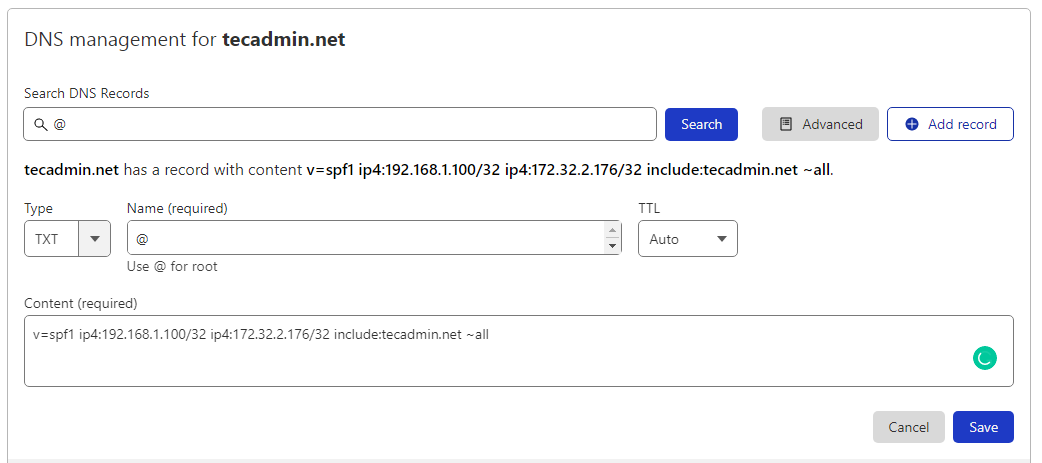
SPF record dns entry example - Step 5: Test!
How Does SPF Help?
SPF records help prevent spoofing by letting third-party mail servers know which domains are allowed to send emails on behalf of your users. If another mail server receives an email from your domain, it will check the SPF record to see if that third-party server is listed. If it’s not listed, that email will be marked as spam. A spoofed email could come from a hacker attempting to steal confidential information or from a malicious bot attempting to spread a ransomware attack. While an SPF record can’t protect against all forms of spoofing, it’s helpful for reducing the number of spoofed emails your domain receives.
Who Should Use SPF Records?
Anyone with a website that sends out emails from their own domain name should use an SPF record. This includes bloggers, marketers, and businesses with their own websites. You should always use your own domain name when sending emails, even if you’re using a third-party service like Mailchimp or Salesforce. You can also add an SPF record to your third-party services to indicate that emails are coming from your domain. But if you have a third-party service sending emails on your behalf, you’ll also need to add an MX record so your domain is routing mail to the third-party service.
Conclusion
An SPF record helps prevent spoofing by letting third-party mail servers know which domains are allowed to send emails on behalf of your users. While it can’t protect against all forms of spoofing, it’s a helpful way to reduce the amount of spoofed emails your domain receives. When you add an SPF record to your domain, it will help indicate whether your email is legitimate or not.



