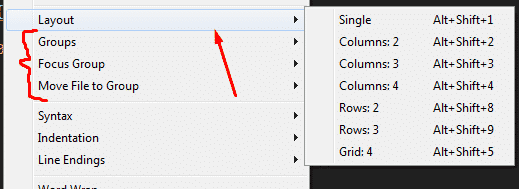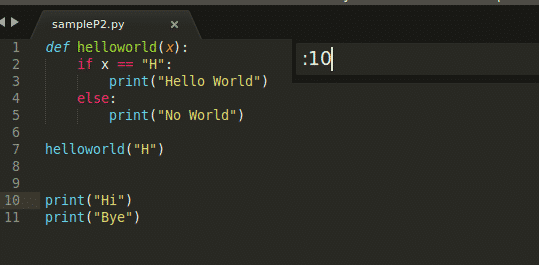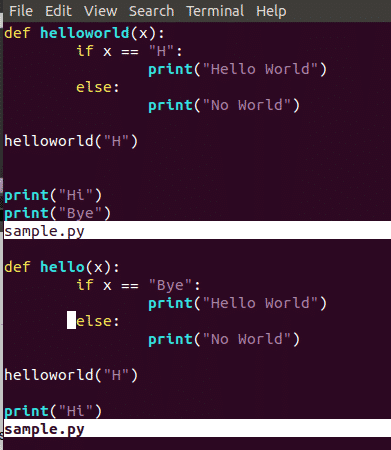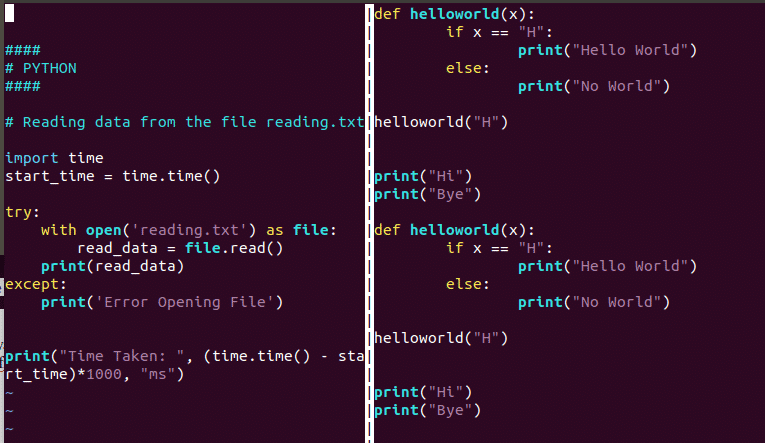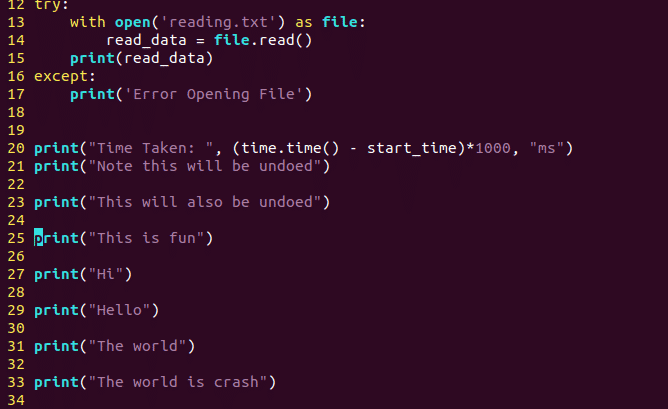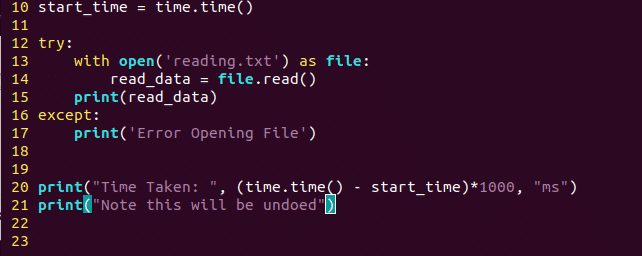With increasing demand for programmers, tools like text editors have slowly grown in prominence and popularity. Text editors are programs that allow you to create and edit files. They can be used for simple writing tasks, such as allowing one to edit their essay, or to write their code to develop a computer program. Since these are simple programs that allow users to edit their files, they in turn have a lower overhead and are therefore generally quite fast to use.
In addition, text editors allow users to create and modify files of all types of programming languages. This flexible nature of theirs makes them a popular choice among users. With a wide collection of options available, it is important to choose the text editor that offers the best features and allows users to do their work as efficiently as possible.
One of the most popular editors available these days in Windows operating systems is Notepad , which is free and opensource. Due to its user-friendly interface and efficient search system, Notepad has been recognized as one of the de facto choices for the IT industry.
Today we will be looking at some of the best alternatives for Notepad that are available in Linux.
1) Sublime Text
Sublime Text is a powerful text editor which, despite being non-free and non-opensource, is regarded as one of the best alternatives to Notepad . A simple and sleek user interface alongside robust, feature-rich ecosystem and a wide range of plugins make this program a hot favorite among many developers.
Features like multiple cursors, an innovative command palette, and straightforward customization, all jam packed into a minimalist appearance, really shows what a functionality-rich program Notepad truly is.
Let us now look at some of these features in more detail.
a) Multi Language Support and Split Editing
One of the reasons which makes Sublime Text so popular is the fact that it supports a large number of languages – even those for which it does not have built-in support. Sublime Text caters to these languages by having users install their own plugins. Another feature that makes Sublime Text stand out is Split Editing, which allows users to edit numerous text files side by side. Users are free to manipulate the rows and columns and they may add as many windows in their layout as they choose. This can easily be done by opening the View tab and selecting the Layout or Group options.
The image below shows the multi-language support and layout change offered by Sublime Text: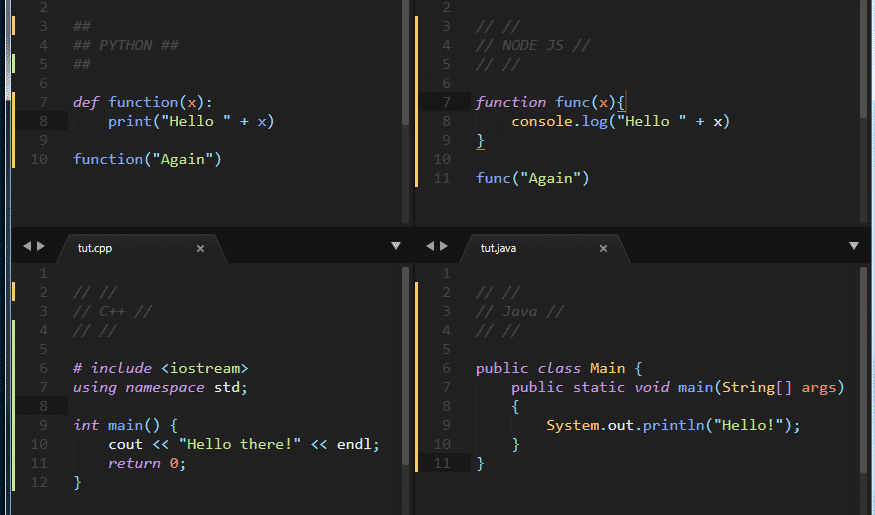
b) Efficient Search System
Another amazing feature of Sublime is its powerful and efficient search system, which not only allows users to search and replace text, but also includes the option to add numbers, regular expressions, case sensitive words, etc. Sublime also has the GoTo functions, which include the GoTo Anywhere feature, which allows users to open files and jump to words or lines instantly. Sublime also includes the GoTo Definition feature, which allows users to go to the definition of some function or class in the project.
Image below shows the GoTo Anywhere feature:
2) Vim
Vim is one of the oldest text editors out there and has made quite the name for itself among Linux users. Although Vim has a high learning curve and is not suitable for beginners, it is still one of the most popular text editors out there. The power of this program lies in its highly customizable and configurable in nature, along with an abundance of plugins and a large set of powerful tools that allow users to efficiently edit their source code. Unlike other text editors, Vim is completely command-centric, as in, it does not have a GUI and is completely integrated into the terminal.
Let us now look at some of these features in more detail.
a) Multiple Windows
Just like Sublime Text, Vim also allows users to edit multiple files at the same time. The program does this by allowing users to split the window into either another window or open another file alongside the current one. This can simply be done by entering :sp into the vim file. This will open another window in the terminal alongside the current one. You can move between the windows by using the Ctrl w w command.
If users want to open a different file alongside their current one, they must enter the command :vsp newfileName. Again, users may navigate between the windows using Ctrl w w.
b) Undo Tree
One of the best features that Vim offers is its undo tree, which includes a history of the user’s undo branches. This is a useful feature, as it allows users to move through the branches, and users can always go back to any branch. Vim makes this even more useful by also allowing users to save their undo history to their filesystem, which remains stored even if the file is edited later on. Users can move through these branch changes using the command g-, which moves you back to the previous change and g , which makes the user go to the final state. In addition, users can use the commands :earlier and :later alongside some number, which will move through the branches according to the amount specified by the number.
Let us look at an example. In my original file, I made some extra edits, and now, it looks something like this:
Now, we will be using the :earlier command to undo some of these changes. I will be moving five branches back into my file using the following command:
The final result will include the removal of some of the print statements.
Best Notepad Alternative
Notepad offers some of the best features, so it is imperative to mention alternatives that can clearly stand alongside it. Sublime Text and Vim are among the most popular options out there. Sublime offers some powerful features, despite having a simple appearance. Vim, on the other hand, is a fully built-in terminal editor that offers unique features, which has allowed this program to stand at the top for so long. Both are exceptional choices.
About the author
![]()
Zeeman Memon
Zeeman is a freelance content marketer, software engineer and tech blogger who loves to blog on his tech blog in his free time.