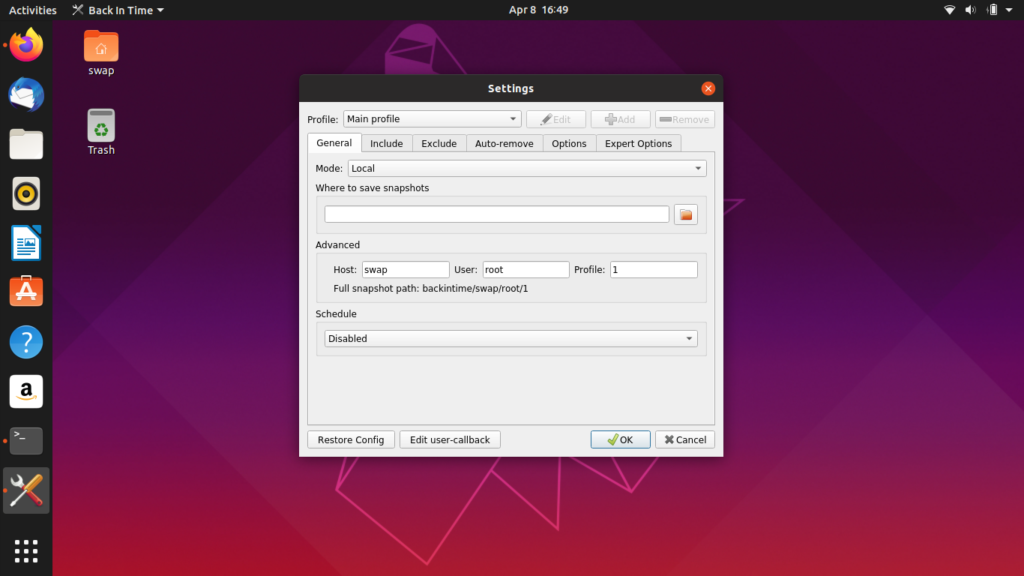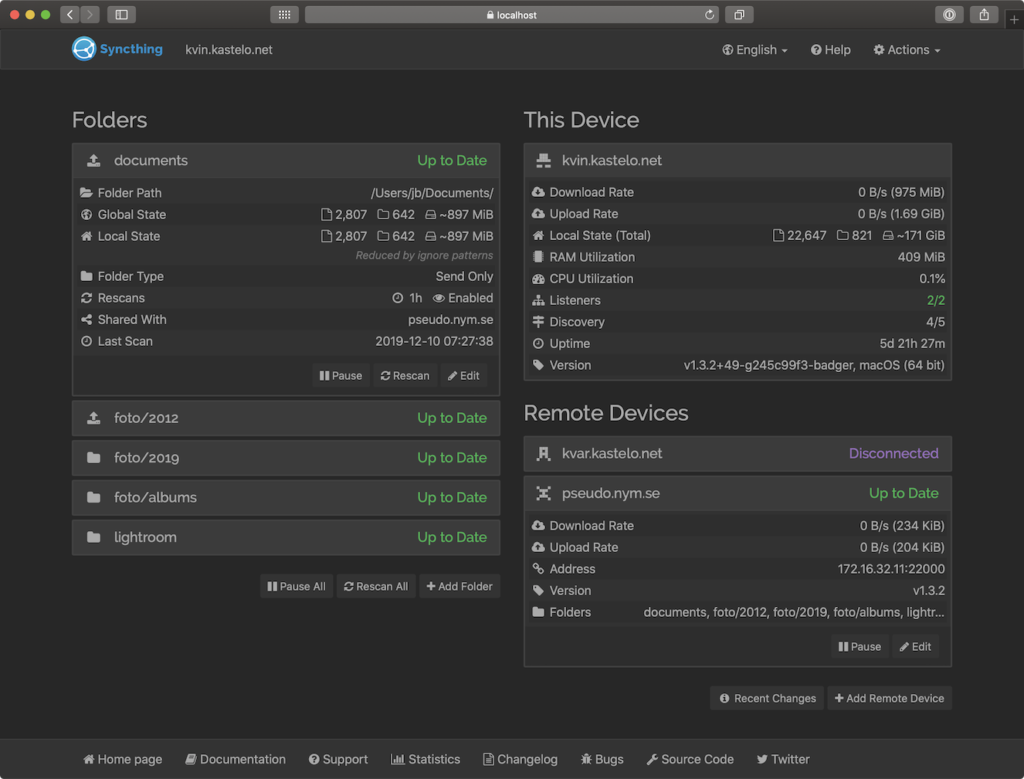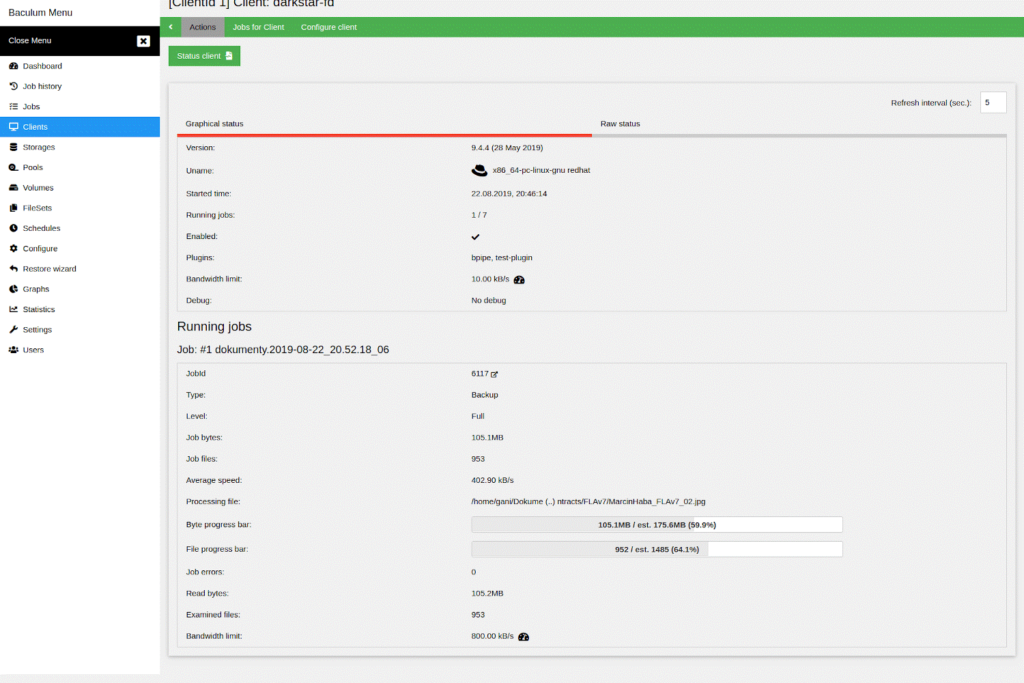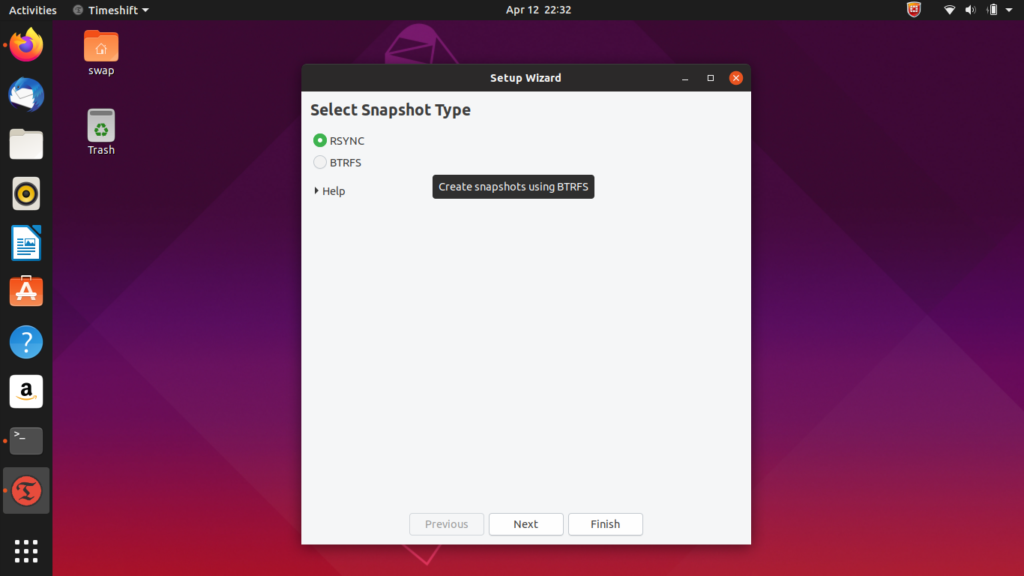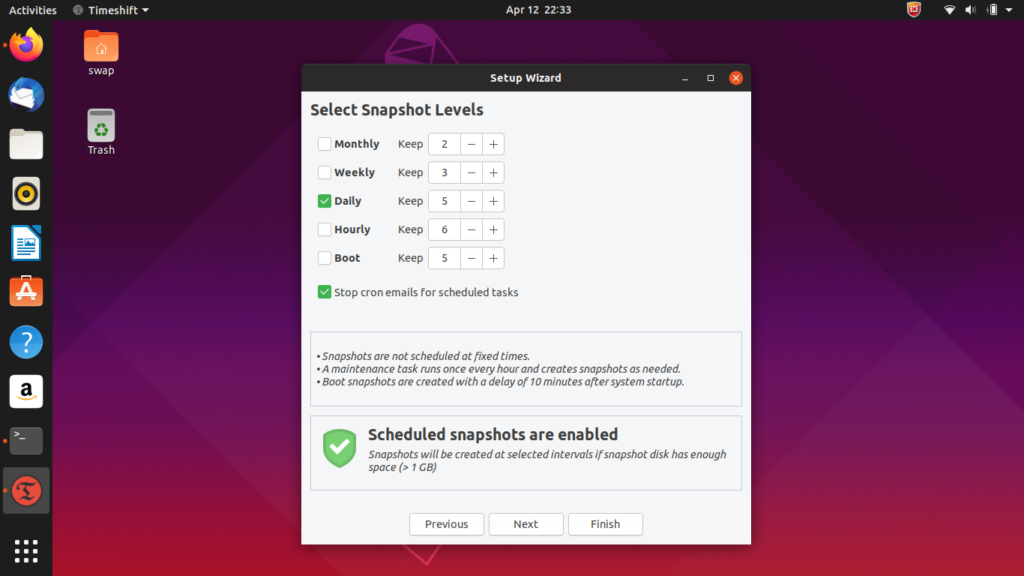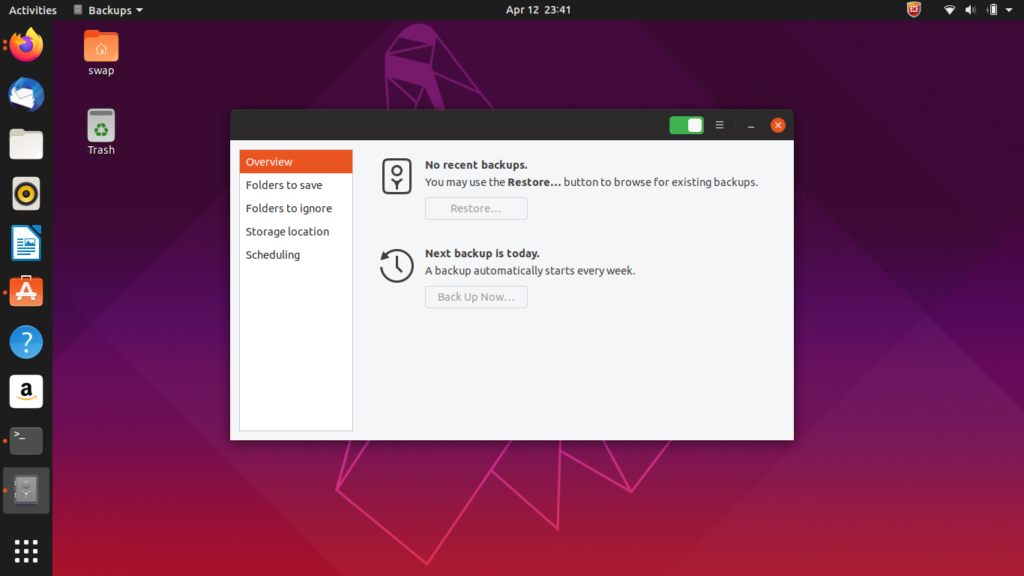Keeping all the files and data, is really important task these days because our computers are always connected to internet which increases the threat of virus or phishing attacks on our computer. This could compromise crucial data stored on the computer or sometimes loss of data. In some cases hardware failure also can cause loss of whole data on system.
Professional users like web developers, system administrators, and database managers suffer most in this kind of loss. To prevent this loss and safeguard the data we need something like antivirus or backup software.
There has been always a way to backup files in Linux and its distributions, i.e. the command line method. But it is quite tricky approach and is not that easy to handle for novice and normal computer users. Also it is not only limited to safeguarding files but it should also protect important data, database and server.
So today in this article we’re going to have a look at 5 best Linux backup software’s which you can use on Linux and its various distributions to backup important data.
Back In Time
Back In Time is simple, old but one of the most widely used and preferred backup software for Linux and its distributions. What it does is that you have to predefine directories to backup and takes the snapshot of those directories on regular time interval. It doesn’t come with many features except manual or automatic backup and ability to schedule backup but it is one of the most reliable backup software for Linux out there.
Even though it is simple backup software, it is highly configurable like you can ignore errors, you can also set a time period when snapshot gets auto removed based on various factors such as age, available memory, and quantity, exclude/include files, folders and filetypes and many more.
It is very easy to use backup software; even novice users also can use it very easily. If you don’t want to involve in customization part then you just need to specify when to take snapshot or backup, which directories and where to save it. That’s it.
$ sudo add-apt-repository ppa:bit-team/stable
$ sudo apt-get update
$ sudo apt-get install backintime-qt4
Syncthing
Syncthing is basically open-source continuous file synchronization software, which helps you synchronize files between two computers. Even though it is file synchronizing software, it is reliable enough to be used as backup software on Linux and its distributions. It is cross platform application and you can save your important files or data on any other backup machine.
It is simple and easy to use tool with powerful features like you can synchronize as many files and folders you want with different computer or with one of your own securely.
It sports responsive graphical user interface (GUI) which helps you keep track of all the synching activity. You can run it on your computer and synchronize it with your server for periodic backup.
Privacy and security of the data at the time of synching is the priority of this tool, hence it uses transport layer security (TLS) for data synchronization to protect data from any external attack. Being the cross-platform application it can be installed on Linux and its distributions, Windows, Mac OS X, FreeBSD, Solaris and OpenBSD.
First Install Curl:
$ sudo apt-get install curl
$ curl -s https://syncthing.net/release-key.txt | sudo apt-key add –
$ echo “deb https://apt.syncthing.net/ syncthing stable” |
sudo tee /etc/apt/sources.list.d/syncthing.list
$ sudo apt-get update $ sudo apt-get install syncthing
Bacula
Bacula is an open-source backup application especially designed and developed for enterprise users. It automates the tedious task of system administrator or computer operator backup important files and data at specific time interval. That is one of the reasons behind the popularity of bacula among large part of Linux system administrators.
It has 2.5 million downloads, claimed by its official website. It sports a modular design which makes it scalable from the single computer to the large number of computers on the enterprise systems. It is cross-platform application and supported on Windows, Mac, Linux and Unix.
It also uses Transport Layer Security (TLS) authentication, and supports virtual backup and duplicate job control, accurate backup with compression support, and can be accessed by system administrator through its GUI, command line and web interface.
Timeshift
Timeshift is basically a GTK3-based system restore utility. It uses either rsync or BTRFS to take incremental snapshots of the system. What it actually does is that it backups entire operating system including its each and every file and folder. Many will find this quite similar to Windows System Restore feature and Time Machine tool on Mac, both help to restore OS to last system restore point.
This tool can be very useful tool to those who love to play with operating system tweaks and system administrators who need to undo the unnecessary changes made to the system. Like other applications listed here you can predefine time interval when snapshot will be taken or you can also manually take snapshot whenever you feel the need.
$ sudo apt-add-repository –y ppa:teejee2008/ppa
$ sudo apt-get update
$ sudo apt-get install timeshift
Deja Dup Backup
Deja Dup is incremental backup application for Ubuntu which is simple yet powerful. Backed by rsync, Deja Dup supports everything you will ask in a standard backup tool like incremental backup, backup scheduling, encryption for data protection and privacy and most importantly remote service.
Deja Dup is a graphical user interface (GUI) version of duplicity which is command-line backup tool for Linux and its distributions. Deja Dup comes pre-installed with Ubuntu but to make it work on full power you need to install some very important duplicity packages and to do that run following command in Terminal.
$ sudo apt-get install duplicity
$ sudo apt-get install –reinstall python-gi
So these are the best 5 Linux backup software you can use to protect your important files, data and system settings. If you have used or still using any other backup tool on Linux, then feel free to share your views with us at @LinuxHint & @SwapTirthakar.
About the author

Swapnil Tirthakar
A Software Engineer who loves football and passionate about traveling. I often spend my free time playing with gadgets and exploring new possibilities in tech world. I am Linux enthusiast and have about 6 years of experience in web development. I have good command on Python, Java, SQL and system security.