Geekflare is supported by our audience. We may earn affiliate commissions from buying links on this site.
For many people, being part of an NFT collection is a symbol of social proof. For others, it means being part of a larger community that shares like-minded ideas. And, for some – it is the idea of collecting something available in limited quantity.
So what are NFT Collections? In simple words, they are an assortment of computer-generated characters that portray a specific idea.
In our introductory article, we learned about minting an NFT and listing it for sale on OpenSea. Now, it’s time to take it a step further and learn how to create an entire NFT collection.
The most commonly known collections include CryptoPunks, Bored Ape Yacht Club, and Cool Cats. But, of course, there are hundreds if not thousands of other such collections.
To make this guide as straightforward as possible, we’re going to assume the following:
- Experience: You already know what an NFT is (if you don’t, read about NFTs here) and have heard about the Web3 movement.
- Design: You are looking to create a custom NFT collection using your own artwork/ideas.
- Technical: You have a practical understanding of technical concepts like running a program, etc.
These are simple guidelines to ensure that we can remain on the topic.
First, let’s understand how layering is used to generate custom outcomes.
What is Layering in Generative Art?
Generative art refers to using an algorithm (a program) to generate custom shapes, colors, and forms. By nature, it is unpredictable. This is also one of the reasons why certain NFT collections have become so popular.
Since the outcome cannot be guaranteed – each NFT has a unique characteristic.
In regards to layering – this is the data (art) you provide the tools that you use to generate a collection.
Here is a visual example:
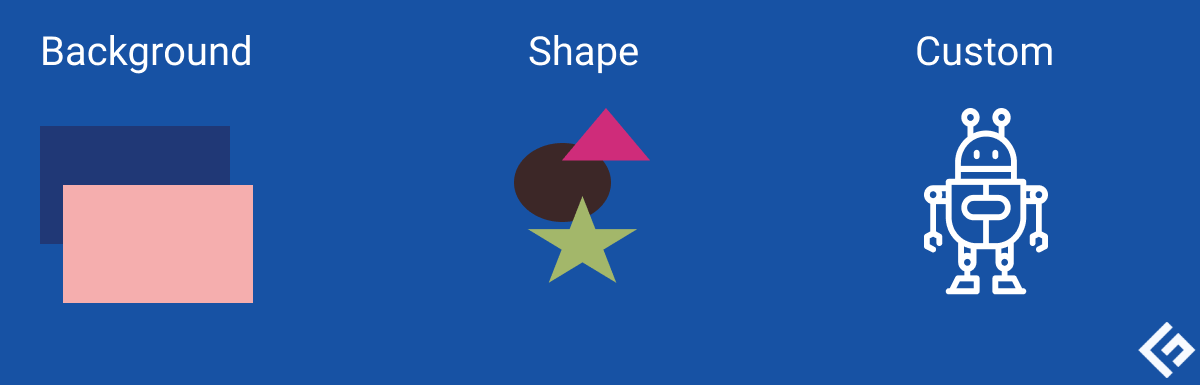
As you can see, we have 3 different layers: Background, Shape, and Custom.
Whenever you use one of the tools in this guide, you will have to provide the necessary layers to generate your collection.
Here is a basic explanation:
- Custom refers to the type of character we wish to use as the focal point of the collection.
- Shape refers to the type of shapes/customizations we wish to see in each generated image.
- Background refers to custom background colors that the program can randomly use for each image.
Different tools have different requirements and possibilities. More on that soon.
But first, let’s answer this question:
Do you need design experience to create an NFT collection?
While it would be great to magically generate a unique collection of 10,000 characters, you need to provide some basic stuff. And in this case, layers.
It is the most practical type of design, and how unique you wish to make it is entirely up to you. There are tons of photo editing tools you can use to generate custom images.
Ultimately, the collection must be unique based on your individual input and desires. That’s the gist of it.
Are you ready? Let’s begin.
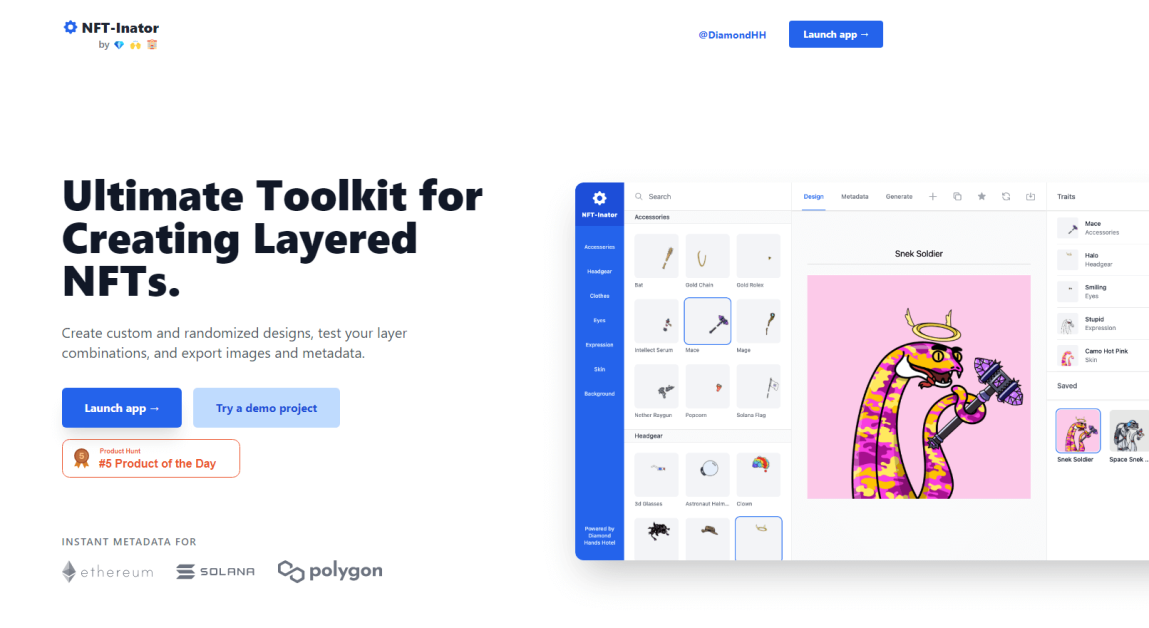
In all honesty, NFT-Inator might be the only tool you will ever need for the job. Not only can you generate a custom collection, but the platform also provides additional features like metadata for Ethereum, Solana, and Polygon. And it’s completely free.
So, how does it work? First and foremost, you can open the Demo page.
This page will automatically pull data from a previously published collection called Space Sneks Society.
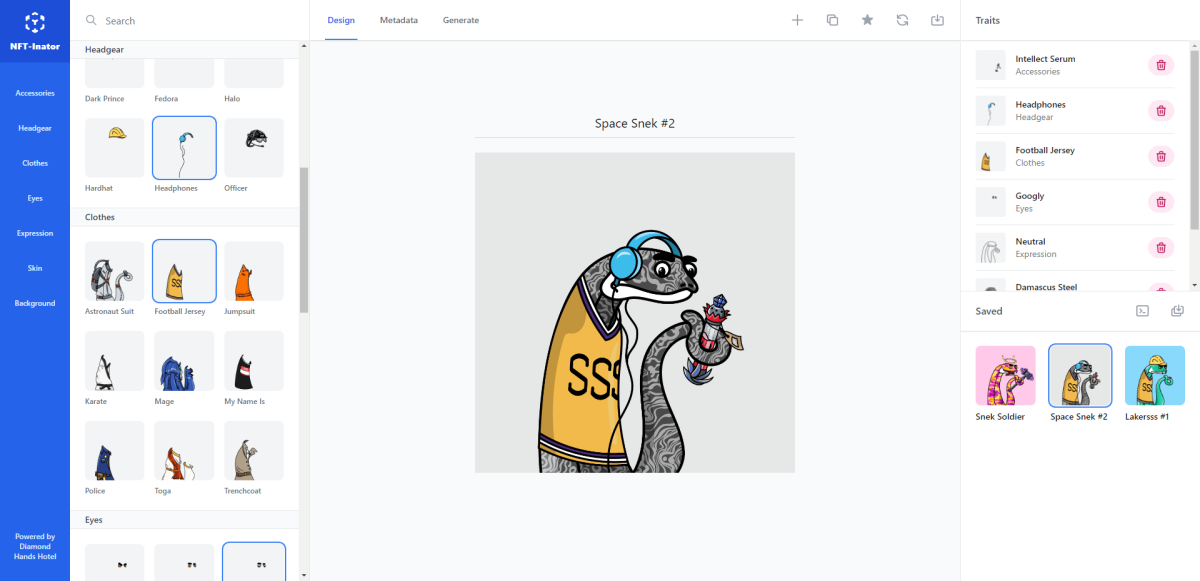
On this page, you will find several configuration options. Namely, the far-right sidebar includes:
- Accessories
- Headgear
- Clothes
- Eyes
- Expression
- Skin
- Background
These are going to be the layers for your entire NFT collection. And for this specific toolkit – you must include all of them using the tool with your own data. There is a demo folder available for download on their homepage.
I recommend you get it so that you understand the folder structure before you upload your own layers.
Adding custom traits (adjusting rarity)
One of the ways in which NFT collections become truly unique is through trait rarity. Traits in this context are the visual elements that you add to the generator. For example, if you upload ten different “Eyes” layers – you can make one of them appear only in a single NFT.
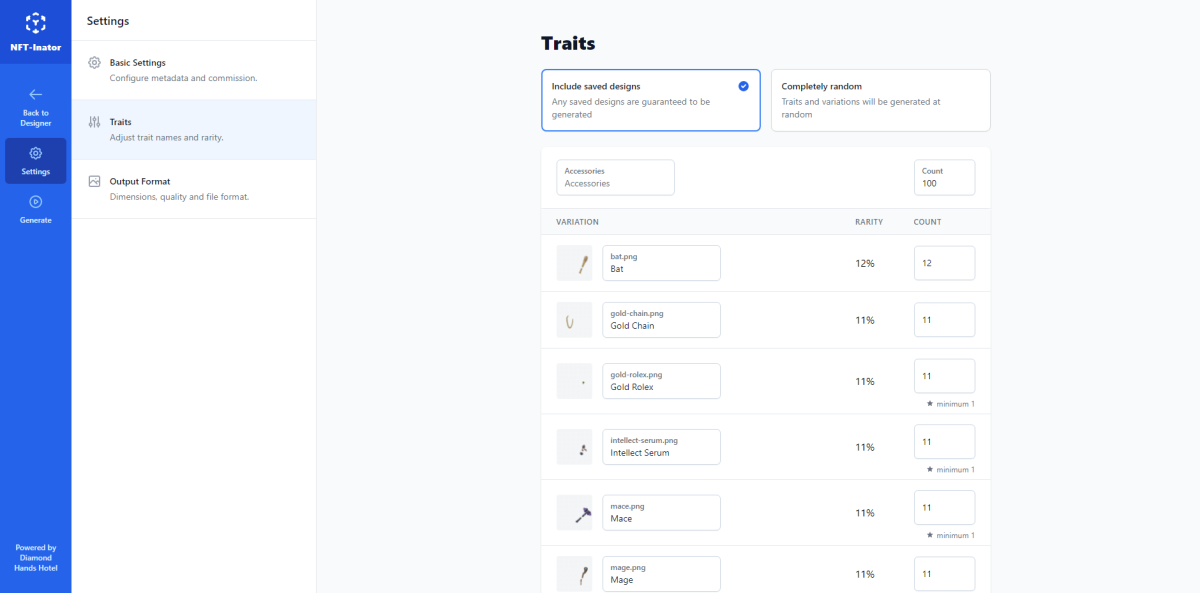
In NFT-Inator – this is done by going to Settings -> Traits. On this page, you can adjust how frequently an individual layer should appear during the generating process. Likewise, you can also specify the Count of how many images you wish to generate in total.
Another thing you can do (with this specific tool) is to create a custom design yourself and save it. When you go to the Generate page, you will have the option to also include your saved designs.
This lets you create extremely rare NFTs in your collection that you can choose to distribute manually.
Overall, it is a straightforward tool for getting the job done. The export folder will contain .PNG image files and the JSON file, which includes metadata. The metadata refers to unique modifiers that verify that it is, in fact, a unique collection.
And more importantly, the JSON files will be required when publishing your newly made collection.
Additional tools for generating NFTs at scale
Before we talk about maintaining and listing a collection, let’s briefly mention some other tools. These are all open-source projects built by the community. So, a little bit of technical experience is going to be required.
But, the concept of using layers remains exactly the same.
NFT.net – This is a Windows-based application for generating entire collections. You can specify metadata and adjust the Collection size as needed.
CyberDoggos – This is the same Python script that was used to generate the CyberDoggos collection. It comes with demo data to do a test run and see how the program works.
Appsus – This is a Desktop based application available for Windows, Linux, and OSX. You can customize the order in which layers appear and their rarity.
In many cases, you will find that the more authentic collections are usually generated by experienced developers. As such, it wouldn’t hurt to ask the collection author to let you know how they achieved their particular design outcome.
Other than that, these tools provide plenty of groundwork to get you started.
How to Publish an NFT Collection
So, this is where things get a little bit more tricky. It is impractical to generate 100 or 1,000 or even 10,000 NFTs and list them for sale all at once. The fees associated with doing so would be absolutely crazy. But, there is a way around it. And, it’s called smart contracts.
A smart contract is the foundation of all NFT collections. Think of it as the key that can unlock a specific door. In this case, this key is what can verify the authenticity of an NFT, or rather, your entire collection. Let me explain this further with a simple illustration.
Let’s say you have minted “an-awesome-piece-of-art.jpeg,” and someone uploads this .jpeg to their website. In such a case, there is no way to verify this file’s authenticity, even if the metadata is the same.
With a smart contract – IPFS – you can assign a unique token for each individual art piece. This way, whoever owns the NFT – he or her has actual blockchain proof of the authenticity for that specific asset.
This is important because there have been cases in the past where people have manipulated already sold NFTs.
Creating a smart contract without blockchain experience
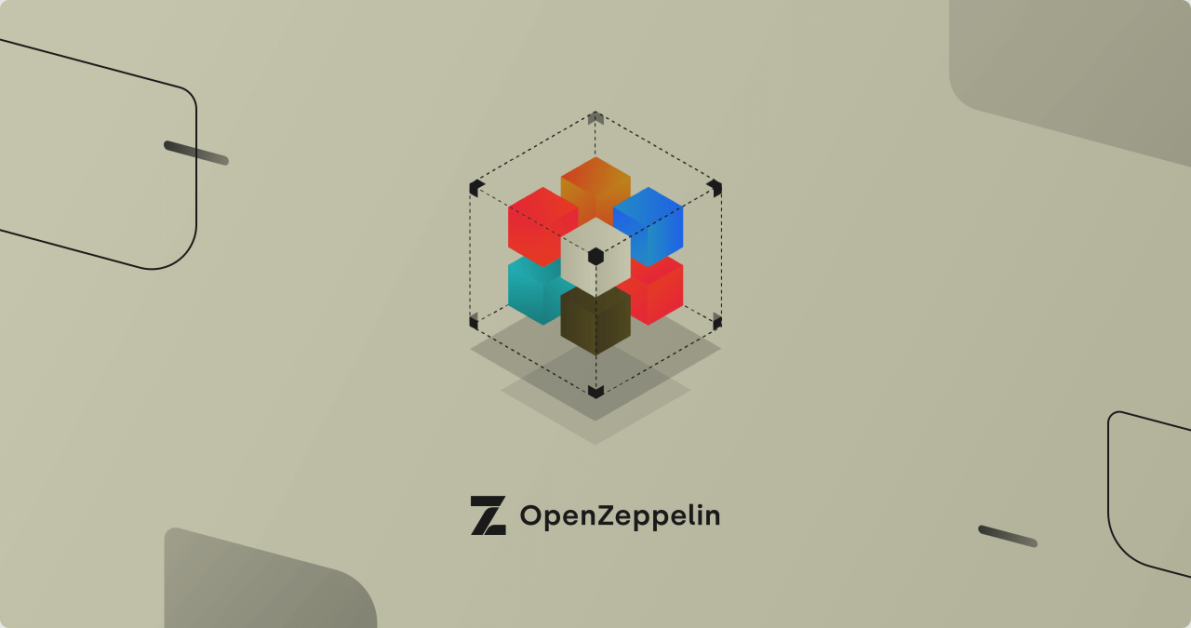
It goes without saying that there are a lot of technical details that go into smart contracts. Most commonly, a smart contract is deployed by utilizing Solidity and OpenZeppelin, or something like Minty. For this article, we are primarily focusing on low-code tools to avoid having to write the code ourselves.
To summarize, it is possible to deploy a smart contract for your NFT collection without prior experience in blockchain. It just means that you will have to use an intermediary to handle all the technical stuff on your behalf.
NiftyKit: An easy way to deploy smart contracts
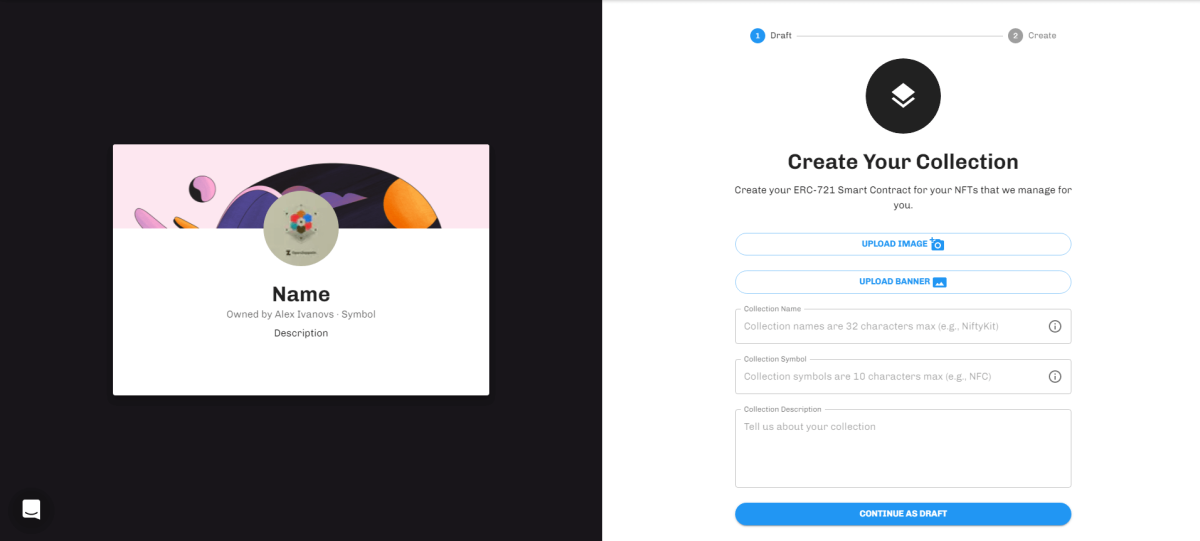
I did extensive research on tools that can help you create a smart contract and also deploy the collection. And NiftyKit stood out as the clear winner. The platform makes it an absolute breeze to quickly draft a smart contract and upload your collection.
Once you have signed up, from your profile page, you can click on Create Collection. On this page, you need to provide:
- The main photo.
- Banner image.
- Collection name. E.g. Geekflare Collection.
- Collection symbol. E.g. GFC
- And a custom description.
The process is quite simple. Once you are done, you can start uploading your NFTs and specify individual descriptions.
How to deploy your smart contract
The fee for deploying a smart contract with NiftyKit is $9.99 at the time of writing this article. This includes an ERC721 smart contract that will be tied to your MetaMask wallet that you connected with NiftyKit. The smart contract is then also available for visibility on marketplaces like OpenSea.
It takes at most 48-hours for the process to be complete.
On the bright side, the fee is a one-time payment. Additionally, you can take your smart contract to any other NFT management platform as long as they allow you to import it.
Remember that it is impossible to create a smart contract for free.
Adding NFTs to Your Smart Contract
Once you have gotten past deploying your smart contract, you can start adding and minting your NFTs.
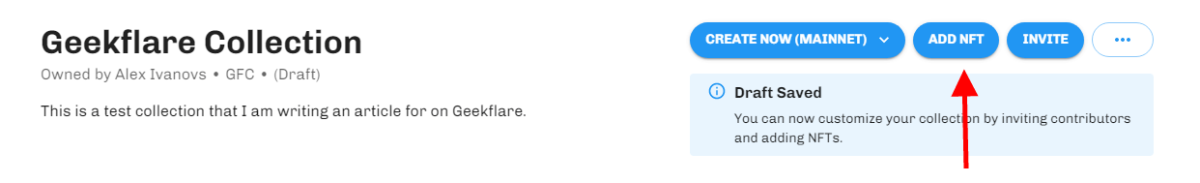
You can also invite other users, your partners, to help you speed up the process. At this time, NiftyKit does not provide a way to import batches of assets at once. Though, they do have plans to add this feature.
And, in a lot of the cases – you are going to be better off with unloading the assets individually. For example, most collections operate on the basis of “mint when sold.”
This approach means that you only mint the specific NFT when someone shows genuine interest in it.
Closing statement
There is quite a lot of technical detail that goes into maintaining an NFT collection. More so if you want to build something in the thousands of assets range. My advice is to consider the skills you have already and then supplement everything else with external tools.
The best way to drop an NFT collection would be to write code for each individual step yourself. But unfortunately, it is not a cheap alternative since Solidity, and Rust developers charge enormous hourly fees for their work.
I think, if you want something low-maintenance, then the solutions outlined in this article should be plenty of help.
Last but not least, check out some of the NFT tracking tools.



