Bash aliases are shortcuts that allow you to use a shorter or simpler command to represent a longer or more complex command. Bash aliases are useful when you frequently use long or complex commands and want to save time and effort by using a shorter or simpler command instead. To create a Bash alias with arguments and parameters, you can use the alias command and include variables in the alias definition.
In this article, we will explore how to create Bash aliases with arguments and parameters.
Creating a Bash Alias
You can use the `alias` command for creating aliases in your Linux system.
alias alias_name='command'
Here `alias_name` is the name of the alias, and `command` is the command that you want to alias.
For example, consider the following command:
ls -l /var | grep "^d"
This command lists the directories in the `/var` directory in a long format and filters the output to show only the directories.
To create an alias for this command, you can use the following `alias` command:
alias lsdir='ls -l /var | grep "^d"'
This will create an alias named `lsdir` that represents the original command. To use the alias, you can simply type `lsdir` at the command prompt, and the original command will be executed.
Creating Bash Alias with Arguments
Bash aliases do not accept arguments, but we can create a function that will accept the command line parameters. These functions can be used as aliases in your Linux system. For example, consider the following function definition:
lsdir(){ ls -l $1 | grep "^d"; }
This alias definition creates an alias named `lsdir` that takes an argument ($1) representing the directory to list. To use this alias, you can pass the directory as an argument when you invoke the alias. For example:
lsdir /var
This will list the directories in the `/etc` directory in long format and filter the output to show only the directories.
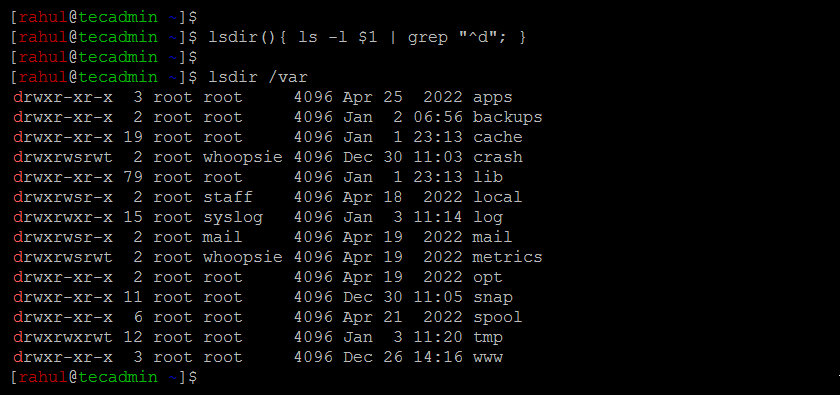
Setup Permanent Bash Aliases
To make the alias permanent, you can add the alias command to your `~/.bashrc` file. This will ensure that the alias is available every time you start a new Bash session.
vim ~/.bashrc
Append the following script at end of the script.
|
lsdir(){ ls –l $1 | grep “^d”; } |
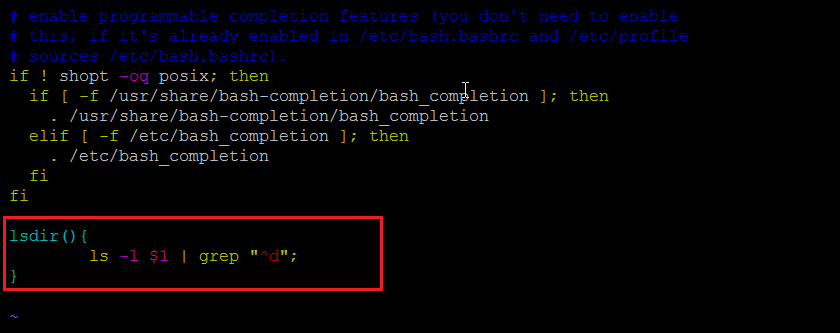
Then source the `~/.bashrc` configuration to update the current shell environments.
source ~/.bashrc
It is important to note that Bash aliases are not the same as Linux commands, and they are not recognized by other programs or shells. If you want to use the alias in a script or in another shell, you will need to define the alias in that script or shell as well.
Conclusion
In conclusion, Bash aliases are useful when you frequently use long or complex commands and want to save time and effort by using a shorter or simpler command instead. To create a Bash alias with arguments and parameters, you can use the alias command and include variables in the alias definition. This allows you to pass arguments and parameters to the alias when you invoke it. To make the alias permanent, you can add the alias command to your ~/.bashrc file. However, it is important to note that Bash aliases are not the same as Linux commands, and they are not recognized by other programs or shells. If you want to use the alias in a script or in another shell, you will need to define the alias in that script or shell as well.



