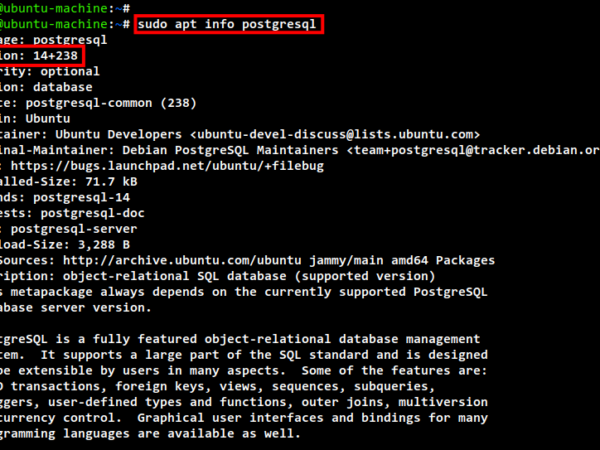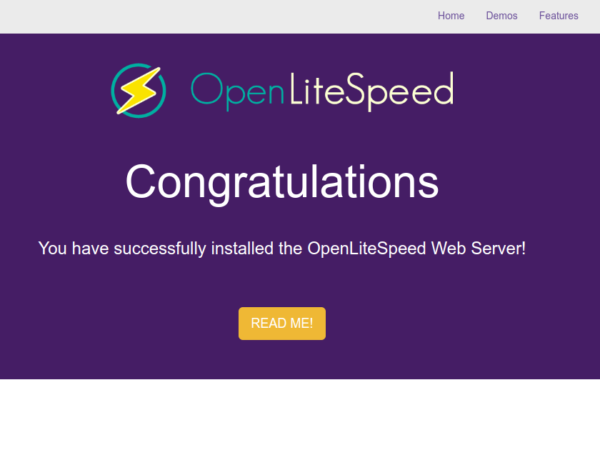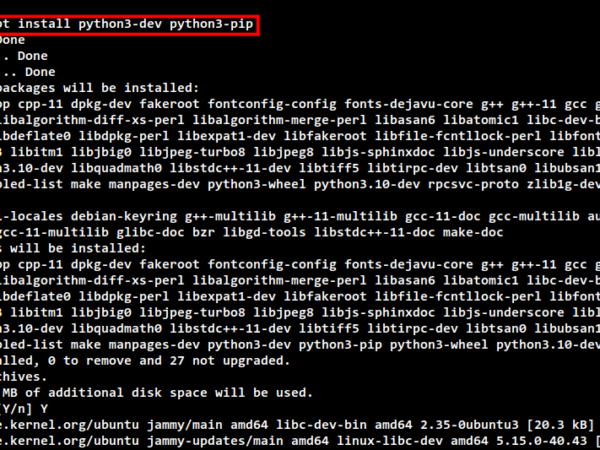Tetris – a strategic tile-matching video game, has caught enormous traction in the gaming industry over the years. The game found its way on various platforms ranging from DOS and Gameboy to modern gaming consoles like PlayStation and Xbox.
The game was released during the turbulent times nearing the end of the Cold War era by Alexey Pajitnov, an enthusiastic Russian software engineer. The game is so addictive that psychologists studying its addictive nature couldn’t get enough of it as it started interfering with their work hours.
People from every age group find themselves beguiled by the genius of the game and the entertainment associated with it, so it’s no big surprise that the game is well sought-after even after more than thirty-five years since its inception. This is evident from the fact that the game has sold more than 170 million units to date.
But what really is Tetris, and how has it garnered an audience of such a colossal magnitude? Let’s find out!
How to play Tetris?
The game rules are simple: you arrange the incoming blocks in an optimized manner such that maximum pairs of the same color are formed, and the blocks are aligned such that there is no empty space left. When the spaces are covered in a row or column, the respective row or column that was filled up disappears, giving way to more blocks, thereby prolonging the game and earning a score. When the blocks reach the top of the screen in any row, the game is over.
The game requires rapid finger reorienting, pressure control, and critical planning. You are lost in the flow of the game as it throws block after block at you – forcing you to think hard and fast to accommodate the blocks in the best possible way in order to not succumb to a loss. As you dismantle entire rows and columns, the dopamine hits and allures you to go on further and push yourself beyond your limits; beat that high score your siblings or friends have set.
That brings us to our main objective here. But how can one access the game on Linux systems or, more specifically, on Ubuntu? Fret not, as we have devoted this full guide to show our readers how they can install and play Tetris on Ubuntu.
Installing Tetris
The game can be installed on Linux in multiple ways. We have presented several suitable approaches and versions of the game here, so you can go with the one that matches your needs the best.
Using shell scripts
Let us start off with the easiest and simplest way to get Tetris up and running on your Ubuntu system. This method installs Tetris on the command line. Follow the instructions given below to proceed.
Press Ctrl Alt T on your keyboard to open a new window of Terminal. First, we change the current directory to Downloads by running the following command.
Now that you are in the Downloads folder run the command below to install the main Tetris package.
Finally, initialize the game to start playing.
Having completed the installation process, you are now ready to enjoy Tetris through your Ubuntu Terminal.
<img alt="" data-lazy- data-lazy-src="https://kirelos.com/wp-content/uploads/2021/05/echo/How-to-Install-and-Play-Tetris-on-Ubuntu-1.png" data-lazy- height="330" src="data:image/svg xml,” width=”704″>
The aforementioned method of installing Tetris is a smooth one and ought to give you no trouble, but if you happen to be looking for another way to do it, follow the next segment where we install Tetris, or more appropriately, Tint.
Using the sudo command:
Alternatively, we may also use sudo apt to install Tint – a Tetris clone. Before we proceed any further, it is worth mentioning that while Tint does a pretty decent job of emulating the original game, there are some notable differences. For example, you do not get a preview of the block that is going to drop next.
Let us take the regular precautionary measure of checking for system updates before proceeding with the installation process.
Having done that, we are now best equipped to install Tint, and pleasantly enough, it takes only a single command to do so!
Run the game by typing in the following command in the Terminal.
You will now be asked which level of difficulty you would like to play on. You will also be prompted to enter a number between 0-9 – the higher the number, the harder the game.
<img alt="" data-lazy- data-lazy-src="https://kirelos.com/wp-content/uploads/2021/05/echo/How-to-Install-and-Play-Tetris-on-Ubuntu-2.png" data-lazy- height="434" src="data:image/svg xml,” width=”736″>
As you can see, the game shows detailed information aside from the playing area. This includes your level, stats, and controls. Once the game is over, the score is displayed on the Terminal screen, as shown in the image below.
<img alt="" data-lazy- data-lazy-src="https://kirelos.com/wp-content/uploads/2021/05/echo/How-to-Install-and-Play-Tetris-on-Ubuntu-3.png" data-lazy- height="200" src="data:image/svg xml,” width=”622″>
The Fenriswolf Tetris version
The Fenriswolf Tetris version can be installed on Ubuntu through a simple snap command. So, Ubuntu versions 16.04 or later are all set to install Fenriswolf Tetris, as they already have snap installed by default. Those who do not, however, can get it from the store.
Moving on, enter the following command in the terminal.
$ sudo snap install tetris-thefenriswolf
The Fenriswolf version will be installed. Run the command below to start the game.
$ tetris-thefenriswolf.tetris
This will open the game on the Terminal, displaying the score as well once the game is over.
The visuals of the game can be seen in the image below:
<img alt="" data-lazy- data-lazy-src="https://kirelos.com/wp-content/uploads/2021/05/echo/How-to-Install-and-Play-Tetris-on-Ubuntu-4.png" data-lazy- height="437" src="data:image/svg xml,” width=”727″>
This is the best version, in my opinion, as it gives clear controls, the next upcoming piece, and most importantly, a choice to pause the game in case the pizza delivery guy shows up or an urgent errand needs attention.
Conclusion
In this article, we have explained how you can install and play Tetris on Ubuntu in great detail. It is an exciting block-matching game, and you can enjoy its thrilling block-building adventures as a respite from grinding work hours. Whether you’re at home or the office, a round or two of Tetris ought to brighten up your mood a bit.
About the author
<img alt="Zeeman Memon" data-lazy-src="https://kirelos.com/wp-content/uploads/2021/05/echo/myAvatar-150×150.png609fd214d37f4.jpg" height="112" src="data:image/svg xml,” width=”112″>
Zeeman Memon
Hi there! I’m a Software Engineer by degree, Blogger by skills who loves to write about tech, develop websites & do SEO. You can reach out to me on LinkedIn.