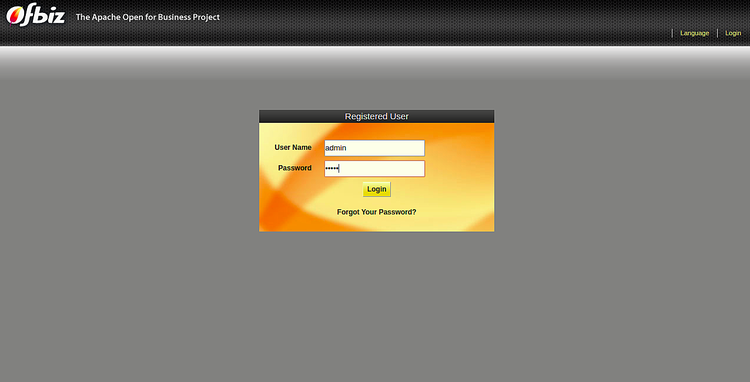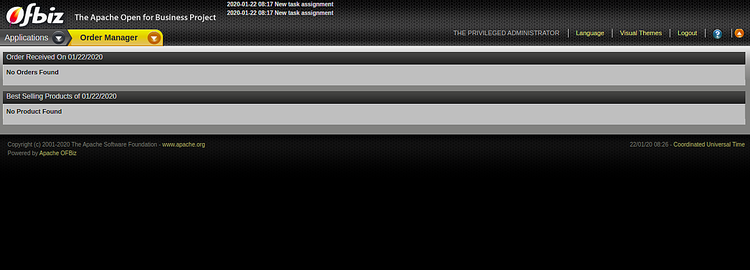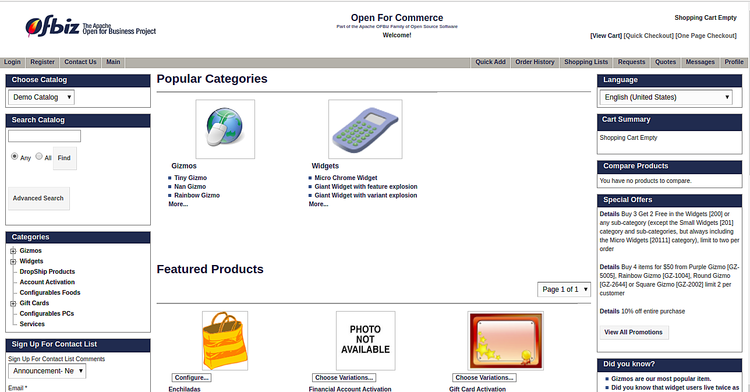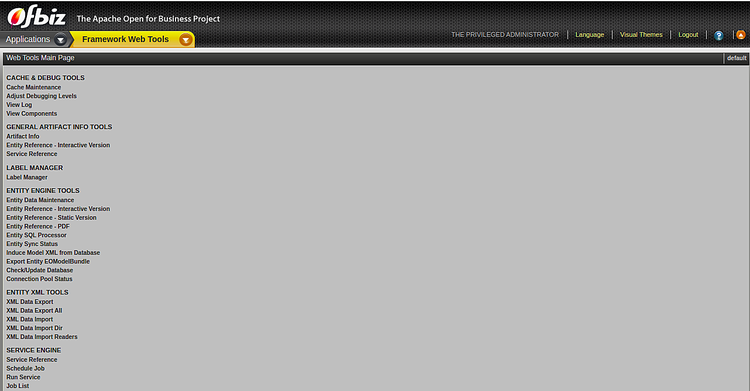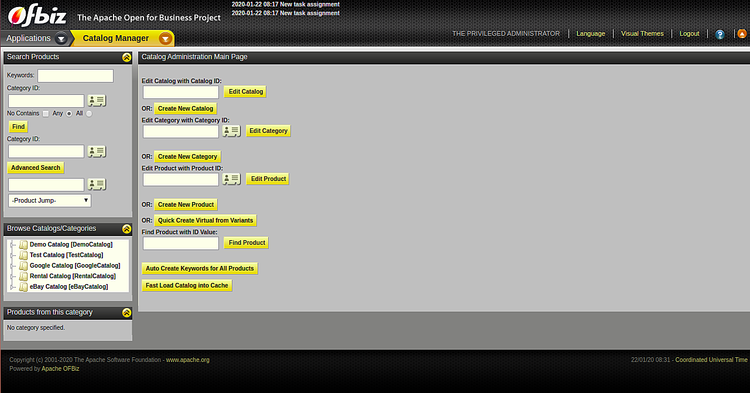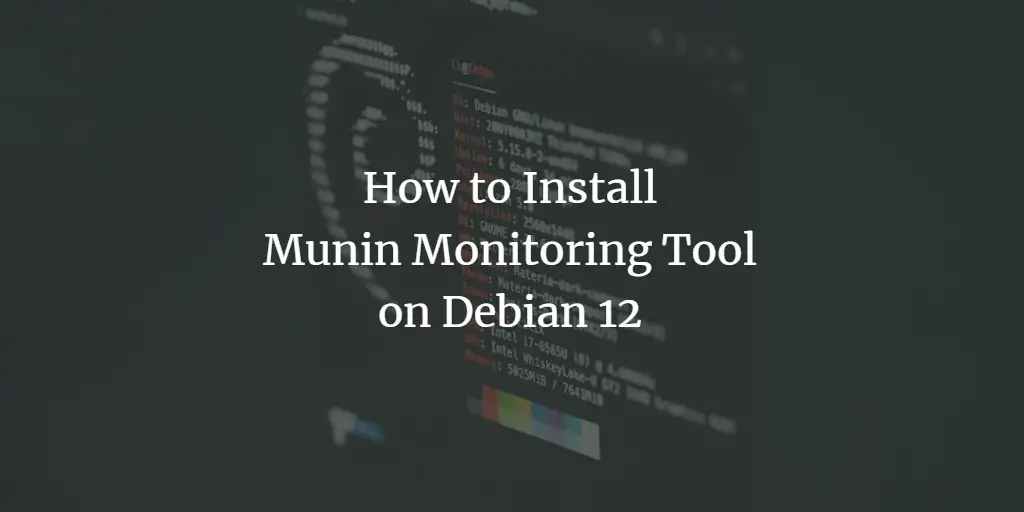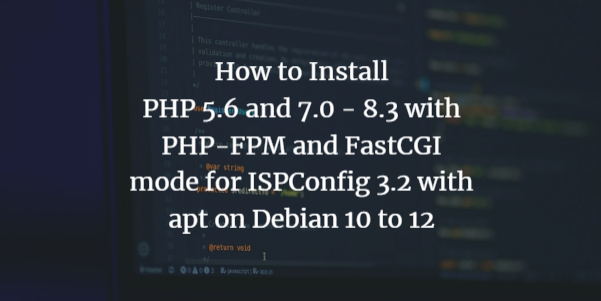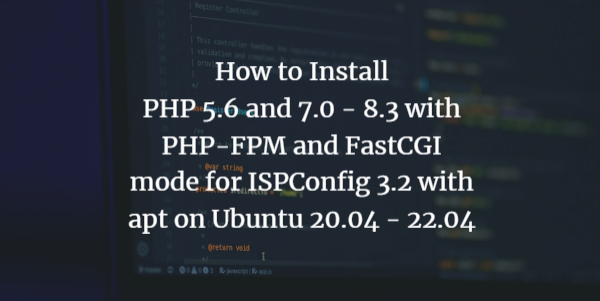Apache OFBiz also known as “Open For Business Project” is a free and open-source ERP system written in Java. It is a suite of business applications that can be used to run all aspects of your business. It is scalable, reliable, customizable and flexible to grow with your business. It offers Accounting, Warehousing, Inventory, Order Management, Manufacturing, Pricing, Product and Catalog Management, and also includes a complete CRM system.
In this tutorial, we will show you how to install OFBiz CRM on Debian 10 server.
Prerequisites
- A server running Debian 10.
- A root password is configured on your server.
Getting Started
Before starting, it is recommended to update your system to the latest version. You can run the following command to update your system.
apt-get update -y
apt-get upgrade -yOnce your system is updated, restart it to implement the changes.
Install Java
Before starting, the OFBiz requires the Java Development Kit (JDK) version 8 installed on your system. By default, Java 8 is not available in the Debian 10 default repository. So you will need to add java 8 repository in your system.
First, install the required packages with the following command:
apt-get install apt-transport-https ca-certificates wget dirmngr gnupg software-properties-common unzip -yNext, download and add the GPG key with the following command:
wget -qO - https://adoptopenjdk.jfrog.io/adoptopenjdk/api/gpg/key/public | apt-key add -Next, you can add java 8 repository with the following command:
add-apt-repository --yes https://adoptopenjdk.jfrog.io/adoptopenjdk/deb/After installing the repository, update the repository and install java 8 with the following command:
apt-get update -y
apt-get install adoptopenjdk-8-hotspot -yOnce the installation is completed, you can verify the Java version with the following command:
java -versionYou should get the following output:
openjdk version "1.8.0_232" OpenJDK Runtime Environment (AdoptOpenJDK)(build 1.8.0_232-b09) OpenJDK 64-Bit Server VM (AdoptOpenJDK)(build 25.232-b09, mixed mode)
Download and Install Apache OFBiz
You can download the latest version of the Apache OFBiz from its official website using the following command:
wget https://archive.apache.org/dist/ofbiz/apache-ofbiz-16.11.05.zipOnce downloaded, unzip the downloaded file with the following command:
unzip apache-ofbiz-16.11.05.zipNext, change the directory to the apache-ofbiz-16.11.05 and load default data with the following command:
cd apache-ofbiz-16.11.05
./gradlew cleanAll loadDefaultOnce the process is completed successfully, you should see the following output:
BUILD SUCCESSFUL Total time: 2 mins 55.503 secs This build could be faster, please consider using the Gradle Daemon: https://docs.gradle.org/2.13/userguide/gradle_daemon.html
Start Apache OFBiz
Before starting the Apache OFBiz, you can also install demo data and seed data with the following command:
./gradlew "ofbiz --load-data readers=seed"
./gradlew "ofbiz --load-data readers=seed,seed-initial,ext"Once you are completed, start the Apache OFBiz service with the following command:
./gradlew ofbizAccess Apache OFBiz
After starting the Apache OFBiz service, open your web browser and type the URL https://your-server-ip:8443/ordermgr/control/main. You will be redirected to the following page:
Provide the default username and password as admin / ofbiz and click on the Login button. You should see the Apache OFBiz default dashboard in the following page:
You can access the eCommerce application using the URL https://your-server-ip:8443/ecommerce in your web browser:
You can access the WebTools application using the URL https://your-server-ip:8443/webtools/ in your web browser:
You can access the Catalog Manager application using the URL https://your-server-ip:8443/catalog in your web browser:
Conclusion
Congratulations! you have successfully installed Apache OFBiz ERP/CRM on Debian 10 server. You can now easily manage your CRM, Inventory, ERP and many more using the Apache OFBiz. Feel free to ask me if you have any questions.

About Hitesh Jethva
Over 8 years of experience as a Linux system administrator. My skills include a depth knowledge of Redhat/Centos, Ubuntu Nginx and Apache, Mysql, Subversion, Linux, Ubuntu, web hosting, web server, Squid proxy, NFS, FTP, DNS, Samba, LDAP, OpenVPN, Haproxy, Amazon web services, WHMCS, OpenStack Cloud, Postfix Mail Server, Security etc.