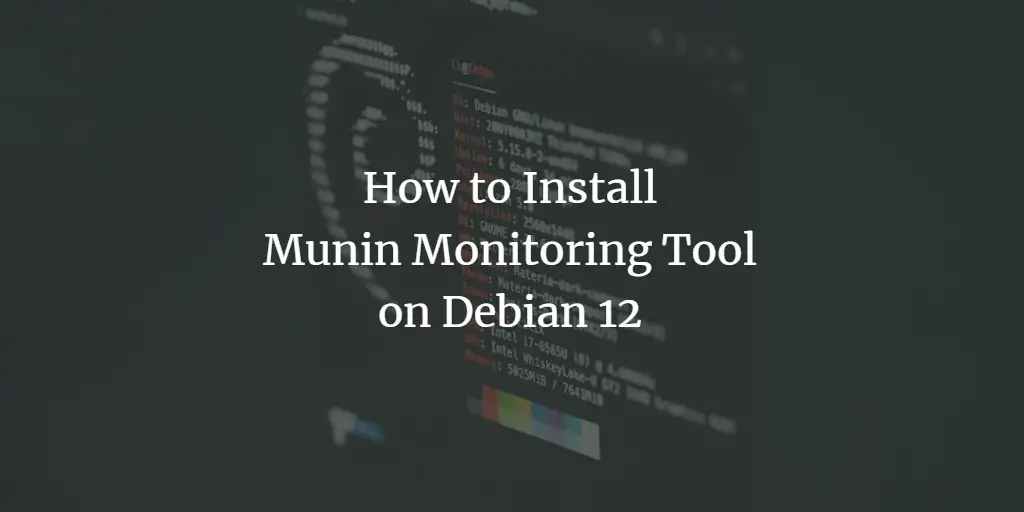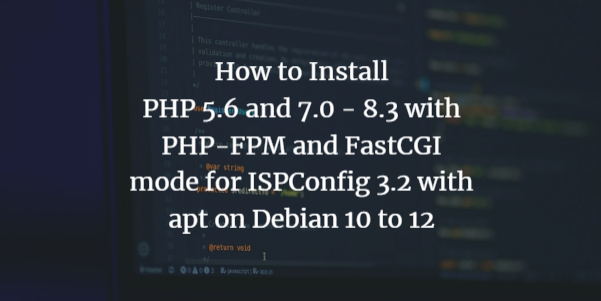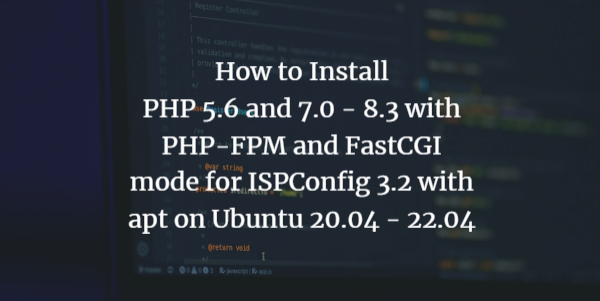How can I install OCS Inventory Server on Debian 10 / Debian 9 Linux server?. OCS Inventory is an open source software for managing your IT assets in a simpler and organized manner. It has a client-server model where OCS Inventory NG asks its agents to know the software and hardware composition of every computer or server.
It is also able to discover network’s elements which can’t receive an agent using IP discovery. SNMP is then used to complete the data retrieved from the IP Discover scan. This is useful for devices like printers, scanner, routers e.t.c.
Below are the software requirements for installing OCS Inventory Server on Debian Linux.
- MySQL Server
- Perl
- Apache Web server
- Apache Mod_perl
- PHP with ZIP support enabled.
- Apache Mod_php
- Perl module XML::Simple
- Perl module Compress::Zlib
- Perl module DBI
- Perl module DBD::Mysql
- Perl module Apache::DBI
- Perl module Net::IP
- Perl module Archive::Zip
- Perl module Apache2:SOAP
- Perl module SOAP::Lite
- Perl module XML::Entities
Step 1: Install MySQL Server, make and gcc
Instead of installing MySQL server, I prefer to install MariaDB. For installation of MariaDB on Debian, refer to our guide below:
Install MariaDB server on Debian
To install make and gcc, run:
sudo apt update
sudo apt -y install git make cmake gcc make build-essentialStep 2: Install Apache Web server
To install Apache and required modules on Debian, run the following commands:
sudo apt -y install libapache2-mod-perl2 libapache-dbi-perl libapache-db-perl libapache2-mod-php Step 3: Install PHP and php-zip module
We also need to install php and php-zip module.
sudo apt -y install php php-zip php-pclzip php-gd php-mysql php-soap php-curl php-json php-xml php-mbstringStep 4: Install Perl and all required modules
Perl and all its modules can be installed by running the commands below:
sudo apt -y install perl libxml-simple-perl libcompress-zlib-perl libdbi-perl libdbd-mysql-perl libnet-ip-perl libsoap-lite-perl libio-compress-perl libapache-dbi-perl libapache2-mod-perl2 libapache2-mod-perl2-dev libdbd-mysql-perl libnet-ip-perl libxml-simple-perl libarchive-zip-perl
sudo cpan install XML::Entities Apache2::SOAP Net::IP Apache::DBI Mojolicious Switch Plack::Handler Archive::ZipStep 5: Create OCS Inventory database
Login to your MariaDB database as root user and create a database for OCS:
$ mysql -u root -p
CREATE DATABASE ocs;
GRANT ALL PRIVILEGES ON ocs.* TO [email protected] IDENTIFIED BY "StrongDBPassword";
FLUSH PRIVILEGES;
QUIT;Step 6: Install OCS Inventory Server
Clone the project from Github:
$ git clone https://github.com/OCSInventory-NG/OCSInventory-Server.git Cloning into 'OCSInventory-Server'… remote: Enumerating objects: 7473, done. remote: Total 7473 (delta 0), reused 0 (delta 0), pack-reused 7473 Receiving objects: 100% (7473/7473), 52.59 MiB | 1.23 MiB/s, done. Resolving deltas: 100% (5309/5309), done.
Change to clone directory.
$ cd OCSInventory-Server/ $ git clone https://github.com/OCSInventory-NG/OCSInventory-ocsreports.git ocsreports Cloning into 'ocsreports'… remote: Enumerating objects: 29, done. remote: Counting objects: 100% (29/29), done. remote: Compressing objects: 100% (20/20), done. remote: Total 28646 (delta 9), reused 22 (delta 9), pack-reused 28617 Receiving objects: 100% (28646/28646), 81.96 MiB | 1.06 MiB/s, done. Resolving deltas: 100% (18118/18118), done.
Edit setup.sh script to change MySQL credentials:
DB_SERVER_HOST="localhost" DB_SERVER_PORT="3306" DB_SERVER_USER="ocs" DB_SERVER_PWD="StrongDBPassword"
If you’re using a remote database server, change DB_SERVER_HOST to it. Feel free to modify other changes to your liking and start the installation process my running the script.
$ sudo ./setup.sh
----------------------------------------------------------
| |
| Welcome to OCS Inventory NG Management server setup ! |
| |
----------------------------------------------------------
Trying to determine which OS or Linux distribution you use
----------------------------------------------------------
| Checking for Apache web server binaries ! |
----------------------------------------------------------
CAUTION: If upgrading Communication server from OCS Inventory NG 1.0 RC2 and
previous, please remove any Apache configuration for Communication Server!
Do you wish to continue ([y]/n)? y
....
Which host is running database server [localhost] ?
On which port is running database server [3306] ?
Agree to all options to complete setup. Ensure all Perl checks are successful.
.....................
----------------------------------------------------------
| Checking for required Perl Modules… |
----------------------------------------------------------
Checking for DBI PERL module…
Found that PERL module DBI is available.
Checking for Apache::DBI PERL module…
Found that PERL module Apache::DBI is available.
Checking for DBD::mysql PERL module…
Found that PERL module DBD::mysql is available.
Checking for Compress::Zlib PERL module…
Found that PERL module Compress::Zlib is available.
Checking for XML::Simple PERL module…
Found that PERL module XML::Simple is available.
Checking for Net::IP PERL module…
Found that PERL module Net::IP is available.
Checking for SOAP::Lite Perl module…
Found that PERL module SOAP::Lite is available.
Checking for Archive::Zip Perl module…
Found that PERL module Archive::Zip is available.
----------------------------------------------------------
| Checking for optional Perl Modules… |
----------------------------------------------------------
Checking for Apache2::SOAP PERL module…
Found that PERL module SOAP::Apache2 is available.
Checking for XML::Entities PERL module…
Found that PERL module XML::Entities is available.
Do you wish to setup Rest API server on this computer ([y]/n)? y
----------------------------------------------------------
| Checking for REST API Dependencies … |
----------------------------------------------------------
Found that PERL module Mojolicious::Lite is available.
Found that PERL module Switch is available.
Found that PERL module Plack::Handler is available.
----------------------------------------------------------
| Configuring REST API Server files … |
----------------------------------------------------------
If the installation was successful, you should get a message:
----------------------------------------------------------
| Installing files for Administration server… |
----------------------------------------------------------
Creating PHP directory /usr/share/ocsinventory-reports/ocsreports.
Copying PHP files to /usr/share/ocsinventory-reports/ocsreports.
Fixing permissions on directory /usr/share/ocsinventory-reports/ocsreports.
Creating database configuration file /usr/share/ocsinventory-reports/ocsreports/dbconfig.inc.php.
Creating IPDiscover directory /var/lib/ocsinventory-reports/ipd.
Fixing permissions on directory /var/lib/ocsinventory-reports/ipd.
Creating packages directory /var/lib/ocsinventory-reports/download.
Fixing permissions on directory /var/lib/ocsinventory-reports/download.
Creating snmp mibs directory /var/lib/ocsinventory-reports/snmp.
Fixing permissions on directory /var/lib/ocsinventory-reports/snmp.
Creating Administration server log files directory /var/lib/ocsinventory-reports/logs.
Fixing permissions on directory /var/lib/ocsinventory-reports/logs.
Creating Administration server scripts log files directory /var/lib/ocsinventory-reports/scripts.
Fixing permissions on directory /var/lib/ocsinventory-reports/scripts.
Configuring IPDISCOVER-UTIL Perl script.
Installing IPDISCOVER-UTIL Perl script.
Fixing permissions on IPDISCOVER-UTIL Perl script.
Writing Administration server configuration to file /etc/apache2/conf-available/ocsinventory-reports.conf
----------------------------------------------------------------------
| OK, Administration server installation finished ;-) |
| |
| Please, review /etc/apache2/conf-available/ocsinventory-reports.conf
| to ensure all is good and restart Apache daemon. |
| |
| Then, point your browser to http://server//ocsreports
| to configure database server and create/update schema. |
----------------------------------------------------------------------
Setup has created a log file /root/OCSInventory-Server/ocs_server_setup.log. Please, save this file.
If you encounter error while running OCS Inventory NG Management server,
we can ask you to show us its content !
DON'T FORGET TO RESTART APACHE DAEMON !
Enjoy OCS Inventory NG ;-)Step 7: Configure OCS Inventory server
When OCS is installed, it generates Apache configuration file for you. You need to enable this by creating alias:
sudo ln -s /etc/apache2/conf-available/ocsinventory-reports.conf /etc/apache2/conf-enabled/ocsinventory-reports.conf
sudo ln -s /etc/apache2/conf-available/z-ocsinventory-server.conf /etc/apache2/conf-enabled/z-ocsinventory-server.confIf you need REST API, also add:
sudo ln -s /etc/apache2/conf-available/zz-ocsinventory-restapi.conf /Restart the Apache server
sudo chown -R www-data:www-data /var/lib/ocsinventory-reports
sudo systemctl restart apache2 Edit /usr/share/ocsinventory-reports/ocsreports/dbconfig.inc.php and add the name and password for the user created for MySQL. If you had modified setup.sh with correct credentials, they will appear.
Open the following URL in your browser, check the information and click Send:
Provide database credentials as created earlier and click Send.
Click the “Clikc here to enter OCS-NG GUI” link to get dashboard.
Confirm the “Perform the update” message.
For security reasons, move the following to some web-inaccessible location
sudo mv /usr/share/ocsinventory-reports/ocsreports/install.php /usr/share/ocsinventory-reports/ocsreports/install.php.bak
To make administrative TAGs updateable by the client edit /etc/apache2/conf.d/z-ocsinventory-server.conf and alter the following directive from 0 to 1
PerlSetEnv OCS_OPT_ACCEPT_TAG_UPDATE_FROM_CLIENT 1
Step 8: Accessing Web interface
After a successful installation, access Web dashboard.
http://$server_ip_address/ocsreports
The default login credentials are:
Username: admin Password: admin
Change admin password by navigating to settings > My account > Password.
Provide the new password and click on the OK button. From here you can explore OCS Inventory and start feeding data to it.
Similar articles:
Install ERPNext ERP System on Debian 10 (Buster)
Best Rated AWS Cloud Certifications Preparation Books