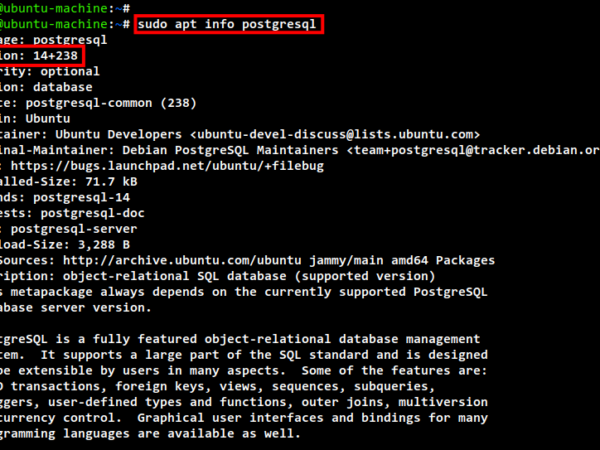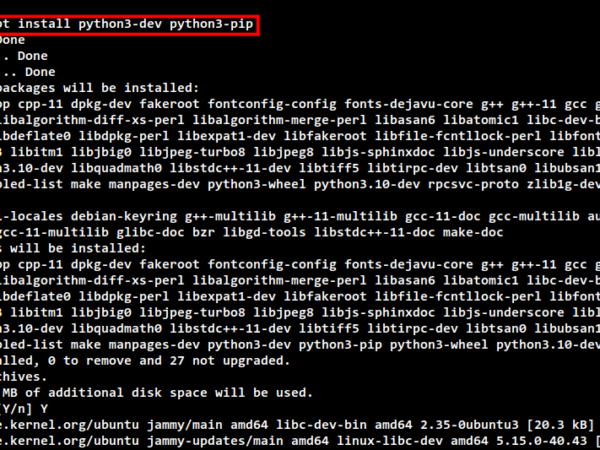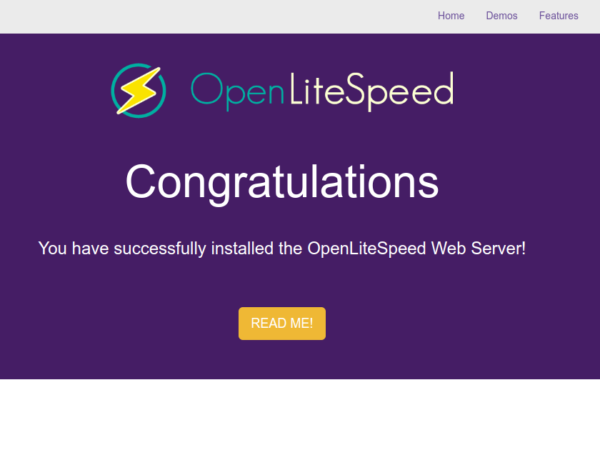What are the steps to install Wine 5 on Ubuntu 20.04?. For those new to Wine, it is an open source software created to enable Linux users run Microsoft Windows applications. Wine 5 is the latest stable release of Wine available for installation and it contains a large number of improvements which includes but not limited to:
- Builtin modules in PE format.
- Multi-monitor support.
- XAudio2 reimplementation
- Vulkan 1.1 support.
- Initial support for the Print Ticket API.
- Removal of the obsolete 32-bit PowerPC architecture.
- Wine Mono engine updated to 5.1.0, with WpfGfx library support.
- Beginnings of a NetIO kernel driver implementation.
- And many more new features
The installation of Wine 5 on Ubuntu 20.04 is a straightforward process as all packages are provides in Wine repository.
Step 1: Enable 32 bit architecture
But before installation we need to enable enable 32 bit architecture if running on a 64-bit system. This is achieved by running the command below.
sudo dpkg --add-architecture i386Step 2: Download and add the repository key:
Install wget if not present in your system.
sudo apt update
sudo apt -y install software-properties-common wgetThen download and add repository key:
wget -qO - https://dl.winehq.org/wine-builds/winehq.key | sudo apt-key add -You should receive “OK” in the output.
Step 3: Add the Wine repository
After importing the key, proceed to add repository.
sudo apt-add-repository 'deb https://dl.winehq.org/wine-builds/ubuntu/ focal main'Command execution output:
Get:1 https://dl.winehq.org/wine-builds/ubuntu focal InRelease [6,257 B]
Get:2 https://dl.winehq.org/wine-builds/ubuntu focal/main amd64 Packages [54.9 kB]
Hit:3 http://security.ubuntu.com/ubuntu focal-security InRelease
Get:4 https://dl.winehq.org/wine-builds/ubuntu focal/main i386 Packages [56.4 kB]
Hit:5 http://us.archive.ubuntu.com/ubuntu focal InRelease
Hit:6 http://us.archive.ubuntu.com/ubuntu focal-updates InRelease
Hit:7 http://us.archive.ubuntu.com/ubuntu focal-backports InRelease
Fetched 118 kB in 1s (80.5 kB/s)
Reading package lists... DoneStep 4: Install Wine 5 on Ubuntu 20.04 Linux
With the repository ready we can install Wine 5 on our Ubuntu 20.04 Linux machine.
sudo apt update
sudo apt install --install-recommends winehq-stableBe informed that a good number of packages will be installed. This may take sometime if you have weak internet connection:
......
The following packages will be upgraded:
libcurl3-gnutls
1 upgraded, 266 newly installed, 0 to remove and 6 not upgraded.
Need to get 271 MB/271 MB of archives.
After this operation, 1,807 MB of additional disk space will be used.
Do you want to continue? [Y/n] yAfter the package has been installed, Check your version once the Wine installation is complete:
$ wine --version wine-5.11
Step 5: Using Wine 5 on Ubuntu 20.04
For command line guys the wine tool can be invoked directly on the terminal.
$ wineAccessing help page:
$ wine --helpInstall test application like Notepad
wget https://github.com/notepad-plus-plus/notepad-plus-plus/releases/download/v7.8.8/npp.7.8.8.Installer.exeUse wine to install your downloaded .exe application.
wine npp.7.8.8.Installer.exeAgree to install Mono and Gecko packges.
Then begin your application installation using Wine.
The application can be launched like any other Linux application after installation.
Running Notepad application.
This confirms Wine 5 has been installed successfully on Ubuntu 20.04.
More on Ubuntu:
Install Cinnamon Desktop Environment on Ubuntu 20.04
Install Deepin Desktop Environment on Ubuntu 20.04