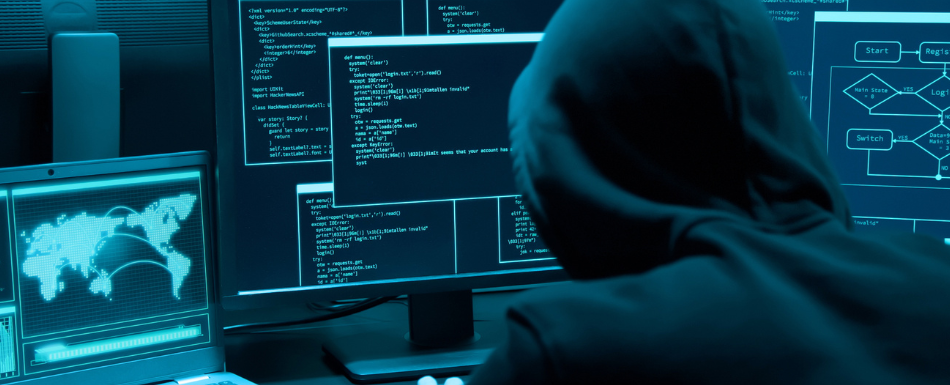To say that cybersecurity concerns many organizations today would be an understatement, considering the vast spectrum of attacks in space. Cybersecurity is a crucial concern that, when left unchecked, could devastate your business.
A cyber-attack happens when a threat actor with malicious intent exploits vulnerabilities in your system. The attacks often aim at stealing, altering, disabling, destroying, or accessing unauthorized assets. Today, nearly all modern-day companies work with networks of computers that make work easier. While the benefits are evident with teams scaling production, there’s an associated security risk.
This post is a detailed breakdown of smurfing attacks in the cybersecurity domain, attacks geared at denying users access to servers, particularly by using volume. Attackers employ a sheer volume of requests rendering a particular network useless. Let’s dive in.
A Brief Overview of DoS Attacks
And just before learning all about smurf attacks, you need to understand the concept of denial of service (DoS) and distributed denial-of-service (DDoS).
DDoS or DoS attacks are geared to make your network’s resources unavailable to legitimate users. This intrusion is done by attacking your network from multiple points across it. DoS attacks have several classifications, as listed below:
- Flood attacks – In this attack type, large volumes of data are sent to your systems through multiple compromised devices called zombies or bots. Flood attacks involve HyperText Transfer Protocol (HTTP), User Datagram Protocol (UDP), Internet Control Message Protocol (ICMP), or Session Initiation Protocol (SIP).
- Amplification attacks – In this attack, bots send messages to a selected broadcasted IP address. The underlying logic is that all systems in the subnet tapped by the disclosed address send a response to your system. The most common types of DoS amplification attacks are fraggle and smurf.
- Coremelt attacks – On this occasion, the hacker splits the bots into two groups. The hacker commands the bots to communicate with another group and thus resulting in sending and receiving vast amounts of data. If the communication is successful, tracking this attack through legitimate packets is difficult. What happens is that the attacker targets the host, and zombies communicate to create a flood in the network. Large packets are channeled to the same IP address, destination, and port number crushing the system.
- TCP SYN attacks – In this attack type, hackers use transmission control protocol (TCP) security vulnerabilities by sending many SYN requests to the server. For example, a server may reply to a request by sending SYN and acknowledgment (ACK) packets and wait for the ACK from the client. If the attacker does not send the ACK packet, the server still awaits a non-existent ack. Since the buffer queue is limited, the server gets overwhelmed, and all other incoming valid requests are rejected.
- Authentication server attacks – In this type of attack, authentication servers check for the attacker’s bogus signature and consume more resources than they should for generating the signatures.
- CGI Request attacks – The attacker sends large common gateway interface (CGI) requests, utilizing your CPU cycles and resources.
What are Smurf Attacks?
Smurf attacks are all based on submerging your computer to inoperable degrees.
A smurf attack is a DDoS attack that overwhelms your network with high volumes of requests. A smurf attack sends a flood of Internet Control Message Protocol (ICPM) requests to your targeted network exploiting IP vulnerabilities, gradually slowing it down, and eventually shutting down all devices running on the network.
Upon a successful smurf attack on your business, your organization could lose significant revenues. Other times, the impact can be seen in shutting down particular services, disrupting your website visitors, or diverting traffic to competitor sites. In worst cases, smurf attacks can cover up more severe threats like data and intellectual property theft.
The Smurf attack naming descends from an exploit tool called smurf in the 1990s. The tool created small ICPM packets that unexpectedly took down big targets – just like in the popular cartoon, “The Smurfs.”
Types of Smurf Attacks
There are two variations of smurf attacks classified on the sophistication of their execution, the basic and the advanced.
#1. Basic
In this case, the attack pounds the targeted network with unlimited ICMP echo requests. The requests are then channeled to all devices connected to that network server prompting responses. Consequently, the volume of response is high to match all incoming requests and thus overwhelms the server.
#2. Advanced
Advanced smurf attacks build on the basic ones by configuring sources and thus respond to third-party victims. Here, the hacker is expanding their attack vector, targeting larger groups of victims and more large-scale networks.
How Smurf Attacks Work
Smurf attacks occur similarly to ping attacks, which are beyond the scope of this article, considering their execution techniques. However, the main difference is noticeable in the target feature of the exploit.
Typically, in smurf attacks, the hacker sends ICPM echo requests riding on the automated server responses. The execution is done at a larger bandwidth than the predetermined scope coverage of the target area. Here is a technical breakdown of the smurf attack steps to help you understand how they work:
- The first step is generating fake echo requests with spoofed source IPs through smurf malware. The spoofed IP is the target server address. Echo requests are developed from attacker-engineered sources, fake ones under the guise of legitimacy.
- The second step involves sending requests using an intermediate IP broadcast network.
- The third step entails transmitting requests to all network hosts.
- Here, the hosts send ICMP responses to the target address.
- The server is brought down in the final stage if sufficient incoming ICMP responses exist.
Next, we will understand the difference between Smurf and DDoS Attacks.
Smurf vs. DDoS Attacks
As you have seen, smurf attacks involve flooding a network with ICMP packets. The attack model can be likened to how a group can make much noise by shouting in unison. If you are keen, recall that smurf attacks are a sub-branch in the DDoS attacks category. On the other hand, distributed denial of services (DDoS) are network attacks that involve flooding a target network with traffic from different sources.
The main difference is that smurf attacks execute by sending many ICMP echo requests to the broadcast address of a network, while DDoS attacks run by overwhelming the network with traffic, typically using botnets.
Smurf vs. Fraggle Attacks
Fraggle attacks are a variant of smurf attacks. While smurf attacks involve ICMP echo requests, Fraggle attacks send user datagram protocol (UDP) requests.
Despite their unique attack methods, they target IP vulnerabilities achieving similar results. And to enlighten you, you can use the same prevention techniques discussed later in the post to prevent the dual.
Consequences of Smurf Attacks
#1. Loss of Revenue
While the network is slowed or shut down, a significant portion of your organization’s operations is interrupted for some time. And when services are unavailable, the revenue that could have been generated is lost.
#2. Loss of Data
You would not be surprised if the hacker steals information while you and your team handle the DoS attack.
#3. Reputation Damage
Can you recall the angry clients relying on your services? They could stop using your product in events like the exposure of sensitive data.
How to Protect Against Smurf Attacks
Regarding protecting against smurf attacks, we have grouped the measures into several sections; identifying signs, best practices for prevention, detection criteria, and mitigating attack solutions. Read on.
The Signs of Smurf Attacks
Sometimes, your computer may have the smurf malware, which remains dormant until the hacker activates it. This nature is among the limiting factors making it challenging to detect smurf attacks. Whether you are a website owner or visitor, the most noticeable sign of a smurf attack you will encounter is slow server response or inoperability.
However, it is best to note that a network can shut down for many reasons. So, you shouldn’t just make conclusions. Dig deep into your network to discover the malicious activity you are dealing with. If you are suspicious that your computers and their networks are infected with malware, check out the best free antivirus to protect your PC.
How to Prevent Smurf Attacks
Although smurf attacks are old techniques, they are effective. They are, however, hard to detect, calling for strategies to safeguard against them. Here are some practices you can enact to steer away smurf attacks.
- Disabling IP broadcasting – Smurf attacks heavily rely on this feature to enlarge the attack area since it sends data packets to all devices on a particular network.
- Configuring hosts and routers – As mentioned earlier, smurf attacks weaponize ICMP echo requests. The best practice is to configure your hosts and routers to ignore these requests.
- Expand your bandwidth – It would be best to have enough bandwidth to handle all traffic spikes, even when malicious activity initiates.
- Build redundancy – Ensure that you spread your servers across many data centers to have an excellent load-balanced system for traffic distribution. If possible, have the data centers span different regions of the same country. You can even connect them on other networks.
- Protect your DNS servers – You can migrate your servers to cloud-based DNS providers – specifically those designed with DDoS prevention capabilities.
- Create a plan – You can lay out a detailed smurf attack response strategy covering all aspects of handling an attack, including communication, mitigation, and recovery techniques. Let’s take an example. Assume you are running an organization, and a hacker attacks your network, stealing some data. Will you cope with the situation? Do you have any strategies in place?
- Risk assessment – Establish a routine where you regularly audit devices, servers, and the network. Ensure you have a thorough awareness of your network’s strengths and vulnerabilities of both the hardware and software components for use as the building blocks on how well and what strategies you employ to create your plan.
- Segment your network – If you separate your systems, there are minimal chances that your network will be flooded.
You can also configure your firewall to reject pings outside your network. Consider investing in a new router with these default configurations.
How to Detect Smurf Attacks
With your newly acquired knowledge, you have already executed smurf prevention measures. And just because these measures exist doesn’t mean hackers stop attacking your systems. You can incorporate a network administrator to monitor your network using their expertise.
A network administrator helps identify the signs which are rarely observable. While in the case of an attack, they can deal with the routers, crashing servers, and bandwidths, while the support works on handling conversations with clients in the case of product failure.
How to Mitigate Smurf Attacks
Sometimes, a hacker may successfully launch an attack despite all your precautions. In this scenario, the underlying query is how to stop the Smurf attack. It does not require any flashy or complicated moves; worry not.
You can attenuate smurf attacks using combined functions that filter between pings, ICMP packet requests, and an overprovisioning method. This combination allows you, as the network administrator, to identify possible requests incoming from spoofed sources and erase them while ensuring normal server operations.
Here are the damage protocols you can use in the event of an attack:
- Restrict the attacked infrastructure or server immediately to deny requests from any broadcast framework. This approach allows you to isolate your server, giving it time to eliminate the load.
- Reprogram the host to ensure it does not answer requests to perceived threats.
Final Words
Running a company requires you to pay keen attention to cybersecurity to experience neither data breaches nor financial losses. With numerous cybersecurity threats, prevention is the best strategy to safeguard your business.
And while smurf attacks may not pose the most pressing cybersecurity threat, understanding smurfing could build your understanding of countering similar DoS attacks. You can employ all the safety techniques described in this post.
As you have seen, overall network security may only be fully effective against some cyber security attacks; we need to keenly understand the threat we are preventing to use the best criteria.
Next, check out Phishing attack 101: how to protect your business.