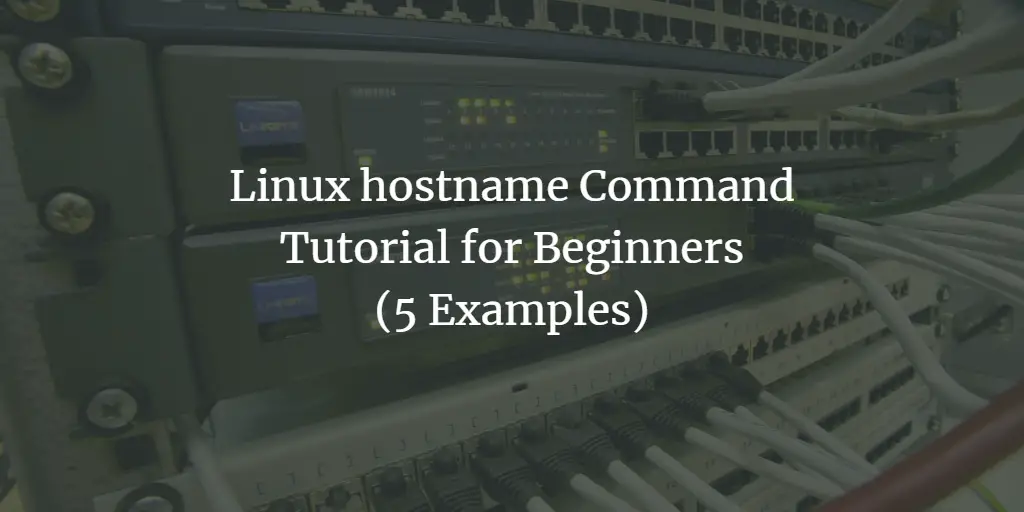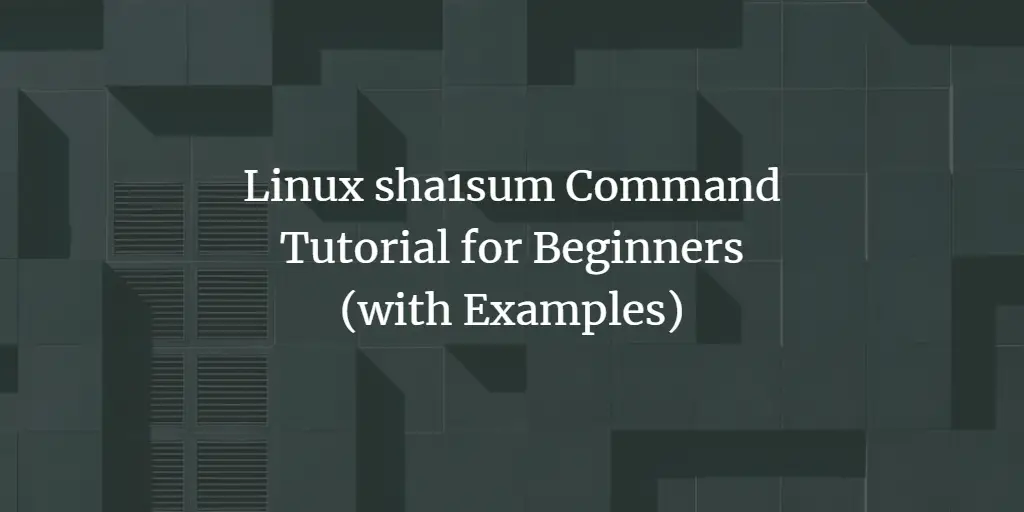Among the numerous text processing tools available on the Linux shell, awk stands out for its power and versatility. Originally developed in the 1970s by Aho, Weinberger, and Kernighan, awk is more than just a command – it’s a complete programming language designed for processing and analyzing text files.
The awk Command
awk operates on files and streams as a sequence of records and fields. By default, a record is defined as a line, and fields are separated by whitespace, though both can be redefined.
Basic Syntax
The basic syntax of awk is:
awk 'pattern {action}' file
- Pattern: Specifies when the action should be performed. If omitted, the action applies to every line.
- Action: A set of commands executed when the pattern is matched. Actions are enclosed in curly braces {}.
awk Examples
Print the First Column of a File
awk '{print $1}' file.txt
This command prints the first field of each record (typically, the first word of each line) from file.txt.
Sum and Average of a Column
awk '{sum =$2; count } END {print "Sum =", sum; print "Average =", sum/count}' file.txt
This command calculates the sum and average of the values in the second column of file.txt.
Filtering Based on a Condition
awk '$3 > 100' file.txt
This displays lines from file.txt where the third field is greater than 100.
Frequently Asked Questions
How do I change the field separator in awk?
Use the -F option followed by the desired separator. For example, awk -F, ‘{print $2}’ file.csv will print the second field of a CSV file.
Can awk handle multiple files at once?
Yes, awk can process several files sequentially. Use awk ‘{print}’ file1.txt file2.txt to process file1.txt and file2.txt consecutively.
How can I integrate awk with shell variables?
You can pass shell variables to awk using the -v option. For example, var=”value”; awk -v awkVar=”$var” ‘{print awkVar}’ file.txt will print the value of the shell variable var for each line in file.txt.
Is it possible to modify a file in-place using awk?
No, awk doesn’t directly support in-place editing like sed -i. However, you can achieve this by redirecting awk’s output to a temporary file and then renaming it to the original file.
Can awk be used for complex text processing?
Absolutely. While awk is straightforward for basic tasks, it’s also powerful enough for complex text processing. It supports arrays, functions, and regular expressions, making it suitable for various text manipulation tasks.
Conclusion
The Linux awk command is a testament to the power of text processing in Unix-based systems. Its simple yet robust features make it an indispensable tool for anyone dealing with text files – from log analysis to data extraction. By mastering awk, users can harness the full potential of text manipulation in Linux.