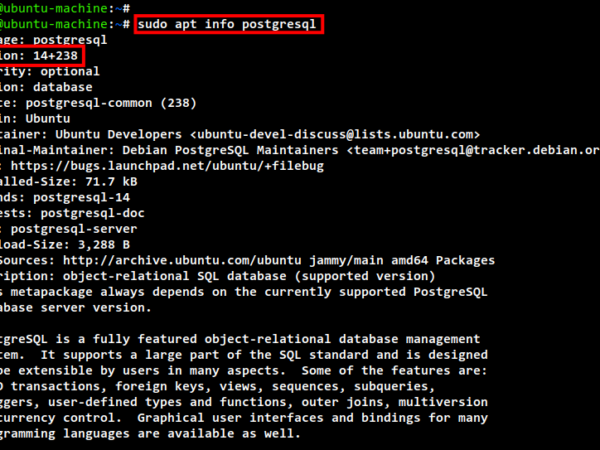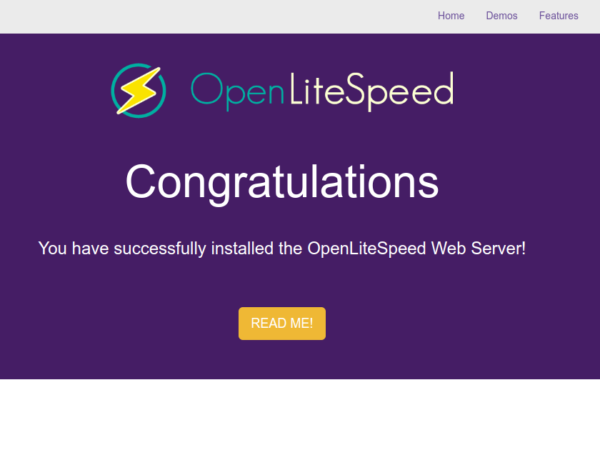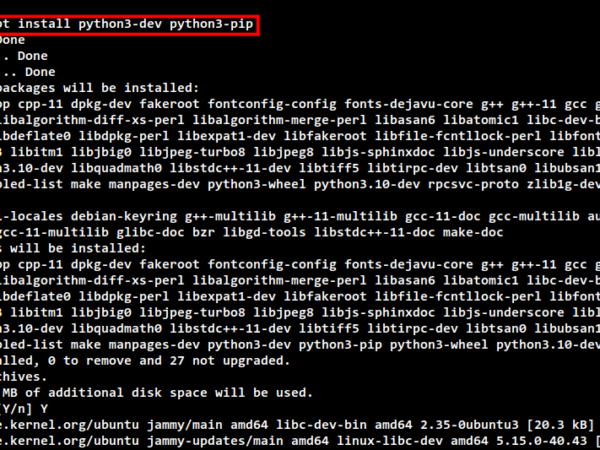By default, pods accept traffic from any source. A network policy helps to specify how a group of pods can communicate with each other and other network endpoints. NetworkPolicy uses labels to select pods and define rules to specify what traffic is allowed to the selected pods Once there is a NetworkPolicy applied on a particular pod, that pod will reject connections that are not allowed the NetworkPolicy. The pods that are not selected by any NetworkPolicy will continue to accept all traffic.
To know more about NetworkPolicy in detail, visit the official page of Kubernetes here.
In this article, we will see the usage of Ingress and Egress NetworkPolicy where ingress is incoming traffic to the pod, and egress is outgoing traffic from the pod.
Pre-requisites
- Kubernetes Cluster with at least 1 worker node.
If you want to learn to create a Kubernetes Cluster, click here. This guide will help you create a Kubernetes cluster with 1 Master and 2 Nodes on AWS Ubuntu 18.04 EC2 Instances.
What will we do?
- Create Network Policies
Create Network Policies
Ingress Network Policy
Create a hello-web pod with a label “app-destination-pod” and service on which we will allow incoming traffic on port 8080.
kubectl run hello-web --labels app=destination-pod --image=gcr.io/google-samples/hello-app:1.0 --port 8080 --kubectl get pod | grep hello-web
kubectl get service | grep hello-webCreate an ingress definition file using the following content which allows traffic on the “hello-web” pod with label “app=destination-pod” on port 8080 from the pod matching the label “app=source-pod”.
vim ingress.ymlkind: NetworkPolicy
apiVersion: networking.k8s.io/v1
metadata:
name: destination-pod-allow-from-source-pod
spec:
policyTypes:
- Ingress
podSelector:
matchLabels:
app: destination-pod
ingress:
- from:
- podSelector:
matchLabels:
app: source-pod
Before we create an ingress policy create a pod with label “app=unknown” not matching the rule of the policy.
kubectl run -l app=unknown --image=alpine --restart=Never --rm -i -t test-1Now when we try to access our “hello-web” pod on port 8080 from this pod, the pod will be accessible.
wget -qO- --timeout=2 http://hello-web:8080Now create a policy that allows connection on the pod with label “app=destination-pod” from the pod with label “app=source-pod” and get details of it.
kubectl apply -f ingress.ymlkubectl get networkpolicy destination-pod-allow-from-source-podNow, again create a pod with a label not matching the rule defined in the policy.
kubectl run -l app=unknown --image=alpine --restart=Never --rm -i -t test-1If we again try to access the “hello-web” pod from this pod, the “hello-web” pod will not be reachable.
wget -qO- --timeout=2 http://hello-web:8080This time, let’s create a pod matching the network policy rule i.e. pod with label “app=source-app”
kubectl run -l app=source-pod --image=alpine --restart=Never --rm -i -t test-1Now, if we try to access the “hello-web” pod from the pod with label “app=source-pod”, the “hello-web” can be accessed.
wget -qO- --timeout=2 http://hello-web:8080In the above screenshot, you can see that the “hello-web” pod was accessible from the pod with label “app=source-pod”. This means that we restricted connections on our “hello-web” and only pods with label “app=source-pod” can connect to it.
Egress Network Policy
Create a new file for Egress Network Policy with the following content.
vim egress.ymlkind: NetworkPolicy
apiVersion: networking.k8s.io/v1
metadata:
name: source-pod-allow-to-destination-pod
spec:
policyTypes:
- Egress
podSelector:
matchLabels:
app: source-pod
egress:
- to:
- podSelector:
matchLabels:
app: destination-pod
- ports:
- port: 53
protocol: TCP
- port: 53
protocol: UDP
The above policy will allow outgoing connections from the pod with label “app=source-pod” to the pod with label “app=destination-pod” and also on port 53 for DNS resolution.
Before we apply Egress Policy in the cluster, create a pod “hello-web-2” and service which does not match our policy.
kubectl run hello-web-2 --labels app=hello-2 --image=gcr.io/google-samples/hello-app:1.0 --port 8080 --exposekubectl get pod | grep hello-web-2kubectl get service | grep hello-web-2Now create a pod with label “app=source-pod”.Advertisement
kubectl run -l app=source-pod --image=alpine --restart=Never --rm -i -t test-2Before we apply the Egress policy, both the apps “hello-web” and “hello-web-2” can be accessed from the pod with label “app=source-pod”
wget -qO- --timeout=2 http://hello-web:8080wget -qO- --timeout=2 http://hello-web-2:8080Now, create a Network policy with egress rule.
kubectl create -f egress.ymlkubectl get networkpolicy | grep source-pod-allow-to-destination-podLet’s create a pod with label “app=source-pod” and try to access both the pod “app=source-pod”
kubectl run -l app=source-pod --image=alpine --restart=Never --rm -i -t test-3wget -qO- –timeout=2 http://hello-web:8080
wget -qO- --timeout=2 http://hello-web-2:8080In the above screenshot, you can observe that this time the pod “hello-web-2” was not reachable as it does not match the egress policy which allows connection from a pod with label “app=source-pod” to the pod with label “app=destination-pod”.
Conclusion
In this article, we saw the steps to create an ingress and egress network policy. We also saw how the incoming and outgoing connection can be restricted using ingress and egress respectively and to understand this better we saw its implementation using a simple web-app.