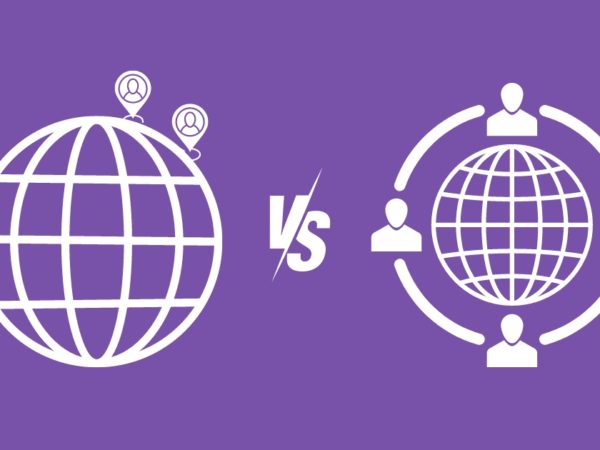Key Performance Indicators (KPIs) are measurable values that help businesses learn how effectively they are achieving their goals. It’s crucial to properly track the KPIs related to your business to understand the state of the business and devise strategies.
Unfortunately, many small businesses fail to properly track business KPIs. Whether out of a lack of technical knowledge or being busy solo managing day-to-day business matters. Since tracking KPIs is crucial for business growth, you need an easy-to-implement solution to automatically track KPIs.
To help you with that, I bring you the best tools to track important business KPIs. These tools mainly help manage important business tasks, but I specifically picked the ones that offer the best tracking and analytics. They are easy to use without any coding knowledge required.
Tools to Track KPIs for Your Business
Zoho Books
Starting with the most important KPI, your business finances. Zoho Books can manage all your incoming and outgoing finances and keep a detailed record. It has built-in tools to manage invoices, bank reconciliation, inventory, expenses, individual projects, and much more.
It offers complete financial reports on a custom schedule, including profit/loss, balance sheet, cash flow statements, and other reports to track and share finances with your team. There is also a dedicated dashboard to track income/expenses using graphs and charts.
How Zoho Books Helps Track Business KPIs
- Categorize expenses and track them based on different criteria. You can track both spending patterns and ensure accurate financial records.
- Create and track invoices and generate reports to see invoice process efficiency.
- Automatically match and verify bank transactions to ensure accuracy in financial statements.
- Track projects and bill clients accurately. Also has a dedicated section to report overall project expenses.
- Generate comprehensive financial reports on a schedule or on demand.
- Set up automatic reminders for invoicing and payments to ensure accurate cash flow management.
- Fully customizable dashboard to show information that matters to you most.
- Integration with dozens of other apps to track expenses in them.
Salesforce
Salesforce is a customer relationship management (CRM) software that offers a complete suite of tools and services to manage all interactions with customers. This includes automating sales, marketing, support, commerce, community interactions, and everything directly related to customers.
Although it has separate apps for each purpose, it has a dedicated Data Cloud app that unifies data from all the apps in one place to enhance customer engagement. It can create individual customer profiles using data from all Salesforce apps, including demographics, behavior, transactions, and other important information.
How Salesforce Helps Track Business KPIs
- Track individual and team sales performance.
- Evaluate conversion rates and identify improvement opportunities.
- Measure marketing effectiveness, including customer engagement and ROI.
- Generate custom reports and dashboards tailored to specific KPIs.
- Gain AI-powered insights using data from all apps and find hidden trends and patterns.
- Integrates thousands of apps to connect data from other apps.
- Create individual customer profiles using their data from all the apps.
- Forecast results based on historical data.
Presence on social media platforms is very important for business reach, and Sprout Social is the perfect app to help you do that. It helps manage multiple social media accounts in one place, including scheduling posts and tracking engagement.
It has comprehensive social listening features such as tracking brand/product mentions, tracking competitor social activity, identifying brand-related trends, identifying comment sentiment, and more.
How Sprout Social Helps Track Business KPIs
- Track the performance of individual posts, such as likes, comments, and shares.
- Monitor audience engagement across different social media platforms in one place. This also includes response time and engagement trends based on different metrics.
- Track your brand mentions and conversations related to your brand, products, and product niche.
- Track conversions and estimate revenue generated from social media activity, including the number of sales and leads.
- Generate reports about overall social media performance using tables, ratios, graphs, and charts.
- Analyze competitor performance on social media and create benchmarks to compare your performance with them.
- Track overall people’s sentiment around your brand, like positive, negative, or neutral.
Freshdesk
If your business heavily depends on offering direct support to customers, then you need a reliable customer support tool. Freshdesk offers all the ways to give support to your customers and monitor their interactions.
Email, phone, chat, social media, website, or WhatsApp, no matter the channel, Freshdesk has the tools to provide reliable customer support features. It has a smart ticketing system and collaboration features to ensure the right agent handles the issue. Both customer and agent side reports are generated to keep track of your customer satisfaction and agent performance.
How Freshdesk Helps Track Business KPIs
- Use ratings to see customer satisfaction and also see an average rating.
- Track overall ticket volume and resolution times.
- Check agent’s or team’s performance using different metrics like ratings, resolution time, type of issues solved, etc.
- Monitor Service Level Agreement (SLA) breaches and ensure compliance.
- Track the effectiveness of FAQ or knowledge base.
- Get detailed reports on individual communication channels.
- Monitor AI-powered resolutions and improve their shortcomings.
- Track tickets created and resolved based on different categories.
Toggl
Toggl is a time-tracking app to track working hours and manage bills accordingly. On top of that, it has project management and analytics features to manage employee workload. At a glance, you can see work hours, availability, and work assigned to decide exactly how to distribute the work.
It also handles invoicing, including creating invoices based on tracked time and keeping a check on invoice status. When fully integrated into your business, you can track exactly how much work employees are doing and manage projects to increase productivity.
How Toggl Helps Track Business KPIs
- Track time spent on individual tasks along with reports to identify different work patterns.
- Monitor progress and manage deadlines.
- Analyze time distribution across different categories of work.
- Separately track billable and non-billable hours.
- Analyze the ROI and profitability of different clients and projects.
- Generate detailed reports on individual team productivity and gain insight into strengths and weaknesses.
- Monitor team collaboration and communication patterns.
- Integrates with 100 apps to offer better service and analytics.
- Generate custom reports using up to 5 different metrics of your choice.
Resolver
Risk management is a very important part of business management, and Resolver gives all the tools to assess risks and respond. Not only that, it also helps with regulatory compliance and ensures you are safe from any penalties.
In case of an issue, it provides the tools and information to approach it systematically. For example, if you see reports of a security breach, it will help different teams collaborate to check the scale of the breach and then secure it using a step-by-step process guided by Resolver.
How Resolver Helps Track Business KPIs
- Audit the business for risks and see detailed reports using graphs and charts.
- Predict risks likelihood and devise mitigation plans (Resolver recommends the plans).
- Monitor incident reports and their response times.
- Identify different patterns and trends in incident data to manage future risks.
- Audit and monitor compliance with regulatory requirements, including generating reports on compliance progress and status.
- Fully customizable dashboard and reports for current risk management status, including dedicated reports during and after incidents.
Constant Contact
Email marketing and communication is a basic need for every small business. Although there are many reliable tools for this, Constant Contact is well known for its powerful tracking and analytics. It gives you all the tools to create, send, and track email marketing campaigns.
Using highly customizable templates, you can create an email campaign personalized to your brand theme. It also offers powerful automation features to run your email campaign with minimum intervention. A dedicated dashboard helps track the campaign and manage your contact list.
How Constant Contact Helps Track Business KPIs
- Track campaign performance using open rates, click-through rates, and conversion rates.
- Monitor subscriber engagement using different patterns and trends.
- Individually track contact lists and their performance, including growth and segmentation.
- Create and send surveys to gather insights and identify areas of improvement.
- A dedicated section for tracking automatic emails and their performance.
- Run A/B tests and generate reports to find out what leads to the most engagement.
- Generate Custom reports to track different aspects of email marketing.
Databox
If you want to take matters into your own hands, then a custom dashboard tool will be perfect for you. Databox helps you create a custom dashboard by importing data from different platforms and showing it using 200 different templates. The data may not be as detailed as the native apps, but the combined data is worth it.
It integrates with 100 platforms, including Google Analytics, Salesforce, Hubspot, Mailchimp, and popular platforms that track important business KPIs. You just need to log in to your preferred platforms, and it will import and list data in its dashboard for you to track in real-time.
How Databox Helps Track Business KPIs
- Create custom dashboards to monitor the exact KPIs that you want to track.
- Use over 200 templates to view the data in the way you find best.
- Generate graphs and charts using data from different platforms in one place.
- Create goals and track them in the same dashboard.
- Set up notifications for anomalies and changes to established benchmarks.
- Generate highly customized reports using data from different platforms.
Ending Thoughts 📊🔍📈
These tools will help you track vital KPIs that make the base of your business. All of these tools have extensive data-tracking features and are highly customizable to fit your business needs. They have reliable collaboration features as well, so more than one person can track KPIs and develop strategies.
I’ll recommend you use Databox along with these tools to have a single dashboard for quick glance at all the data.
You can trust Geekflare
Imagine the satisfaction of finding just what you wanted and needed. We understand that feeling, too, so we go to great lengths to evaluate free and paid trials, subscribe to the premium plan if required, have a cup of coffee, and test the software and tools! While we may receive affiliate commissions from purchasing links on our site, our primary focus remains steadfast: delivering unbiased editorial insights, meticulously crafted product tables, and in-depth reviews. To learn more about our expert unbiased reviews from your perspective, check out how we test.