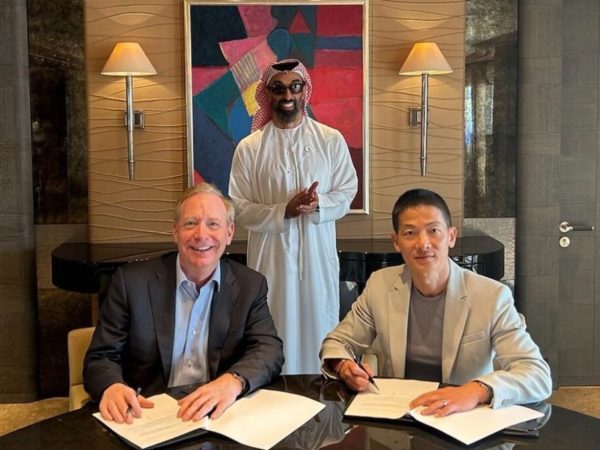Shortwave, the Gradio successor, had its first stable (1.0) release over the weekend after almost two years of development.
Shortwave is a GTK Internet radio player written in Rust, created to replace Gradio (which is dead now). Being a GNOME-based application, it uses header bars, as well as libhandy to have its interface adapt to all screen sizes (it’s compatible with Librem 5 by the way). Dark mode is also available.
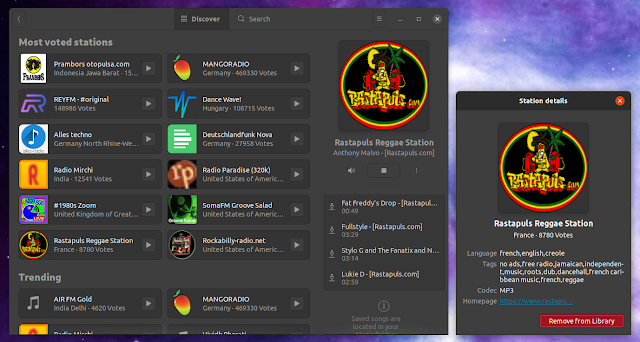 |
| Shortwave using dark mode: Discover tab and station info |
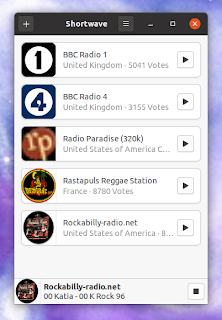 |
| Shortwave using libhandy to adapt its interface depending on the window / screen size |
It also features MPRISv2 integration, so you can control it with applets that expose the MPRISv2 functionality, like the Linux Mint sound menu, the GNOME Shell calendar/clock menu (which shows the media controls), etc.
This Internet radio application uses radio-browser.info as its radio stations database, which features more than 25,000 radio stations. Since it doesn’t use its own radio station database, to add a new radio station you must do so on the radio-browser.info website, and not directly in Shortwave.
You can use this application to discover new radio stations (with sections like Most Voted and Trending stations, and a search in which you can look for stations by searching for their genre, location, etc.) and listen to them. You may also add radio stations to your library to easily play them later.
For each radio station you can see the cover image (if available), its location and language, tags, used audio codec, its homepage, and the number of votes it has received on radio-browser.info. On the radio station info panel there’s also a button to add the station to your library, for easy and quick access in the future.
This GTK Internet radio player can automatically record songs, with automatic detection based on the stream metadata and the ability to detect newsticker messages / songs which are too short.
Want to create your own Internet radio? Check out How To Create Your Own Internet Radio Station Using Icecast And Mixxx Running On Ubuntu/Debian Or Fedora.
Another cool Shortwave feature is the ability to cast radio stations to Google Cast-enabled devices (Chromecast). To use this feature, play a radio station, then click the vertical ellipsis menu (3 vertical dots) and choose “Stream to a device” from there.
In case you’re a Gradio player, it’s worth noting that this application will no longer receive updates. You can migrate your data from Gradio to Shortwave though, by going to Menu -> Library -> Export -> Gradio Database Format, then import the radiuo stations into Shortwave from Menu -> Library -> Import from Gradio.
It’s also worth noting that since the last beta, Shortwave has only received bug fixes and various improvements, but no new features.
Install Shortwave Internet radio player
The easiest way to install Shortwave on Linux is to use Flathub. Setup Flatpak and Flathub if you haven’t already, then visit the Shortwave Flathub page and click the install button, or use this command to install it:
flatpak install flathub de.haeckerfelix.ShortwaveOn Arch Linux or Manjaro you may also install Shortwave Internet radio player from AUR.
You also have the option of building Shortwave from source – see this page for details.