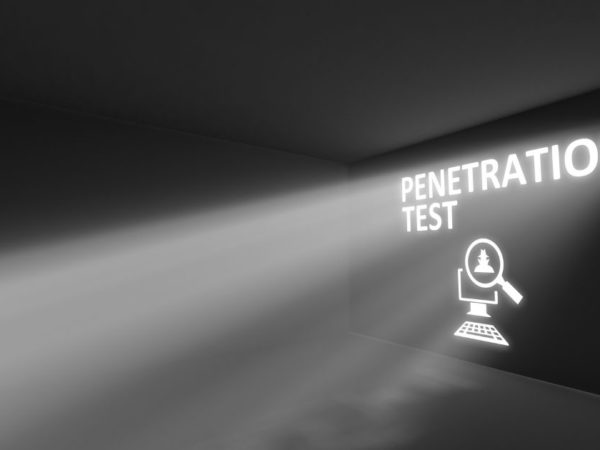Application development never stops as new features are integrated, and the source code is continuously refactored.
As source code grows and code size increases, some mistakes that never showed themselves when the code was written can become a show-stopper.
Some programming errors can be problematic. Such errors can come in the form of bugs, stylistic errors, and suspicious constructs.
The effects of errors in the code may differ from one instance to another. For instance, due to such errors, end-users may be unable to log in, check out or access various pages.
If your code is poorly structured, it may become expensive to maintain. The structure of your code also impacts the reliability and efficiency of your application and how end users interact with it.
Finding errors in the source ensures that end users don’t encounter errors as they interact with an application.
What is Linting?
Linting refers to the process of automated checking of source code for programmatic and stylistic errors. Linting is done using linting tools. A linter will programmatically scan your code to check if there are issues that can lead to bugs or inconsistencies with code style and health.
Linting happens early in the development cycle and comes before code reviews and testing. Some linting tools can even help in fixing problems identified.
Why is linting important?
Check for errors
There might be some errors that you may have made while writing your code. Luckily, linters can help you identify such errors.
Lint tools can help identify errors such as;
- Unreachable code
- Dangerous data type combinations
- Indexing beyond arrays
- Non-portable constructs
- Dereferencing null pointers
- Unused variables
Linting can also help you fix certain problems in your code automatically. For instance, some tools can add a missing semi-colon at the end of your JavaScript functions and avoid errors in the future.
Help write secure code
Hackers are always looking for vulnerabilities. Creating secure code is one of the best ways to lower cybersecurity threats. Linting tools can detect and warn against various security issues in your code.
Linting helps enforce coding standards
If you are working on a solo project, you may adopt any code writing style that suits you. However, agreeing on coding standards can reduce conflicts if you are part of a team. Most linting tools allow users to customize rules they can use as a team.
Such a tool will always highlight whenever a user deviates from the set coding standards. Your team can also use laid-down coding standards, such as Google’s JS Style Guide.
Improve code quality
Your code might be working perfectly, but it still contains some errors. A linter will help identify some of these problems and avoid bugs that may arise in the future.
When to use Linting?
You can use a linter when;
You need basic analysis
Linting tools are for basic analysis. However, more than a linting tool may be required if you want to undertake a sophisticated analysis.
Using standard rules
A linting tool will analyze code for stylistic and programming errors against the standard rules. The linter will thus identify if your code breaks some of the rules. However, you can disable/ override some of the rules on particular files on your app.
Working with interpreted languages
There exist hundreds of programming languages. However, some of these languages work better with linting than others.
JavaScript and Python are examples of interpreted languages that don’t have a compiling phase. A linting software will be handy in resolving basic coding errors and ensuring a consistent coding style when working with Python or JavaScript.
However, linting software is not enough to identify programming and stylistic errors if you work with compiled languages such as C and C .
What are the benefits of Linting?
- You end up with fewer code errors in production. You can detect code smells early enough and avoid them getting into production.
- Streamlines code review. Code reviews will focus more on the code’s functionality and not on the stylistic aspects once you have stylistic rules in place that can be checked using linters.
- Produce maintainable and consistent code. Different developers tend to have varying preferences when writing code. Linters can help an organization agree on certain standards and produce codes that follow specific standards.
- Ensures objective measurement of code quality. Instead of having code quality discussions that focus on subjectivity, linters make it easy to have objective and measurable assessments.
The following are some Linting tools you should use;
JSHint
JSHint is a static analysis tool that checks for errors in JavaScript code. JSHint will scan your source code and point out potential bugs and commonly made mistakes.
JSHint runs in different environments, and the installation process for every environment is different. The easiest way to get started with this tool is by installing it globally. Use this command;
npm install -g jshintOnce installed, you can now use it using the command-line interface.
You can also install it as a development dependency on an existing Node.js project using this command;
npm install --save-dev jshintFeatures
- Flexible. You can use JSHint as a Node.js module, command line tool, or web application.
- Easy to integrate with various IDEs and text editors. JSHint has extensions/plugins for VIM, Sublime Text, Visual Studio Code, Atom, Textmate, and Brackets. You can thus check for errors and common bugs right from your favorite IDE.
JSHint is an open-source and free popular static analysis tool used by big companies such as Mozilla, Wikipedia, Facebook, Twitter, Disqus, and Medium, among many others.
Stylelint
Stylelint is a basic analysis tool that checks for errors in your CSS files. The tool prevents developers from making errors in their stylesheets and helps them write consistent code.
Features
- Straightforward setup. The step-by-step guide on how to set up Stylelint is presented on the official website. The easiest approach to installing Stylelint is installing it globally.
You can install it using this command;
npm install -g stylelintHowever, you must ensure that you have NPM installed, as Stylelint is an NPM package.
- Integratable with text editors and plugins. You can Stylelint directly from your code editor. Some of the most famous integrations are official VS Code extension, linter-stylelint (Atom plugin), SublimeLinter-stylelint (Sublime Text plugin) and Ale (VIM plugin).
- Customizable. Stylelint checks for standard rules. However, you customize the rules and standards to suit your needs. You can add more rules, such as unit-allowed-list and selector-max-id, if you intend to enforce non-stylistic consistency in your code.
Stylelint is free and open-source. With this tool, you will worry less about your CSS files as it detects basic and common issues.
Webhint
Webhint is an analysis tool that helps improve a website’s accessibility, cross-browser compatibility, and speed by checking for common errors and best practices.
This customizable tool can scan a website’s URL, identify weaknesses and generate a report on how the site implements web best practices based on a set of rules.
You can install Webhint globally on your machine using this command;
npm install -g --engine-strict hintYou need a .hintrc file in your home directory to configure Webhint. You can generate this configuration file using this command;
hint --initFeatures
- Available through the entire web development life cycle. Web hint is your companion as you develop, debug and deliver your code. You can use the VS Code extension as you code, test your web application using the DevTools extension, and utilize the webhint CLI to analyze your site before you move it to production.
- Flexible. Webhint is supported on Chrome, Edge (Chromium), and Firefox. You can also use the Studio Visual Code extension.
- Customizable. Webhint has common hints to help you create websites with minimal errors. However, you can use the contributor guide and create hints that suit your needs.
Webhint is open-source and maintained by the OpenJS Foundation.
Standard JS
JavaScript Standard Style features a style guide, formatter, and a linter. As the name suggests, Standard JS checks for programming and stylistic errors in JavaScript code.
You can install Standard JS globally using this command;
npm install standard --globalYou can as well install it locally in a Node.js project using this command;
npm install standard --save-devFeatures
- Easy to set up. You don’t have to configure anything to check your code for errors. The standard –fix is all you need to eliminate messy code.
- Has tens of plugins/ extensions. You can use Standard JS with Atom using the linter-js-standard or Visual Studio Code using the vscode-standard extension.
- Automatic formatting. You don’t have to fix your code manually, as you can use the standard –fix command.
Standard JS is open-source. You can catch all the errors early with this tool.
CSS-Lint
CSS-Lint is a free online reformatter and validator tool for CSS.
Features
- Easy to use. You don’t need to install anything; just paste your code into the online editor. The tool will check for syntax and formatting errors and fix them.
- Does not store cookies. CSS-Lint does not store cookies; your code will always remain yours after the checks.
CSS-Lint is suitable if you have small files to check. However, if your app is big, getting linters that you can configure with your project is the best option.
Author’s Note
Creating and maintaining source code is a process. Having the right foundation is essential, and Linters play an important role in this process. After using linters, code reviews will focus on important issues such as business logic instead of styles and common programming errors.
Conclusion
Above are some Linting tools that you can start using today and do away with programming and stylistic errors on your source code. As a developer, you can now focus on creating solutions without looking for a missing semi-colon in your code or a styling error. All these linters are open-source, so you can tweak them to suit your needs.
You may also explore some best API development and testing tools.
![Kirelos Blog Should You Start Linting Your Code? [+5 Linting Tools] Should You Start Linting Your Code? [+5 Linting Tools] Test Management](https://s3.eu-central-1.wasabisys.com/kirelos/wp-content/uploads/2023/01/25085155/should-you-start-linting-your-code-5-linting-tools-950x358.png)