As a dashboard and reporting tool for the masses, Google Data Studio is consistently gaining popularity. One of the reasons for that is its growing ecosystem of third-party data connectors that extend its functionality to gather data from almost everywhere.
Learn about the most relevant of these connectors and enter the data reporting world with the right foot.
In case you’re interested in the visualization part of business intelligence and don’t want to deal with complex or expensive tools, you should probably give a chance to Google Data Studio. It’s free, it’s friendly, it’s easy to use, and it’s there. If you have a Google account, the door is open for you to start designing professional dashboards right away and without hassles.
Some people might tell you that Google Data Studio is not as powerful as other BI tools, such as Tableau, for example. And they will be right. But Data Studio makes it really easy to share and collaborate with others: you can share your reports with anyone, and many people could work together on the same report, even at the same time. And when the time comes to choose a data source, Data Studio has a lot of connections.
Data connections
Google provides an assortment of built-in data connections that gives access to its own sources, such as Google Analytics, Google Ads, Sheets, YouTube, Search Console, etc. It also provides standard connectors for cloud-based MySQL and PostgreSQL databases, and for uploaded CSV files. But what gives the tool its real power is the long list of third-party connectors, which provide access to virtually anything.
By the time of writing this article, the list of partner connectors for Data Studio accounted for 191 of them. This list includes many options for collecting data from all social media platforms (Facebook, Instagram, LinkedIn, Snapchat, etc.), marketing data sources, ad networks, custom JSON or XML sources, all known databases, CRMs, statistics applications, and many others.
An interesting aspect of third-party connectors is that some of them provide data manipulation features that Data Studio lacks, such as advanced ETL (extraction, transformation, and load) functionality or data blending features. In order to curate a useful list of third-party connectors for Google Data Studio, we will put our focus on those that have the widest span, providing access not only to a single type of data but to a wide range of information sources.
Supermetrics
When you create a new report on Google Data Studio, and you click the button to add a data source to it, the Supermetrics logo begins popping-up everywhere in the partner connections area. That’s because this company offers a lot of connectors for many different sources.
To mention a few: Facebook Insights, Instagram Insights, HubSpot marketing data, LinkedIn Ads, MailChimp, Bing Search Console, Microsoft Advertising, and the list goes on.

Supermetrics aim is to save marketers from the time-consuming tasks of moving data from one place to another, giving them many options to unite the information from all their marketing platforms into Data Studio. This includes social, analytics, email marketing, PPC, SEO, and payment platforms. If you need some kind of integration that is not covered by any of the connectors, they will be glad to hear from it and build a connector, especially for you.
Besides connecting your reports to your data, it also helps you in making better reports. It offers cross-platform reporting that lets you compare data from different sources in the same charts; for instance, you can compare results from your campaigns on Facebook, Instagram, Twitter, and LinkedIn. No need to import CSV files or to do copy/paste.
Supermetrics automates the data gathering and reporting tasks, so you don’t have to take care of them. If you are facing a blank report and are not sure about the best way to design it, Supermetrics has an assortment of ready-made templates, built by top professionals, that will help you with a kick-start.
Pricing plans for Supermetrics for Data Studio start at $ 39 per month. For that money, you get one individual connector you can choose from a long list. The pricier plans add more connectors and more options to choose from, together with other pro features, such as support for multiple team members, cross-platform data blending, and so on.
Adverity
Datatap is more than just a bunch of data connectors.
It is a full-fledged ETL tool that can absorb data from a wide range of sources, including social media and ad networks, affiliate networks and web tracking tools, TV audience metering systems, offline files, and more. From these sources, Datatap’s automated data integration module collects and harmonizes all relevant information and creates an integrated solution to be rendered in Data Studio or other BI tools.
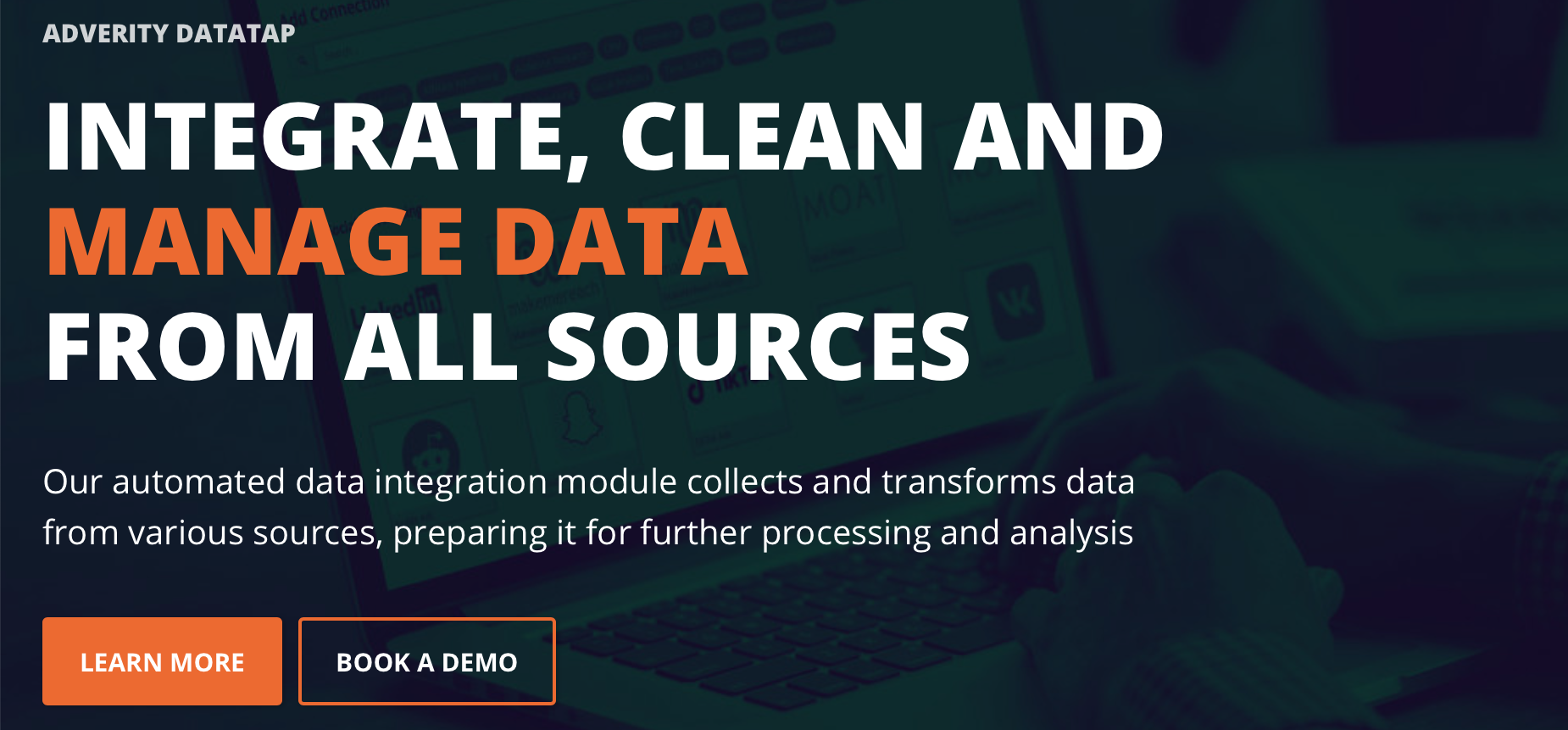
You can connect Datatap with Data Studio by following some simple steps.
First, you need to set up a data stream in Datatap and select Google Data Studio as a passive destination for it. The data stream defines a connection to a data source and allows you to fetch data from it. Within the ETL tool, you can combine and schedule data streams to tailor the data-gathering solution to suit your needs. Once the Datatap source is connected to Data Studio, the schema information of your data streams shows up in the field selection area, so you can select the elements that you wish to include in your reports. The data will be refreshed according to the schedules you set up for the data streams.
In order to provide a truly enterprise-oriented tool, Adverity takes its customers’ data safety as a top priority. The company is fully compliant with international data protection standards such as GDPR and flaunts an ISO/IEC 27001 certification, a very important standard for information security.
For marketing agencies that create dashboards for their clients, Adverity has many white-label reporting options, not only to customize the dashboards’ look and feel according to each client’s taste but also to let clients authorize access to the data by themselves. This is an important feature that frees the agencies from any responsibility for their clients’ data.
Megalytic
If you need fast, simple, and inexpensive GDS connectors, Megalytic could be the answer. They provide access to Facebook Ads, Facebook Pages, LinkedIn Ads, AdRoll, Microsoft (Bing) Ads, CallRail, Twilio, and CallTrackingMetrics. Yes, those are fewer options than other connectors, but if you just need one of these, the cost-benefit ratio could be convenient.
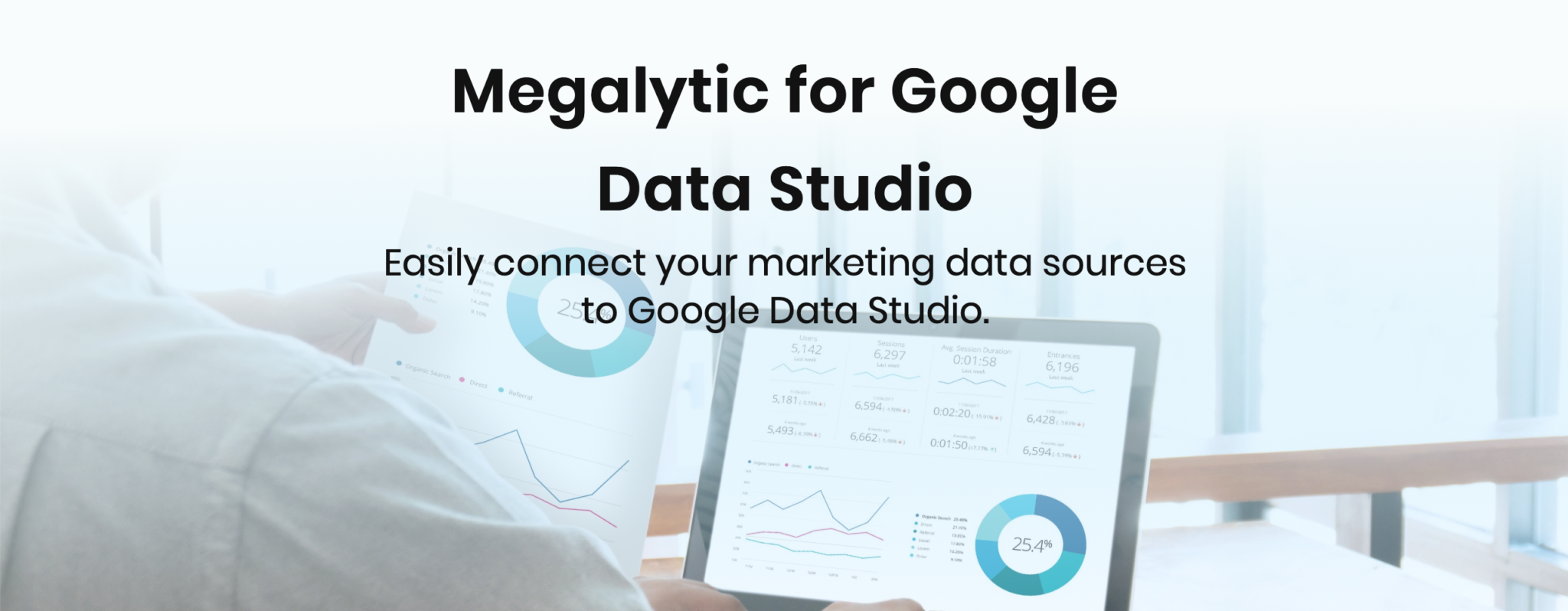
You can get started with Megalytic for GDS by clicking on a Free Trial button under the particular connector you will be using — no need to enter your credit card yet. Then you got into GDS and set up the Megalytic connector following a few simple steps. After that, you can start your trial, and if you like the results, you can purchase a subscription at any time. As an example, a subscription for a Facebook Insights connector, with up to 20 accounts and up to 3 users, costs $ 29.99 per month.
Megalytic connectors are marketers-oriented, designed to make your agency look good — if you run good campaigns — by connecting to all the data your clients want: traffic, conversions, revenue, impressions, CPC, CPA, among hundreds of other statistics. All that data could tell a story about how your marketing is going on. It doesn’t matter how big is the data you need to fetch; Megalytic supports clients that publish thousands of reports every month.
If you’re serious about marketing services, you can extend your subscription to access other Metalytic solutions, which include lots of predefined reports for special purposes.
Power My Analytics
All of Power My Analytics (PMA) connectors come with a customizable Google Data Studio template option to create instant HD dashboards, so you don’t need to start building your reports from scratch. Those templates will not only save you time and money but also improve the value of your marketing reports. The connector options list is quite impressive, including Facebook, Google My Business, Instagram, HubSpot, Amazon, LinkedIn, Twitter, PayPal, MailChimp, Pinterest, and many others. There’s also a custom connector option you can choose if the data source you need to access is not listed.
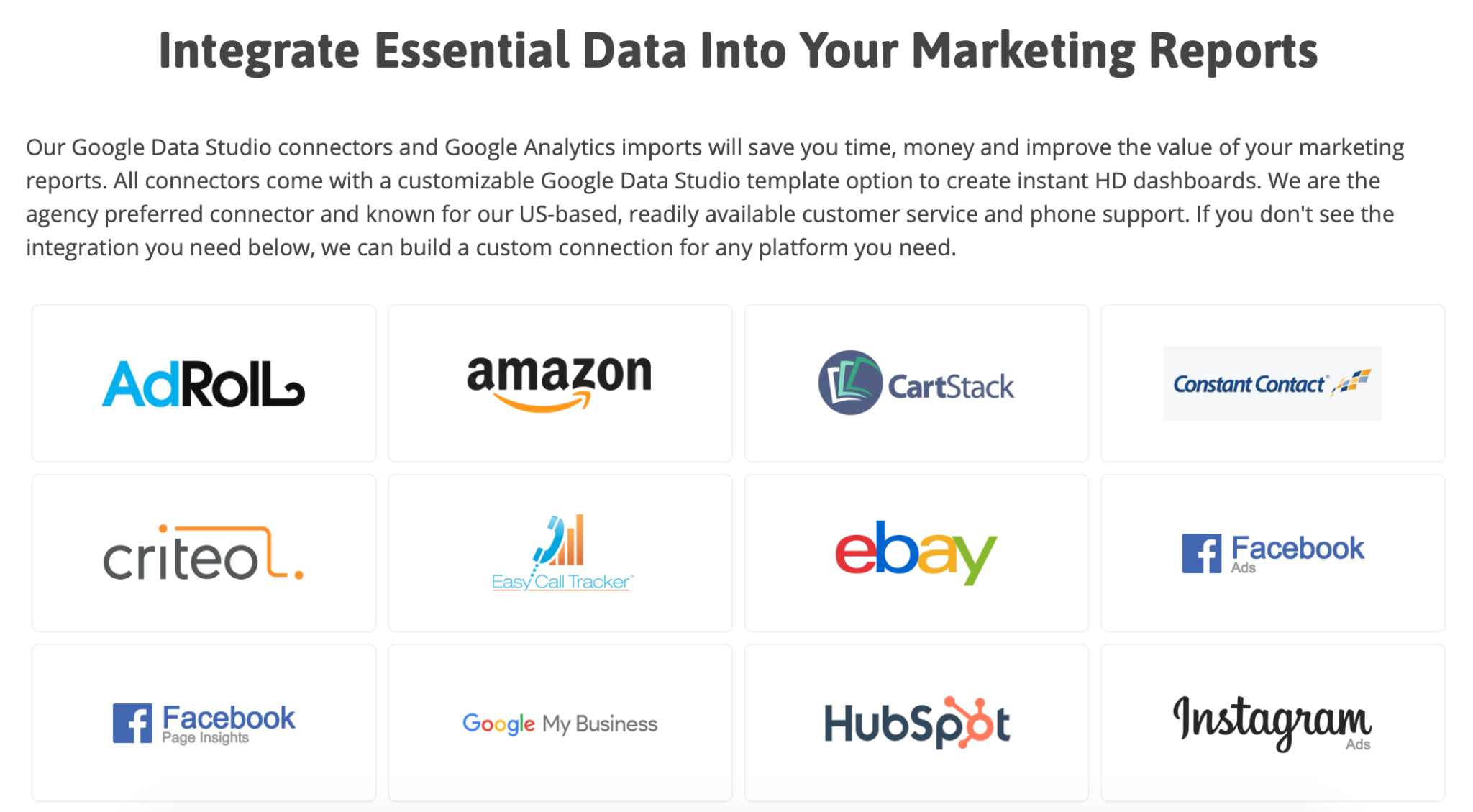
If you want to start simple, you can opt for paying a fee per connector and per account, only $ 9.95 per month. You will automatically get discounted pricing when you connect more accounts and more data sources. During your risk-free trial, you can connect as many accounts as you wish — no need to hand them your credit card during the trial period.
Besides sending you data to Google Data Studio, you can also send it to Google Analytics if you are more comfortable with that tool, or if you are already working with it and don’t want to switch to GDS.
User success stories speak about great economic benefits when combining PMA and GDS. A marketing agency that’s been in the business for more than 30 years hopes to save over $ 100K this year only, using Data Studio and Power My Analytics as their data provider for client dashboards.
TapClicks
More than 4000 agencies, media companies, B2B enterprise, and consumer brands trust TapClicks to link to all kinds of data sources. The list of data sources looks endless at first sight — you should browse the connector marketplace by categories, to avoid getting overwhelmed with so many options. Besides offering popular connectors, TapClicks is regularly introducing new and unique sources, previously unavailable on GDS.
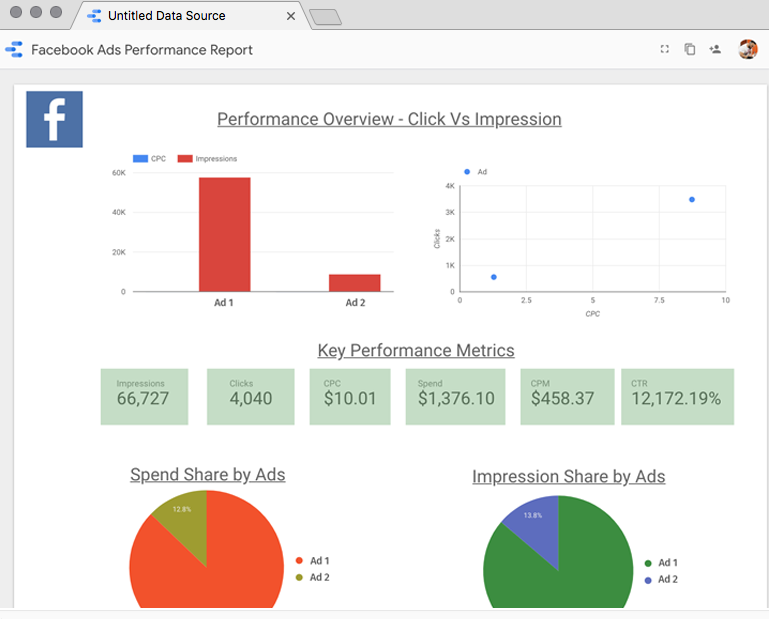
An assortment of thoughtfully developed templates will make you look like a professional dashboard designer with a few clicks. You can reduce the time needed to create insightful reports for a couple of minutes. With TapClicks, you can freely select data views and manage multiple clients or campaigns, in order to match your requirements — whether you own a full-fledged agency or are starting as a lone freelancer wishing to sell reporting services.
As you grow your client base, TapClicks will be able to accompany that growth with a flexible data infrastructure and a technology stack built for speed, high availability, reliability, and scale. To add to that, a dedicated team of customer support professionals will help you to keep your business running.
Pricing plans information is not freely available, but you can try it for free — no credit card required — or book a demo to learn more about the tool.
Why not build your own?
If you are code-savvy, have plenty of spare time, and don’t want to pay anything to connect to data sources, you can build your own. Google offers a very easy to follow the tutorial to help you do that. All you need to start is a web browser, access to the internet, a Google account, and familiarity with basic JavaScript and Web APIs. But take into account that if you pay a moderate monthly fee, you can save plenty of time with the ready-to-run connectors mentioned above and their respective templates.



