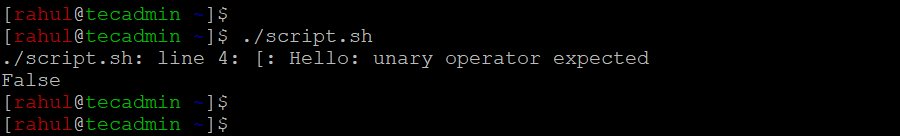Welcome to this tutorial on resolving the “unary operator expected” error in Bash! This error often occurs when working with Bash scripts and can be challenging to diagnose and fix. In this tutorial, we will explore the root causes of this error, provide practical solutions, and share best practices to prevent it from happening in the future.
Bash (Bourne-Again SHell) is a Unix shell and command-line interface for operating systems. It allows users to execute commands, perform text processing, and automate tasks using scripts. Bash scripts are a powerful way to increase productivity, but they can also be a source of errors if not written correctly.
1. Understanding the Unary Operator Expected Error
The “unary operator expected” error in Bash indicates that a command or operator is expecting a single argument, but it is either missing or improperly formatted. Unary operators are operators that act on a single operand, such as the -n and -z operators for testing string lengths.
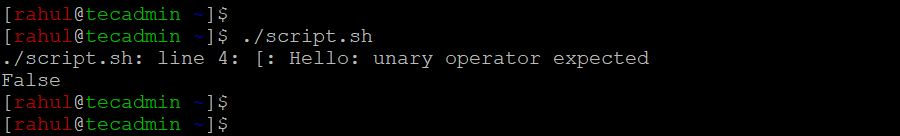
2. Common Causes
The error can occur for various reasons, including:
- Missing or misplaced spaces in conditional expressions
- Unquoted variables containing spaces or special characters
- Using incorrect operators
3. Solutions and Examples
3.1 Missing or misplaced spaces
Spaces are significant in Bash scripting. A common mistake is forgetting to include spaces between operators and their operands. For example:
|
if [ $VAR1==$VAR2 ]; then |
To fix this error, include spaces around the == operator:
|
if [ $VAR1 == $VAR2 ]; then |
3.2 Unquoted variables
When a variable contains spaces or special characters, it is essential to quote the variable to prevent word splitting. For example:
|
VAR1=“Hello World” if [ $VAR1 == “Hello World” ]; then |
To fix this error, quote the variable:
|
VAR1=“Hello World” if [ “$VAR1” == “Hello World” ]; then |
3.3 Incorrect operators
Using incorrect operators can also cause the error. For example, using a numeric comparison operator for strings:
|
if [ $VAR1 –eq $VAR2 ]; then |
To fix this error, use the correct string comparison operator:
|
if [ “$VAR1” == “$VAR2” ]; then |
4. Best Practices
To avoid the “unary operator expected” error in Bash, follow these best practices:
- Always include spaces around operators in conditional expressions
- Quote variables when referencing them to prevent word splitting
- Use the appropriate operators for the data type (strings vs. numbers)
Conclusion
In this tutorial, we covered the causes of the “unary operator expected” error in Bash, solutions to fix the error, and best practices to prevent it from occurring. By following these guidelines, you can write more robust and error-free Bash scripts, making your work more efficient and productive.