In software development, version control services are essential to managing your project’s git repositories.
And when it comes to git repositories, there are two buzzwords – GitHub and GitLab. They have a stronghold in modern software development, especially in the past few years.
Both are most developers’ handy assistants.
But GitLab has taken a high jump from just code management to monitoring and deployment, calling itself “Complete DevOps”. It actually has increased convenience and offers many benefits for developers, most importantly for the ones working in larger teams.
Hence, there has been an increase in its users.
So, if you are also amazed by its offerings and are looking for a GitLab hosting service, this article is for you.
Read on! 👁️
But before we understand things about GitLab, it is important to clear your concepts on Git.
What is Git?
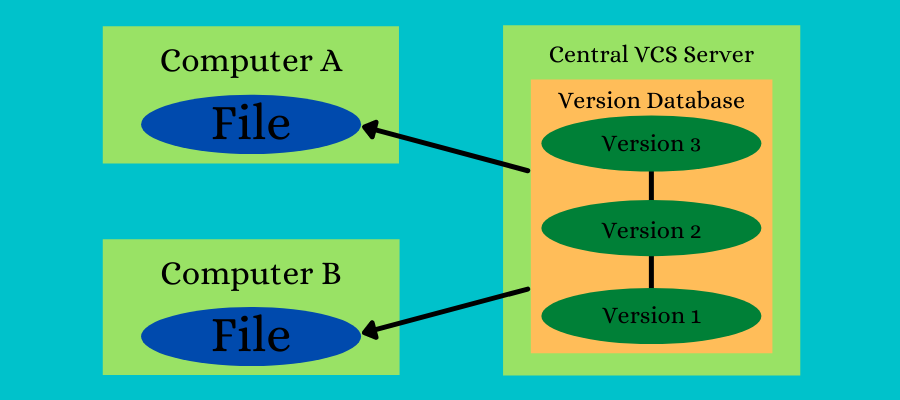
Git can be called a version control system that can track every change in a file. Its main aim is to manage all these changes made to a project over a time period. Git stores these changes and related information in a data structure or repository.
A git repository includes committing objects with their references. It is a center where developers can store, test, collaborate, and share projects. It can handle a variety of projects of different sizes and fosters smooth workflow.
Git helps in team collaboration, allows you to track progress, and helps programmers, and non-tech professionals monitor their files.
What is GitLab?
GitLab is a Git repository and lifecycle tool. It is a full DevOps platform, enabling professionals to manage and perform various project tasks. The tasks include project planning, managing source code, maintaining security, and monitoring.
GitLab was created in 2011 by Ukrainian developers named Dmitriy Zaporozhets & Valery Sizov. It currently has 100k users, and big enterprises like NASA, IBM, Sony uses it. Some of the following features are good to know.
- Powerful and well-defined CI/CD pipelines
- Docker containers
- In-built registry deployed instantly without configuration.
- Supports 3rd-party servers to manage Docker images
- Issue tracking
- Written in Ruby and Go
Benefits of GitLab
- GitLab is easy to configure and manage with its freely available codes.
- The single application is unique, creating a streamlined workflow with collaboration and efficiency.
- Code reviews along with pull-up requests are user-friendly and compact.
- Being a cloud-native app with heavy security measures, it offers security features like granular restrictions, user authentication with Kerberos.
- Minimal integration to reduce the developmental lifecycle while increasing productivity
- Facilitates a proper organization of Kubernetes and integration
- Enables adaptable and extensive project management to accelerate workflow
How GitLab differs from GitHub?
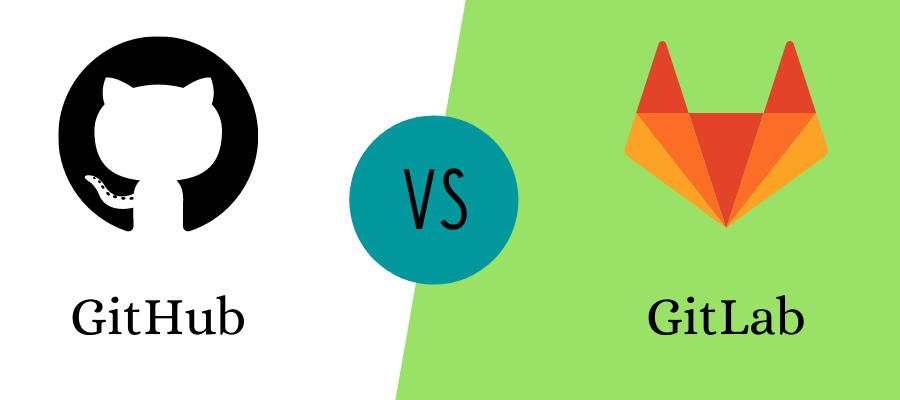
GitHub is also a Git-based repository as GitLab. Launched in 2008, it is the largest one in the category with over 40 million users.
GitHub projects are both public and private. Publically shared codes are open and free (based on license) to everyone on the internet. Hence, a lot of developers use public repositories to share their open-source software on GitHub.
However, there are key differences between GitHub and GitLab, such as:
GitLab CI/CD and GitHub Actions
Continuous Integration/Continuous Delivery (CI/CD) saves developers tremendously and provides a great QA. GitLab offers CI/CD for FREE, which eliminates the need to use any external CI solution. And if you still want to use a third-party CI, you can easily integrate it with Codeship, Jenkins, etc.
Apart from that, it offers a concise operations dashboard to help you learn the dependencies associated with your DevOps and development efforts. Hence, GitLab is addressing the pain-point of developers better than GitHub in this regard.
On the other hand, GitHub released ‘Actions’ in 2019 to automate your workflows. But it does not have a deployment platform that means you need additional integration like Heroku or DigitalOcean.
Authentication levels
Using GitLab, you have the option to modify and set permissions based on their roles. But on GitHub, you can only decide who to give read/write access to your repository.
For example, you can set permission to your team members to access the issue trackers without permitting them to access the source code. It is useful for big teams involving role-based contributors.
Import and export
GitLab provides detailed documentation of how you can import data from different vendors like Bitbucket, GitHub, etc. However, GitHub lacks to provide such documentation in detail for most git repositories. But, you can use GitHub Importer for your codes in Mercurial, TFS, Subversion, etc.
GitLab allows you to export project uploads, wiki, project repositories, configurations such as services and webhooks, snippets, labels, milestones, and more for data exports.
But GitHub is kind of more restrictive in terms of export features for its repositories.
So, if you want to go with GitLab, you have two options – self-hosting or managed hosting. And if you don’t want to experience the hassle of downloading, installing, administering, and managing your GitLab instance, choose a managed GitLab hosting service like the following.
GitLab
Use GitLab to perform various functions from source code management and CI/CD to security and more to deliver your software rapidly. It helps you manage your projects easily and provides you with a full DevOps platform included in a single application.
Just one interface, data store, and conversation thread can suffice your needs with zero headaches. They use industry-leading CI/CD to empower your teams and encourage them to work together more efficiently. GitLab also makes it possible to leverage scalable, powerful, and end-to-end automation. Get real-time security, vulnerability management, and code quality.
With tight control and governance, your DevOps speed never slows down. Manage everything easily, such as subgroups, audit events, code analytics, compliance, value streams, insights, and DevOps reports. To help you plan strategically for your project, utilize features like time tracking, issue tracking, job boards, service desk, roadmaps, design, quality, and requirements management.
GitLab offers features like Code Review, Web IDE, static site generators, live preview, wiki, snippets, and source code management to fuel your creativity. You can verify your projects with load testing, code testing, quality, and coverage; web performance, continuous integration, usability testing, merge trains, and accessibility testing.
For security, they offer secret detection, license compliance, dependency scanning, fuzz testing, DAST, and SAST. You can review apps and pages, perform continuous delivery, release orchestration, advancement deployments, and feature flags. Protect your projects with container scanning, network security, and host security, along with security orchestration.
Configure auto DevOps, ChatOps, Infrastructure as Code (IaC), cluster cost management, secrets management, Kubernetes management, and enables serverless. You can also monitor metrics, runbooks, logs, and traces; perform product analysis, error tracking, and incident management.
Start your free GitLab trial for 30 days and get unlimited access to all its features.
A2 Hosting
A2 Hosting and performance go side by side!
They fine-tune their GitLab hosting solution and ensure to provide blazing-fast performance. You will get hosting service on top of their impressive SwiftServer platform, or you can also choose their Turbo Servers to get 20x higher speeds.
Their Turbo Servers come with AMD EPYC with NVMe drives, capable of producing 40% faster CPUs, 3X faster write/read speeds, 9X more traffic, and 2X faster Time-To-First-Byte.

Get complete server controls and the flexibility of adding custom scripts or applications. Their support team continuously monitors server performance to ensure it deliver the top speed and they also employ industry best practice for better user experience.
They make sure the server has the latest security patches and can deliver 99.90% of uptime. A2 Hosting is developer-friendly as it offers you root access to control your server environment so you can edit your server files. You can also choose a Linux OS if you like and re-load the server with a different OS on demand.
In addition to that, you get boot, reboot, and shutdown control. Other features included in A2 Hosting are SSL certificates, domain registration, and domain transfer. Its pricing starts at $6.59/month, if billed annually, for 1 GB RAM, 2 TB storage, 150 GB SSD, and 1 CPU core. The price also includes a 30-day money-back guarantee.
Stackhero
Stackhero offers a GitLab managed hosting service that is designed to deliver performance with top security. You can get started with a GitLab server within 2 minutes and focus on running your business quickly instead of worrying about the infrastructure.
Your servers will be powered by high-performance SSD disks and CPUs for incredible speeds. They encrypt all the connections with TLS 1.3 and ECDSA techniques that further enhance security and speed.
Stackhero provides timely service updates, which you can perform with a single click and get the latest version and features. They don’t impose soft limitations on your server usage, such as the concurrent connections; therefore, you can leverage the full power of the GitLab server.
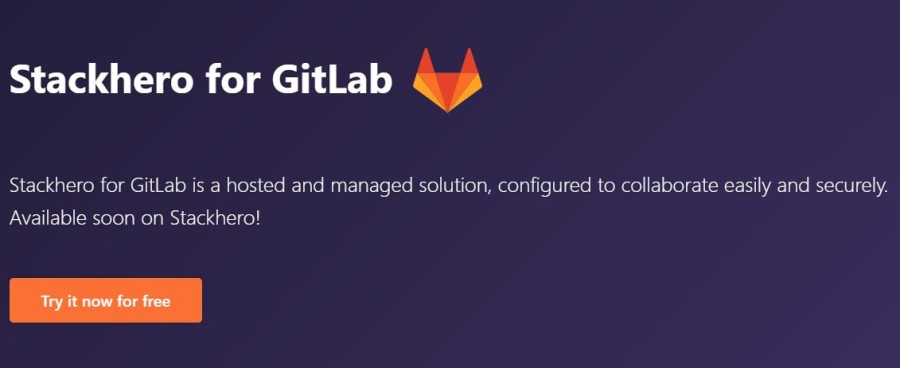
You are free to select your server configuration up to 64 GB RAM and 16 vCPUs to scale based on your business growth.
Stackhero provides ‘atomic’ data backups automatically and stores them daily in a highly secured vault for up to three months. Hence, you can ask for data retrieval in case of data loss due to any reason. If you are from Europe, that’s even better because they have server locations in France and Germany.
Furthermore, they offer a flexible billing system on an hourly basis; you can create or delete GitLab instances whenever you want. They will bill you for every hour of usage, and you will receive just one invoice a month to avoid cluster.
Its pricing starts at $0.02/hour or $15/month for 1 vCPU, 10 GB SSD, 1 GB RAM, and unlimited repositories and users.
Vultr
Deploying and using GitLab servers with Vultr is easy-breezy! All you need is a few clicks, and you can deploy it quickly and start working on your projects. After deployment, they distribute your server instances by letting you choose your data center location.
Vultr has 17 data center locations globally, including 4 continents – North America, Europe, Asia, and Australia. Keep your source codes protected and private by managing your Git repositories from a highly intuitive interface.
Vultr features an easy-to-manage API and control panel, so you can spend hours of coding without facing difficulties or worrying about infrastructure management. You can easily create, control, and destroy the instances.
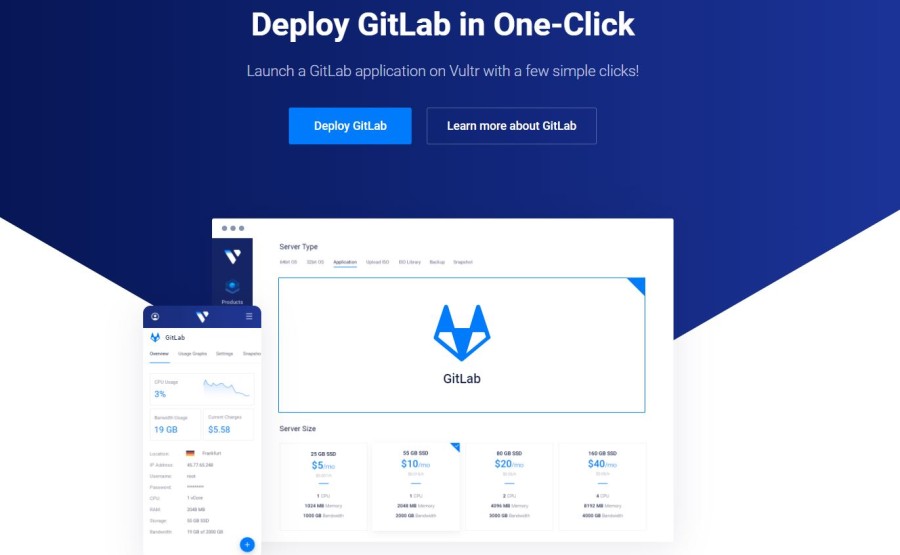
They guarantee 100% SLA with enterprise-level performance and resilience. Other features included are isolated local private networks to run your applications securely, IPv6 network, custom ISO, root admin access, a dedicated IP, faster read/write speeds, and more.
Utilize features to administer repositories such as user access systems to organize project participants, web-based file editor, wiki, issue tracking, and activity logs. You have different options available for choosing your server, such as:
- Block storage with fast, scalable, and redundant SSD-based storage and up to 10 TB volumes, starting at $1/month
- A Cloud Compute with powerful SSD storage and Intel CPUs, starting at $2.5/month
- Dedicated cloud instances, starting at $60/month
- Bare metal servers that are fully automated and dedicated server without virtualization layer, starting at $120/month
GitLabHost
GitLabHost offers a fully-managed GitLab hosting service with high responsiveness that helps you get started in just 5 minutes, no matter where you are located in the world.
Each of their GitLab server instances runs over VPS, so you don’t have to share resources with anyone. They schedule incremental backups every night to protect your data and store it in a secure off-site location.
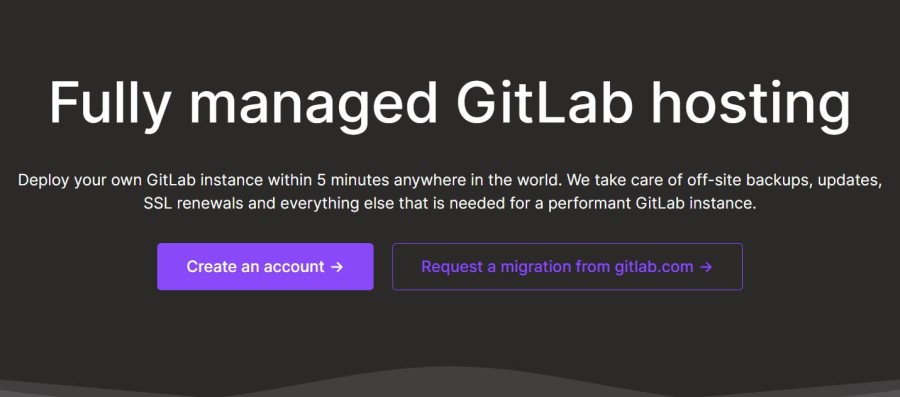
If you have a domain name purchased already, then it’s fine; otherwise, you can also get one from them. In case you have a server hosted on the GitLab cloud, you can also migrate it to GitLabHost seamlessly with their help. Just ask for migration support by emailing them or via live chat.
The Netherlands-based service provider is 100% GDPR compliant with data centers located in London, Frankfurt, and Amsterdam. GitLabHost supports all the OmniAuth providers and offers a dedicated IP address. Besides that, you get additional features on Professional Plan and higher plans, including Elasticsearch, dedicated runners at extra cost, and AWS S3 data backups.
Conclusion
I hope this article helps choose the right GitLab hosting service that can cater to your project requirements and streamline your workflow.



