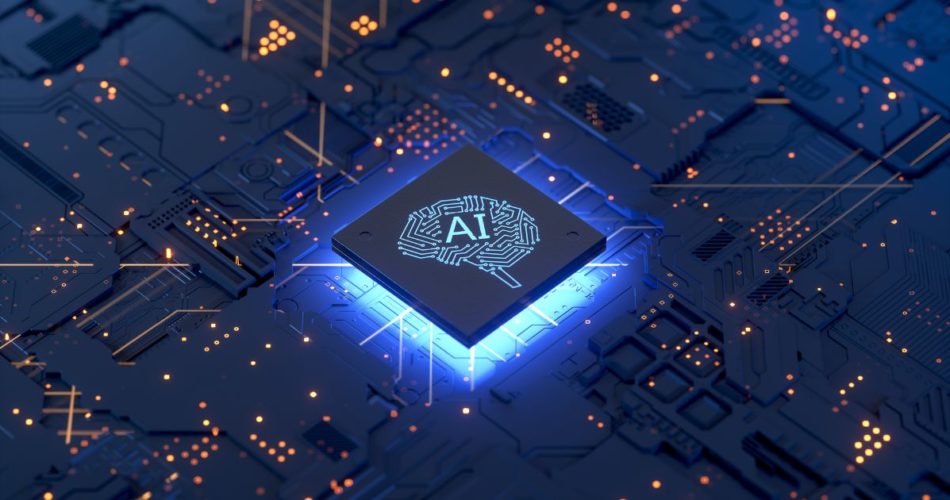Having photo or video files corrupted while dealing with storage or those left untouched for a long time, and then you’re unable to open them, maybe a common problem; however, it can be unpleasant, especially if the files are crucial.
The good news is that you can rest easy when you have corrupt files. The Wondershare Repairit app is your go-to solution whether you’re dealing with image, audio, video, or document files, as the tool is designed to fix files in just a few steps, no matter the level of corruption you’re dealing with.
This guide is a hands-on review of Wondershare Repairit, including its features and specifications.
Wondershare Repairit is your go-to software designed to restore different kinds of digital files that are unreadable, unplayable, or otherwise inaccessible. The program uses artificial intelligence (AI) to repair and revitalize dead photos and video files.
Do you have some corrupted files where images are marred by incomprehensible pixilation? In that case, videos won’t play, essential documents refuse to open, or audio files come through as garbled with static; Wondershare Repairit is the solution you need.
The software will work with files stored in different formats and on various storage devices, making it the ideal tool for files stored on SD cards, USB flash drives, desktop computers, or smartphones.
Moreover, the tool is compatible with a wide range of operating systems besides bringing a suite chock full of features designed to tackle an impressive range of corrupt files. The software is especially invaluable when repairing videos that may have been exposed to different forms of damage, whether they won’t play, are frozen mid-playback, or have lost their audio.
Wondershare Repairit has an edge over its competitors because it’s loaded with easy-to-use features that make repairing any corrupted files a walk in the park in a few simple steps. Among its notable features include the following:
#1. File Repair
While video repair is the most essential feature of the software, it also delivers excellent outcomes regarding file repair. Suppose you’re dealing with corrupted files having issues like a change in the file layout, inaccessible or unreadable content, or files that won’t just open. In that case, Wondershare Repairit is spot on when to identify the errors, eradicate them and restore the file.
The repair feature can be used on corrupted Word, Excel, PDF, and PowerPoint files which it modifies without altering or erasing the original content. Since the tool supports various file formats, you can repair your files without compromising your data.
#2. Audio Repair
Anyone who has ever tried transferring or recording an important voicemail or podcast knows the disappointment that accompanies getting your audio file corrupted for reasons you can’t tell. Nonetheless, with Wondershare Repairit, you will quickly restore your file to its original status regardless of the source from which it was downloaded or recorded.
The tool can restore audio files affected by typical technical issues, including rumbling, humming, clipping, or sibilant audio. Moreover, Wondershare Repairit supports the most common audio formats like M4A WAC, ACC, FLAC, MP3, etc. – most competitors don’t feature this file diversity.
#3. Video Repair
Creating a video isn’t a walk in the park, and you don’t want to get frustrated by getting your hard labor ruined by a corruption error. However, if you got Wondershare Repairit with its video repair feature, you can quickly restore your file to its original state.
The tool’s video repair supports the most common video formats, including MOV, MP4, MKV, and AVI. Additionally, the software supports other unique formats such as M2TS, MTS, 3GP, FLV, MXF, KLV, and more, meaning you can quickly restore most corrupted videos.
The Wondershare Repairit kit also features an advanced video repair mode that restores the most complex or severely damaged files by creating a sample file to reference during restoration. This feature lets you preview the fixed video before saving it so you’re sure it was repaired successfully.
#4. Photo Repair
Like other file formats, it’s possible to get your photos damaged, especially when transferring them from a device like a phone or digital camera. If your photos don’t open after moving them, Wondershare Repairit will efficiently resolve your issues with a high success rate.
Whether you’re concerned about pixel, grey spot, or white spot issues, the tool’s photo repair feature quickly restores images in a few simple steps within the shortest time possible.
The software supports all the commonly used file formats, including JPEG, PNG, JPG, CR3, CR2, TIFF, CRW, GIF, SR2, NEF, NRW, RAF, DNG, ARW, GPR, TIF, and ORF. The advanced repair feature enables you to restore severely damaged images without compromising their quality.
#5. AI Data Repair
The newest feature of Wondershare Repairit is the AI-powered V5.0 upgrade that introduces intelligent restoration capabilities besides improving the app’s overall performance.
The AI upgrade features an intuitive user interface specifically optimized to optimize user performance, especially when working on video repair and solutions that address the needs of creative producers.
Wondershare Repairit V5.0 introduces high-quality restoration solutions via Intelligent Sample Polling Algorithm that intelligently points out signs of damaged videos and matches them with matching samples from its libraries. This technology enables users to automatically repair videos without manual intervention while streamlining the process and making it more efficient.
V5.0 also introduces an AI-powered photo restoration and colorization feature leveraging the state-of-the-art Adversarial Generative Network technology. The tool can intelligently analyze and restore faded or scratched images, enhance facial clarity, and introduce vibrant colors.
Besides reviving your cherished memories that could have been captured in black and white, it also upscales images to enable their enlargement with superior results.
Wondershare Repairit V5.0 uses intuitive visual interaction to enhance user experience by simplifying operation processes. The tool integrates advanced technology to improve comprehensive repair capabilities, improving video repair quality for devices like surveillance equipment and sports cameras.
By expanding its support to include Zip files, V5.0 has achieved high success rates and accommodates an expanding range of user experiences.
#6. Data Security and Privacy
According to the app’s website, the tool is 100% safe. The manufacturers have gone beyond the call of duty to ensure that the software is entirely malware and virus free, and there are several user reviews to attest to the fact.
Regarding privacy, Wondershare Repairit collects the usual information that most apps collect, including your local device information and the product serial number. The manufacturer explains that the information they collect is shared with selected service providers and third-party affiliated companies that provide tracking tools and a few marketing platforms. You’ll do well to carefully read the app’s private policy to ensure you agree before downloading the app.
#7. User Interface and Experience
The Wondershare Repairit user interface is user-friendly and very easy on the eyes. The feature’s rounded window edges and light blue hue makes the icons look pleasantly modern, with its matching drop-down menu giving it an overall aesthetic perfection.
However, beyond the looks, the app’s layout is functional as it spreads pertinent information to the user. There’s no struggle to search for what you’re looking for.
The app’s user interface displays the available storage mediums, their total capacity, and the amount already used. You also have easy access to the desktop and recycle bin, all at the click of a button.
The entire app’s other features are easily accessible on the left-hand side of the panel. The only grievance some users have experienced is concerning the “Disk Tools” button on the drop-down menu designed to launch the Windows Disk Management tools, which they find almost redundant.
#8. Customer Support
The Wondershare Repairit app integrates an in-built customer support feature that facilitates contacting online support whenever you have a concern. The tool incorporates a pop-up window at the screen’s bottom-right corner, introducing a chatbot that offers automated responses.
However, if the chatbot doesn’t address your concerns satisfactorily, you can contact a live customer rep. Before you begin chatting with a live rep, you’ll be required to fill in some personal details, including your name, email address, and message. The live rep service is available 24/7, but there could be a little waiting at times as you wait for your turn in the queue.
Pricing
The pricing structure of Wondershare Repairit is quite adaptable to all types of users. It offers subscription-based as well as Perpetual License.
For Windows Users
Its subscription starts at 1 Month License costing $69.99 and 1-Year License at $79.99. If you are looking to adopt it permanently without any hassle of renewal, then you can opt for its Perpetual License at $99.99.
For Mac Users
For one month, the subscription charges are $79.99, and its 1-year license comes at $99.99. If you are looking for a Perpetual License, then it comes at $119.99.
All its license comes with features: repairing corrupted or damaged videos, photos, audio, documents, and more, supporting over 50 different file formats, including ZIP and Adobe files. It provides a full preview of repaired media as well as AI-powered photo restoration capabilities with a colorizer to bring you back deleted memories like never before. Its batch repair feature can complete multiple repairs in short time frames without compromising quality.
Specific Repair Option
If you are looking for specific repair options for Audio, Video, Photo, and File, then Wondershare Repairit even has plans for such options based on a subscription model and Perpetual License.
One month’s cost for each individual license is $29.99, one year’s cost comes to $39.99, and Perpetual is $59.99.
Audio Repair does not have a monthly license; its yearly subscription is $39.99, and its perpetual license costs $49.99.
These specific license helps to repair more than 15 formats, preview repaired media, and have advanced repair options.
Wondershare even has the option to buy their products in bundles to save more. Currently, they are offering up to 30% off on their bundled products.
Minimum Specifications Requirement
If you install Wondershare Repairit, you want to be sure your PC or other device has the minimum or recommended system requirement.
✅ Operating System: Windows 7/8/8.1/10.
✅ Memory (RAM): 512 MB of RAM is required.
✅ Hard Disk Space: 250 MB of free space required.
✅ Processor: Intel Dual Core processor or later.
#1. Stellar Data Recovery
Stellar Video Repair Software is a popular alternative to Wondershare Repairit that easily facilitates the repair of corrupt video files. The tool applies to files affected by video frame corruption, file header corruption, or other related issues. The software supports numerous video file formats, including MP4, MOV, AVI, and WMV.
Features
- The app has an easy-to-use interface.
- The tool supports a wide range of video file formats
- It can be used to repair videos shot from multiple devices, including drone cameras, DSLRs, mobile phones, etc.
The free version only repairs 50% of a corrupted video file. The paid version is more expensive than related software with similar features
<img alt="YouTube video" data-pin-nopin="true" data-src="https://kirelos.com/wp-content/uploads/2023/11/echo/maxresdefault.jpg6544ecd2ab38b.jpg" height="720" nopin="nopin" src="data:image/svg xml,” width=”1280″>
Tenorshare 4DDiG Data Recovery software is a file recovery tool for recovering Mac and Windows data. The app can be used to recover data in different scenarios, including formatting and deletion, besides scanning and providing a preview free of charge.
Whether you’re struggling with crashed or unbootable Windows OS data, the tool supports recoveries from video and photo files, including permanently deleted files. 4DDiG Mac offers 100% recovery solutions in a simple 3-click process.
Features
- The program’s intuitive interface makes it easy to use
- Diverse recovery modes ensure it can recover data in most situations
- Quick restoration of lost files
- Compatible with other Tenorshare software solutions
- The app can pull data lost in external storage devices
- The tool is accessible on the operating system, and you can still use other applications during recovery
- Deep scanning capabilities for recovering files from all corners of a system
It doesn’t support granular scans. Also, it isn’t easy to recover files larger than 3GB. The product is relatively expensive, considering its features.
#3. EaseUS
EaseUS is a data recovery wizard that easy-to-use and straightforward. Unfortunately, the tool doesn’t have as many features as similar tools like the Wondershare Repairit app. Most users feel that the $99.90 price tag for Windows and $119.95 for the Mac version of the Pro plan is relatively expensive considering the list of features.
Features
- Basic user interface that’s just adequate
- You can accomplish repair tasks in the background as you do other stuff
- Easy to use by people from any skill level
Relatively more expensive than alternatives having similar features. Also, the tool’s pricing plan isn’t straightforward. Further, the scanning process can be somewhat slow.
Conclusion
Wondershare Repairit is a perfect tool for restoring corrupt files to their former glory. While the software could still miss out on recovering a few complicated files, it offers an excellent service repairing the majority of file formats.
Its best selling point is the app’s user-friendly interface and convenient preview feature, making it a perfect option for uninitiated users and tech-savvy professionals.
Overall, Wondershare Repairit is easy-to-use and reliable for its pricing levels. The software still has a few limitations, but we highly recommend it. However, if you’re looking for a file recovery tool with extra bells and whistles, you may want to consider a different alternative.
Next, check out photo restoration tools for bringing your old photos back to life.