Want to portray the right images on your websites? Try out these JPG to WebP converters to create an impact with your images in every aspect.
Websites are the base of businesses. They have enough power to illustrate the story of your business in just a few swipes.
Your website must be presentable to keep the visitors engaged and stay on the website. The most common and easy way to make this happen is by using pictures or infographics on the website as eye-catching pictures present the story of a business quickly and efficiently.
But is adding images enough? Not really. The format, size, quality, and download speed of images make a big difference in the performance of the website and visitors’ behavior. As a result, most content creators prefer to serve next-gen image formats like WebP instead of commonly used JPG and PNG formats.
But now the question arrives: why? Today in this blog, we will discuss the importance of WebP image format and also look through some of the best converters you can use to convert your basic images to WebP.
Importance of Serving Images at a Fast Speed on Websites
If you are already familiar with SEO and online customer behavior, you may know that the speed of your website is one of the most vital factors in its performance. A prolonged loading website and image can hurt visitors’ engagement and negatively impact your website. In addition to this, even images make a big impact on the website’s speed.
Also read: Free Image Compression Tools to Boost Website Speed
Consequently, just having good Images isn’t enough for a ranking. You should also use the right image formats and sizes for efficient performance. On average, many large sites lose 10% of visitors in every additional second their pages take to load.
Most visitors expect a page to load entirely, including images, in 8 to 12 seconds. Therefore, most SEO experts suggest using next-gen image formats like JPEG XR, WebP, etc., as these formats consume less data to load without compromising the quality and speed of the website.
What is WebP Image Format?
You would have noticed that I have mentioned WebP image format numerous times, and having a question about what WebP image format is and what makes it different from other formats is a practical thought.
WebP is a next-generation image format. This image format is widely used among web and content creators due to its specific characteristics. WebP is an image format that provides lossless and lossy compressed images for the web. WebP is an open-source technology developed by Google that reduces the size of compressed images without compromising the quality.
Importance of Using WebP Image Format on Your Website
WebP image format is a modern and more efficient way to encode images. WebP format reduces the size of image files, consumes less storage space, and increases the site speed. Consequently, your site becomes way faster and less storage-consuming because of using WebP image format. When your site becomes faster, it positively impacts your website’s performance.
How to use WebP images on your website? Well, to use WebP images, you can either create new images in graphics software that includes WebP format or convert your existing JPG images into your WebP format.
You can try out these JPG to WebP converters to improve your website.
Cloud Convert
Cloud Convert is an online image converter that lets you convert your existing images into WebP format.
When I say existing images, it doesn’t mean only JPG format images; you can also convert PNG, JPEG, and more into WebP. Cloud Convert supports more than 200 formats without losing your quality.
In addition, Cloud Convert is a user-friendly site that hardly takes minutes to convert your image. In terms of pricing, the site allows you to convert up to 25 images for free every day. However, you may have to pay for it to convert more images daily.
Convertio
If you are looking for a free image converter, then you can easily rely on Convertio. This online free image converter is fast and quick to access. You can get your required image in web format in just a few clicks.
Converting images in Convertio can be done in 3 simple steps. You can upload your JPG format image from your computer, Google Drive, URL, or DropBox or by dragging it on the site page. Then choose the WebP format, wait for the process, and soon you can download your image in your WebP format.
In addition to this, Convertio supports over 200 formats. Hence, you can also use it for other formats.
Ezgif
Ezgif is an online image-converting site that not only lets you convert your existing images in WebP format but also helps you with more than that due to its versatility.
This tool isn’t limited to only images; you can also use GIFs and videos. Therefore, Ezgif lets you create and convert GIFs and videos in WebP format.
Ezgif also supports other image formats, including PNG, HEIC, AVIF, etc. As I mentioned before, this site is entirely free. However, the file upload size is limited to 50 MB.
FreeConvert
FreeConvert is a web app that lets you convert your existing images in various formats, including WebP. But what makes it special from others on this list is its app. FreeConvert has its own iOS and Android apps in respective app stores.
Using FreeConvert isn’t rocket science. You just have to upload the file, choose a format, and download the result after it completes the process.
In addition to this, the file upload size on this website is up to 1GB. Therefore, you can easily upload your files and convert them without worrying much about the size.
Pixelied
Finding a site that lets you convert your image is quite easy. But finding a site that allows you to convert and edit your images at the same place is like the cherry on the cake. Pixelied exactly brings all these features for you.
Pixelied is a free online website that lets you convert your existing images into other formats without losing image quality and installing additional software or tools.
Similar to other sites, even on Pixelied, you just need to upload the file, choose the format, and download it after the process. But you can also use quick editing tools to enhance your images.
Online-Convert
Online-Convert is a free online WebP converter that lets you convert all your JPG, PNG, GIF, and other image formats to WebP in a few minutes.
Using this image-converting site isn’t a difficult task. You just have to upload the image and wait for the magic. Besides converting images, the site also allows you to change the size of the image, add color filters, crop, and more.
You can easily change all these characteristics of your image with ease. Overall, if you are looking for a straightforward and simple image converter, then you can rely on this site.
11zon
11zon is a straightforward and basic image converter available online. It is an entirely free and user-friendly website. You don’t need to think twice before trying this site.
The key features of 11zon let you convert unlimited images to WebP format without wasting your time. The feature which I liked in this website the most is its multiple file conversion and preview.
11zon lets you upload multiple files simultaneously to convert and save them in WebP format. Besides this, you can also see previews of all selected images and easily add or remove them from the list.
XConvert
What can be better than converting your existing images into WebP format with high-resolution quality and less storage size? That’s what XConvert does for you. XConvert is a free online JPG to WebP converter.
Like most websites, even Xconvert comes with unique features. This site allows you to convert multiple JPG files into WebP simultaneously.
In addition, the site lets you choose output file size and quality for better and desired results. You can also change the image resolution if needed. XConvert is an amazing platform for customizing your image while converting it to WebP format.
TinyImg
TinyImg is an online image-converting site that brings the best WebP format results. You can use this site to convert JPG and PNG images into WebP format or vice versa. This user-friendly site also offers its app for free.
Now coming to features, TinyImg is a quick and efficient image-converting site, as it lets you convert up to 10 images simultaneously. However, make sure that each image isn’t more than 3MB.
In addition to this, the site lets you convert images for free only for a limited time. You may have to take a subscription to use it regularly.
Online Convert Free
Converting images from JPG to WebP can be hectic due to upload size. Therefore, finding a website that lets you upload images with large storage sizes is essential. Therefore, keeping this in mind, I have added Online Convert Free to the list.
Online Convert Free is a free online image-converting website. The upload size on this website is 100MB which is quite fair enough for normal images. Using this website is as simple as its name. It will just take a few minutes for you to get the required outcome.
AnyConv
AnyConv is the best spot to convert your JPG images into various formats, including WebP, DOT, DST, GIF, and more. You can conclude that AnyConv is a versatile website.
In terms of WebP, the site is not limited to only JPG. You can also convert GIF, JPEG, PNG, SVG, and other image formats into WebP. You can convert images in other formats by clicking on merely two buttons: ‘ Choose File’ and ‘Convert.’ Isn’t it simple?
Zamzar
Zamzar is the most entrusted and used online website where you can go and convert your JPG images to WebP online for free for a limited period. Like most similar websites, using Zamzar isn’t that difficult.
You just need to upload a file, click ‘Convert,’ and wait until it finishes. However, it still stands out from others as it allows you to upload your file and do other tasks without any worries. This site sends you an email once your file is ready.
The maximum file size in Zamzar for free users is 200MB, and it lets you convert 50 files per month. However, you can take a paid subscription for better file size and conversion numbers.
iLoveIMG
You would have noticed most websites here let you convert JPG images into WebP format, but this website is the opposite. iLoveIMG is a free online website that lets you play with images with its great features.
This website is popularly known for its editing tool. If you have a business, then this website can help you with everything. From editing images to converting their format, you can easily rely on iLoveIMG. The site lets you convert and save multiple files together. You can save a lot of time by using this site.
Bulk Images to WebP Converter
Bulk Images to WebP Converter is an amazing site that lets you convert bulk JPG, PNG, GIF, and other images in WebP format. This tool is pretty simple and easy to use.
This online website works without going through the server. It allows you to convert images instantly in WebP format. The maximum file size is 30MB. In addition to this, you can also choose WebP quality, resize images, choose download format, and more.
Final Words
WebP is a modern image format that is supported by most browsers. Therefore, opting for JPG to WebP Converter is essential for websites. But you may also have doubts about the security of your data while uploading your images in these converters. Therefore, this blog has mentioned all secure and trustworthy free JPG to WebP Converter apps.
Next, check out the free tools to convert JPG to PNG.
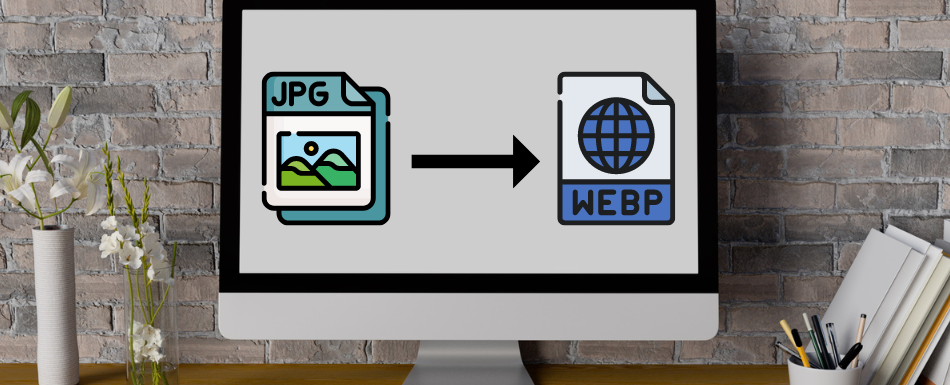


![Kirelos Blog 8 Best Landscape Design Software for Professionals [2023] 8 Best Landscape Design Software for Professionals [2023] Design](https://kirelos.com/wp-content/uploads/2023/11/26651/8-best-landscape-design-software-for-professionals-2023-600x450.jpg)