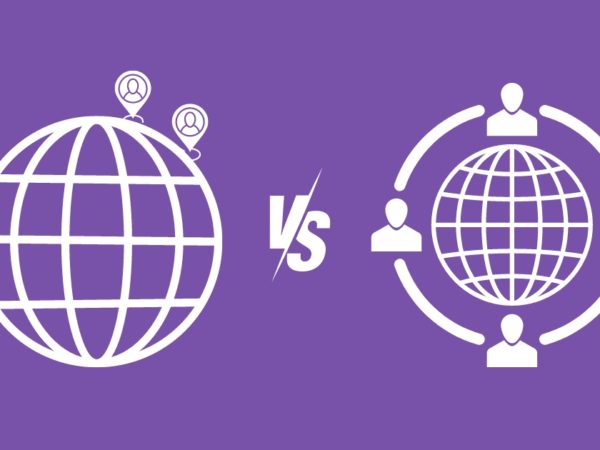<img alt="Moodle Alternatives" data- data-src="https://kirelos.com/wp-content/uploads/2023/09/echo/Moodle-Alternatives.jpg/w=800" data- decoding="async" height="420" src="data:image/svg xml,” width=”800″>
Open-source LMS have led the frontline of online education since the pandemic, and the trend of LMS has paced further in the post-pandemic era.
The first-ever open-source LMS, Moodle has gained massive prominence because of its flexibility and customization options (we’ll talk about its benefits in the later section).
But lately, many course creators have turned their way around looking for Moodle alternatives. In this article, we have handpicked the best open-source LMS that works as a great Moodle alternative.
Before we start with the list, let’s talk about Moodle LMS, its features, and the reasons to look for it.
What is Moodle LMS?
Moodle is the first open-source LMS, founded in 2002 by Australian techie Martin Dougiamas. Moodle stands for Modular Object-Oriented Dynamic Learning Environment and has over 200 million users worldwide.
The platform offers various customization features and flexibility with course creation, enabling educational institutes and enterprises to create content suited for any learning environment.
Moodle’s open-source framework makes it more viable, allowing users to engage in a thriving community of users and developers who contribute to its development and provide support.
Moodle also boasts of wikis, documentation, forums, and blog sections.
Benefits of Open-Source LMS
Moodle, as an open-source LMS, has various benefits for online course creators. Let’s look at these benefits:
- Integration options: Users can integrate seamlessly with various enterprise software such as human resource management, compliance, talent management, workflow management, and customer relationship management, enhancing functionality.
- Security: Moodle’s secured sign-in feature protects sensitive data and gives controlled access data to the users so that only limited data is shared.
- Reporting and Tracking: The freebies in Moodle don’t limit its features. It enables the learners to track progress, analyze exam performance, and record performances.
- Interface: Most open-source LMSs lack a user-friendly interface. Moodle has a sleek interface and gives easy navigation from one page to another. The LMS is simple to use, so you won’t need to spend much time training your employees to use it effectively.
How is Open-Source LMS different from Proprietary LMS?
The most common perception of open-source software is it lacks security and will likely fall into vulnerabilities. Besides this, there are various differences between the open-source and closed-source LMS that most enterprises see.
Open-source LMS (learning management systems) is licensed for free, and anyone can contribute to its design and coding, whereas close-source LMS are privately coded and come with subscription-based licensing.
Open-source LMS are customizable and flexible because anyone can contribute to it. On the other hand, Proprietary LMS is owned by an organization with encrypted software. No external developers or coders can make changes to the software.
Furthermore, open-source LMS are not easy to integrate with classroom management tools since you need strong technical knowledge to do this. That’s where proprietary LMS takes the edge. Most LMSs offer direct integration with third-party tools apart from offering API integration.
One of the important features of LMS and e-learning tools is customizable schedules and calendars for online classrooms. Paid LMS, on the other hand, adds more to the features to personalize the user experience using features such as year, month, week, and even the school day.
But that doesn’t rule out the possibility that all open-source LMSs are bad. It depends on the usability and the features that you are looking for.
Why Should You Look for a Moodle Alternative?
Moodle is undoubtedly a great choice if you are willing to do everything on your own. Right from the designing to the development, you can do it on your own. But that comes with frills and obstacles.
Most schools and government universities use Moodle as their preferred choice, but people often overlook the headaches involved in working with a traditional Open-source LMS like Moodle.
Let’s look at some of the reasons to choose Moodle alternative:
#1. Limited Customization
I’m not saying that Moodle lacks customization, but there are limitations. You can change the styles and colors, add an image, or adjust height and width.
But not the layouts. Moodle has a rigid dashboard design and course catalog. You can hire developers to change the dashboard and layouts. However, there are some obstacles that you might face, and you need to rewrite the whole system completely.
#2. You Need Moodle Developers
Sorry to burst your bubble! You can’t install Moodle on your own.
You will need to hire a Moodle developer to get your platform running and up. You need to have strong technical knowledge to code your virtual classroom. In some cases, you might even run into technical failures that can’t be fixed alone.
Thus, you might always need assistance from a Moodle developer. One way or another, Moodle will cost you money and resources.
#3. Lacks Scalability
One of the drawbacks of Moodle is its traffic limitations. Since it is open-source, Moodle servers are limited to certain traffic.
You will need a new server when your site reaches a certain traffic threshold.
Getting a new server means hiring a developer and cloning the environment again. You must rewrite the system if you plan to use it on a shared platform or in the cloud.
#4. Security concerns
Data protection is one of the most essential features of an efficient online learning system. Moodle is great at identifying security leaks and notifying the updates; it breaks down when a new update is implemented.
Again, you must hire a developer to recover or rewrite the system.
#5. Self-hosted on Server
One of the major disadvantages of Moodle is the server limitation. Moodle is self-hosted, which means you will need your server. Once the server gets overloaded, you will need another server and a developer to install it.
Further, you will have to purchase a Moodle hosting to host your LMS.
Now that you know the downsides of Moodle, we have handpicked some of the best alternatives to Moodle, or call it the list of best open-source LMS.
Canvas
When compared to Moodle, Canvas LMS is more modern-looking and a reliable LMS platform. It is used for a wide range of applications by schools, universities, and educational institutes.
Canvas LMS also takes the edge in terms of its interface. The dashboard is seamless to navigate with all the elements on the right side. Another good thing is its large, powerful community where users can communicate and opinionate new ideas for improving the LMS.
Key Features:
- 99.99% uptime guarantee
- Quick upload of files and videos
- A single place for learning materials, guides, and resources
While Moodle does not offer direct or API integration with most tools, Canvas integrates with third-party tools like Zoom, Google Classroom, and MS Teams. Unlike some open-source LMS, Canvas is compatible with any device and runs on any screen resolution.
Chamilo
Chamilo.org started as an NPO in 2010 and has drastically contributed to the online learning ecosystem using its Chamilo LMS.
The dashboard offers features that let you create and organize courses, manage course materials, and track student progress.
Chamilo supports over 10 languages, making it a more convenient option to create courses in languages other than English. The platform also has built-in communication tools like forums, chat, and messaging to enable interaction among learners and instructors.
Key Features:
- Works both on Android and iOS
- Offers various third-party integration
- Responsive design and layout
Not just the basic courses, the platform also supports quizzes, assignments, and multimedia presentations. Developers can contribute and extend its functionality apart from its basic features.
Sakai
Sakai LMS may not be as popular as the others in the list, but it is among the best open-source LMS that we have found.
In terms of reliability and intuitiveness, Sakai is a top-notch choice for students and educational institutes.
You won’t have a hard time exploring the interface since there are no clumsy options. You need to have a developer license if you want to change the layouts and structure according to your needs.
Key Features:
- Includes various communication tools for messaging, discussions, social connections, and collaboration
- Admins can control user access and grant permissions
- The system also supports various teaching technologies
Like Canvas and Chamilo, there is a third-party API integration that further boosts its functionality. The platform also offers features like plagiarism detector, resource builder, and job scheduler tools.
Odoo
Odoo is a popular LMS with over 7 million users worldwide. This open-source LMS comes with rich media and options to add various types of content, such as videos, infographics, external links, etc.
<img alt="YouTube video" data-pin-nopin="true" data-src="https://kirelos.com/wp-content/uploads/2023/09/echo/maxresdefault.jpg6512b7b404b65.jpg" height="720" nopin="nopin" src="data:image/svg xml,” width=”1280″>
Moreover, you can also insert course elements like quizzes, points, badges, and Q&A sections. You will even get access to a vast library of over 1 million royalty-free images.
All these elements can boost the learning experience and provide a better user experience for the tutors.
Key Features:
- Analytics and revenue reports
- Drag and Drop interface
- Third-party integrations through API
Like Canvas LMS, Oddo has a vast community with over a million users. Site owners can also engage through forums, leaderboards, emails, and reviews.
Frappe LMS
Frappe LMS is like a personal assistant in your online coaching journey. Despite being an open-source platform, Frappe LMS will give you an impression of proprietary LMS since it is highly customizable.
As you launch the LMS, you will have a smooth onboarding walkthrough guiding you from the basics. It does not need admin access to edit or add courses. Instead, the course instructors have access to add or remove the modules.
However, everything goes through admin permission to ensure quality is maintained.
Key Features:
- Built-in job board for hiring talents
- Dedicated question section
- Customized web pages and themes are available
The statistical dashboard shows you information about user sign-ups, enrollments, completed courses, and trends using graphs and charts that you can interact with.
Open EdX
Developed by EdX, Open EdX is a trusted name in the Open-source LMS industry. This open-source learning management system is trusted by notable organizations like EDX, IBM, Microsoft, Harvard, and MIT.
Open EdX provides a seamless experience for the course instructors and learners through course creation and collaboration features. One of the highlight features of Open EdX is its analytics and reporting. Their analytics platform helps learners make data-driven decisions through valuable insights.
Key Features:
- Interactive community forums, chats, and wikis
- Cross-device compatibility
- Available in 53 languages
Open EdX offers integration with various collaboration tools, sales funnel software, and webinar management tools to boost functionality, including Salesforce.
Claroline
Claroline is an LCMS platform- a learning and content management system platform that effectively manages online courses and allows content creation directly in the platform.
Admins can customize their course and change themes, and the customizable widgets give users access to various course elements.
Key Features:
- Resource manager to centralize and sort the content into folders
- Free demo available
- Wiki and discussion forums to engage users
The Home tool in Claroline works like an activity space with a system of tabs, sections, and widgets for collaboration and training. Through a drag-and-drop interface, users can insert course elements like quizzes, questionnaires, course catalogues, and more.
Pupilfirst
Pupilfirst is a great feature-rich open-source LMS platform that enables learners to create a robust course management platform.
What makes Pupilfirst stand out is the ability to quickly give targeted feedback to the students.
Pupilfirst helps students work together and solve problems by creating student groups. It also allows students to team up and tackle difficult courses as a team.
Key Features:
- Drag and Drop editor
- Check and track students’ progress
- Cross-device compatibility
The platform is customizable and lets you add branding to the courses. Admins can add logos, cover images, and set brand themes.
Final Thoughts
This completes our list of the best alternatives to Moodle. There are some drawbacks of open-source LMS, but when used properly, these can prove to be a goldmine.
Each of these open-source LMSs that we have mentioned complies with the regulations and offers great flexibility. It depends on your specific needs and your target audience. These LMS differ based on integration capabilities, user interface, and plugins.
Next, check out the best Learning Management Systems (LMS) for SMB.