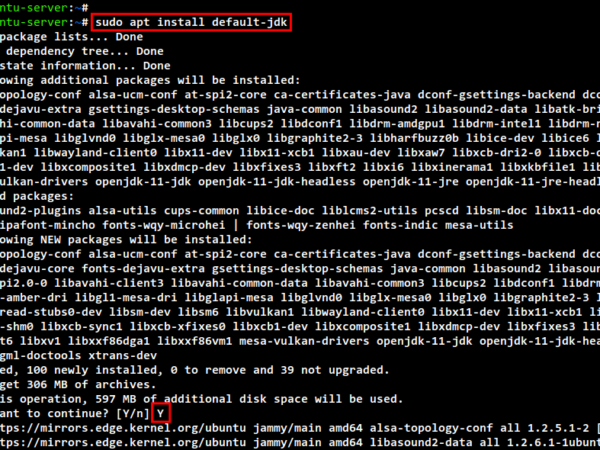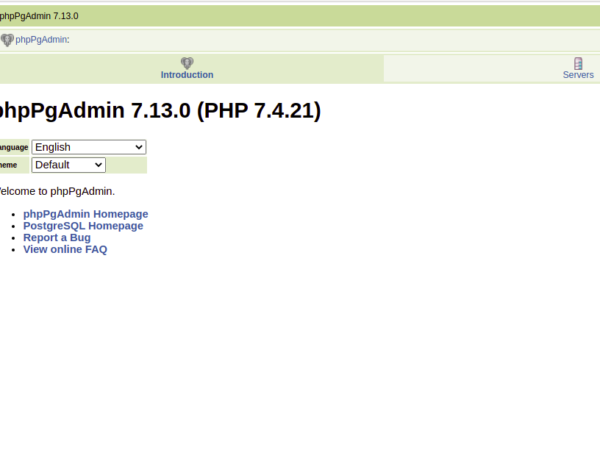Introduction
Every system Administrator remembers the allure, the frustration and the fun that came with those early days of grappling, messing and rebuilding of their Linux Boxes when the interest arrested them. That exploratory journey of pits and falls enhanced their learning and made them who they are today. For the ones who have that similar calling and irresistible urge to know what goes on in the world of Linux and Administration in general, this article tries to shed some light by exposing some Top Linux Books for Beginners that will really be of help to you. Welcome to the sect.
“From what we get in life, we make a living. From what we give, we make a life.”
– Arthur Ashe
The following are top books that you can check out as you venture into sharpening your skills through acquisition of knowledge.
1. Linux Command Line and Shell Scripting Bible, 3rd Edition
This book by Richard Blum serves as a basic and very essential Linux
resource that will guide you with plenty of examples. Linux Command Line
and Shell Scripting Bible goes right away into the fundamentals of the
command line, introduces you to bash scripting which will be very
important in your day to day Linux administration and goes an extra mile
by providing detailed examples. The third edition being the latest
release, it has new updated content and examples aligned with the latest
Linux features.
What is attractive about this resource is how the author has gone out
of the way to provide sound tutorials that you can easily follow
through and actually understand. The examples are apt and relevant. With
patience and hard work, this can serve your curious appetite with
bliss. Check it out on Amazon:
Linux Command Line and Shell Scripting Bible, 3rd Edition
2. Linux: The Complete Reference, Sixth Edition
Richard Petersen, a Linux Expert has once again relaeased this book
that gives the reader an in-depth coverage of all Linux features. As a
beginner, you will have the advantage of having a throrough coverage of
all aspects of Linux distributions rangng from shells, desktops,
deployment of servers, management of applications, understanding
security and a good grounding of basic network administration.
Linux: The Complete Reference is the ultimate guide where you will have the chance to learn how to:
- Administer any Linux distribution by installing and configuring them
- File and directory administration/manipulation from the BASH, TCSH, and Z shells
- Understand and use various desktop environments such as GNOME and KDE desktops, X Windows, and display managers
- Understand
how to install essential applications such as office, database,
connection to the Internet, and manage multimedia applications - Have a good coverage of security by learning SELinux, netfilter, SSH, and Kerberos
- Get a good grounding of encryption such as encrypting network transmissions with GPG, LUKS, and IPsec
- Acquire skills of deploying FTP, Web, mail, proxy, print, news, and database servers and many more.
Check it out on Amazon using the link below.
Linux: The Complete Reference, Sixth Edition
3. Introduction to Linux: A Hands on Guide
It can be daunting and confusing when you have installed a Linux
distribution for the first time and you wonder where to go from there.
With a through and simple guide such as this one that takes you all the
way from the history of Linux to the very basic navigation of Linux
distributions.
This guide by Machtelt Garrels has been crafted for the total
beginner. With the many scattered resources across the web, this
resource takes the responsibility of giving a comprehensive overview of
the Linux Operating System. There are many exercises at the end of each
chapter to keep you challenged and motivated. It also serves as an easy
to use reference for the advanced users. This is an excellent foundation
builder as you proceed to deeper concepts of Linux and Network
administration.
Some of the stuff you will learn include:
- Installing software, and package management.
- Initial setups
- Command Line Interface
- Files management, and necessary Linux commands
- Linux files system and partitioning
- Desktop environment, Graphical User interface,
- Shell Script, and setup
- X window system and configuration and fonts set up
The link to Amazon is below.
Introduction to Linux: A Hands-On Guide
4. Linux for Beginners: An Introduction to the Linux Operating System and Command Line
Beginning anything in life is always marred with myriad of hurdles
and unprecedented impediments. When it comes to learning a new skill,
the same applies especially when it comes to system administration and
Learning Linux from scratch. Thanks to Jason Cannon for authoring Linux
for Beginners that makes absolutely no assumption about the reader’s
background. It therefore holds the learner’s hand from the very
beginning and walks them all the way to a comfortable place of
expertise. You will get to learn stuff like:
- What a Linux distribution with the variety there is out there
- Screenshots of how to connect to Linux from Mac and Windows computers
- Basics of remote login technologies such as SSH and how to use it.
- How the Linux File system is designed
- Where to find programs, configurations, and documentation.
- Most used Linux basic commands
- File and directory manipulation
- Text editing.
- Permissions of files and directories including how they work.
- How to use the nano, vi, and emacs editors.
- How to compare the contents of files and much much more.
- Check it out on Amazon:
Linux for Beginners: An Introduction to the Linux Operating System and Command Line
5. Linux Bible 8th Edition
Brought to you by veteran bestselling author Christopher Negus and
Christine Bresnahan (contributor), Linux Bible brings to you a complete
tutorial packed with major updates, revisions, and hands-on exercises so
that you can confidently start using Linux today. There are exercises
in abundance aimed to make your learning interesting and hence enable it
as a better learning tool. Moreover, Linux Bible places an emphasis on
the Linux command line tools and can be used with all distributions and
versions of Linux.
Check it out on Amazon: Linux Bible 8th Edition
6. Linux Essentials, Second Edition
Authored by Christine Bresnahan (Author) and Richard Blum
(Contributor) Linux Essentials has a professional approach that aims at
developing one for Linux Administration profession as well as passing
the Linux Essentials exam.
It has hands-on tutorials and learning-by-doing style of learning
that equip you with a solid foundation as well giving you the confidence
to pass the Linux Essentials Exam. For the beginners with a keen
interest in joining the IT industry as a professional, this book is
highly recommended.
You can check the reviews at Amazon: Linux Essentials, Second Edition
7. The Linux Command Line: A Complete Introduction 1st Edition
The power of Linux command line is brought to you with pleasure by
this awesome book. It takes you from your very first terminal keystrokes
to writing full programs in Bash, the most popular Linux shell. As you
travel through the rich jungle of this resource you’ll learn the
timeless skills handed down by generations of experts:
- File navigation,
- Environment configuration,
- Command chaining,
- Pattern matching with regular expressions.
- Create and delete files, directories, and symlinks
- Networking, package installation, and process management
- Use standard input and output, redirection, and pipelines
- Edit files with Vi, the world’s most popular text editor
- Write shell scripts to automate common or boring tasks
- Slice and dice text files with cut, paste, grep, patch, and sed
Have a better look at the details of the resource from the link below:
The Linux Command Line, 2nd Edition: A Complete Introduction
8. Linux Pocket Guide: Essential Commands 3rd Edition by Daniel J. Barrett
Once in a while, you forget to do some commands on your terminal
because you haven’t used them for a while. This popular pocket guide is
the perfect on-the-job reference and say goodbye to forgetting them
often. This new third edition features new commands for processing
image files and audio files, running and killing programs, reading and
modifying the system clipboard, and manipulating PDF files, as well as
other commands requested by readers. You’ll also find powerful
command-line idioms you might not be familiar with, such as process
substitution and piping into bash.
Master the most useful and important commands on this concise and
functional reference. This guide provides quick answers to the following
selected topics:
- The filesystem and shell
- File creation and editing
- Text manipulation and pipelines
- Backups and remote storage
- Viewing and controlling processes
- User account management
- Becoming the superuser
- Network connections
- Audio and video
- Installing software
- Programming with shell scripts
Further details of how you can get your copy are on the below link, please click and find out more.
Linux Pocket Guide: Essential Commands
9. Linux for Beginners: An Introduction to the Linux Operating System and Command Line by Jason Cannon
You can attest that learning something new can be a rocky experience.
As much as you may find information out there that can help you,
finding the ones that guide you from scratch is daunting. Or worse, you
start down the path of learning and quickly discover too many concepts,
commands, and nuances that aren’t explained. This kind of experience is
frustrating and leaves you with more questions than answers.
What is
impressive about Linux for Beginners it that it does not make any
assumptions about your background or knowledge of Linux. The total
beginner without prior knowledge will profusely benefit from this book.
You will be guided step by step using a logical and systematic approach.
Any new concepts, commands, or jargon that you will encounter is
explained in plain language, making it easy for anyone to understand.
Covered in Linux for Beginners include:
- How to get access to a Linux server if you don’t already.
- What a Linux distribution is and which one to choose.
- What software is needed to connect to Linux from Mac and Windows computers. Screenshots included.
- What SSH is and how to use it, including creating and using SSH keys.
- The file system layout of Linux systems and where to find programs, configurations, and documentation.
- The basic Linux commands you’ll use most often.
- Creating, renaming, moving, and deleting directories.
- Listing, reading, creating, editing, copying, and deleting files.
- Exactly how permissions work and how to decipher the most cryptic Linux permissions with ease.
- How to use the nano, vi, and emacs editors.
- Two methods to search for files and directories.
- How to compare the contents of files.
- What pipes are, why they are useful, and how to use them.
- How to compress files to save space and make transferring data easy.
Have a look at the reviews from Amazon: Linux for Beginners: An Introduction to the Linux Operating System and Command Line
10. How Linux Works, 2nd Edition: What Every Superuser Should Know Second Edition
by Brian Ward
As you may know, Linux is an open source Operating System/Kernel.
What this means is that you have full control of your computer. You can
do whatever you like with it. That can be so powerful if you have a fine
understanding of how its internals work. Like how the system boots, how
networking works, and what the kernel actually does.
In this completely revised second edition of the perennial best
seller How Linux Works, author Brian Ward makes the concepts behind
Linux internals accessible to anyone curious about the inner workings of
the operating system. Inside, you’ll find the kind of knowledge that
normally comes from years of experience doing things the hard way.
You’ll learn:
- How Linux boots, from boot loaders to init implementations (systemd, Upstart, and System V)
- How the kernel manages devices, device drivers, and processes
- How networking, interfaces, firewalls, and servers work
- How development tools work and relate to shared libraries
- How to write effective shell scripts
What is more, you will get to explore the kernel and examine key
system tasks inside user space, including system calls, input and
output, and file systems. With its combination of background, theory,
real-world examples, and patient explanations, How Linux Works will
teach you what you need to know to solve pesky problems and take control
of your operating system.
Get more details about the book at Amazon: How Linux Works, 2nd Edition: What Every Superuser Should Know
11. UNIX and Linux System Administration Handbook 5th Edition by Evi
Nemeth, Garth Snyder, Trent R. Hein, Ben Whaley, Dan Mackin
UNIX® and Linux® System Administration Handbook, Fifth Edition, is
today’s definitive guide to installing, configuring, and maintaining any
UNIX or Linux system, including systems that supply core Internet and
cloud infrastructure.
Updated for new distributions and cloud
environments, this comprehensive guide covers best practices for every
facet of system administration, including:
- Storage management,
- Network design and administration,
- Security, web hosting, automation,
- Configuration management,
- Performance analysis,
- Virtualization,
- DNS,
- Security, and the management of IT service organizations.
- Cloud platforms
- DevOps philosophy
- Continuous deployment
- Containerization
- Monitoring
A complete review plus much more is found on Amazon. Have a look here:
UNIX and Linux System Administration Handbook (5th Edition)
Other books related articles:
Top Best Android Programming Books
Best Arduino and Raspberry Pi Books For Beginners
Best CCNA R&S (200-125) Certification Preparation Books