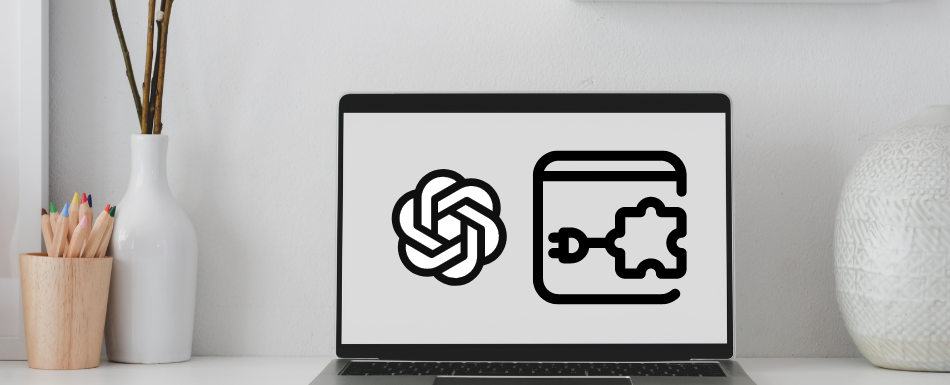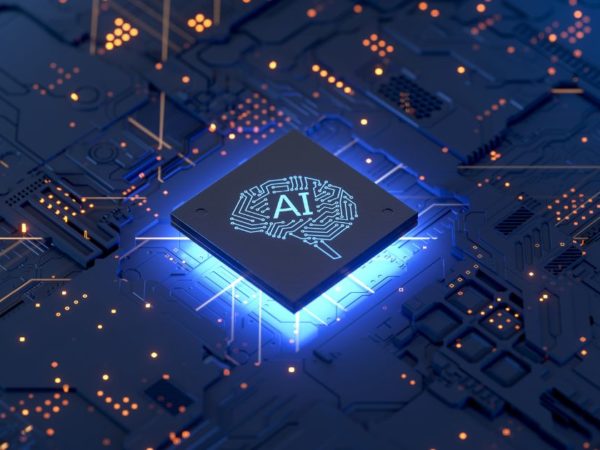Since launching in November 2022, ChatGPT has taken the online world by storm.
It has quickly become a public favorite for the things it can do. You can throw any questions at it, and it’ll return back with answers in almost an instant. It has gathered huge interest, with 25 million people visiting the site every single day.
Even though it’s a great tool to use, there are definitely some areas that can be supercharged to provide more functionality, and that is possible through plugins.
Excitingly, OpenAI recently announced that ChatGPT would start supporting plugins. This will be a total game changer and create massive havoc (in a good way). You’d be able to achieve so much more while saving time in the process.
What are ChatGPT Plugins?
ChatGPT plugins are basically custom modules (think of them as tools) that can be integrated into the chatbot to enhance the experience and, of course, provide more functionality.
These plugins are specially designed to work alongside ChatGPT to perform a variety of tasks seamlessly, such as providing “more personal” recommendations and engaging thoroughly in human-like conversations.
With the help of plugins, you’ll be able to use the chatbot in a way tailored to your specific needs. In fact, it’s known that irrespective of your industry; you’d be able to take advantage of its flexible nature that can be customized to suit a variety of use cases and industries, like:
- E-commerce
- Healthcare
- Finance
- Education
Whether you need help handling customer support, providing sales advice, answering student queries, or for any other purpose, plugins are expected to help you with that. Not only businesses but also individuals can utilize it to get help for their day-to-day tasks.
How are ChatGPT Plugins Supposed to Work?
The purpose of ChatGPT plugins is not just limited to going to the internet and finding the best answers for you. It’s so much more than that. In fact, it can execute very specific tasks for us, such as booking flights, buying groceries, etc.
To understand how plugins are supposed to work alongside ChatGPT, consider this: inputting a text-based prompt into ChatGPT formulates a query. After that, the plugin API processes the query and provides the result. Finally, ChatGPT reinterprets the result that was provided by the plugin API for the best possible outcome and displays that to you.
Once plugins are rolled out, ChatGPT will detect the need for them and suggest you use them on prompts that are challenging for the chatbot. This also applies to cases when you ask it to give you information about something that only a plugin can fulfill.
Apparently, there will be a plugin store through which users can download or even purchase plugins of their choice.
Plugins That Are Available Currently
Of course, since the possibility of plugin integration has just been announced recently, it does not have a huge collection of plugins ready for you to use. At the moment, only a handful of plugins are available:
| Plugin | Function | |
| 1. | Expedia | Turn ChatGPT into your travel guide and ask any travel-related questions. It will enable the chatbot to perform tasks like checking the availability of flights, hotels, etc. |
| 2. | FiscalNote | Get access to real-time data sets for political, legal, and other purposes. |
| 3. | Instacart | Order your list of groceries from your favorite stores. |
| 4. | KAYAK | Get budget-friendly recommendations and availability on anything travel-related. |
| 5. | Klarna Shopping | Compare prices of your desired product on different online stores to save money. |
| 6. | Mila Family AI | An AI assistant made specifically for parents to manage their day-to-day activities and de-clutter their workflow. |
| 7. | OpenTable | Get the best restaurant prices and a direct option to book your table. |
| 8. | Shop | One-stop shop to look for millions of products from the best brands worldwide. |
| 9. | Speak | AI-powered language tutor that helps you speak in another language seamlessly. |
| 10. | Wolfram | Get access to math, computation, and more. |
| 11. | Zapier | It opens a world of popular app integration to seamlessly use them to your advantage. |
| 12. | Slack | Streamline communication by combining Slack and ChatGPT. |
While these are third-party plugins, there are also two plugins that are created by OpenAI themselves, and those are a web browser and a code interpreter.
The web browser solves the previous problem of the chatbot not being able to provide thorough information about specific prompts.
Now, it’ll use the integrated web browser to expand the amount of information it can take out from the internet and provide accurate and detailed answers without telling you that it’s not capable of doing it.
On the other hand, the code interpreter will allow you to generate code and interpret the results.
It can generate and run code and upload and download a range of files for you. The best part about this plugin is that it evaluates the output within the interface.
Can Users Create ChatGPT Plugins on Their Own?
At the moment, ChatGPT has enabled only a selective number of developers who were on their waitlist to build plugins using their documentation. However, if you’re a developer and want to create a plugin for ChatGPT, it’s only a matter of time before the gates open for everyone.
It shouldn’t take long before every developer has the freedom to create plugins for ChatGPT.
Personally, I cannot wait until there’s a plugin for every purpose out there, and that’s only possible when OpenAI allows every developer to create them.
How to Get Access to ChatGPT Plugins
Now, this is where things get tricky because the plugins aren’t fully open to the public yet (at the time of writing this post). It’s only available for certain developers and insiders because it’s still in the works.
However, if you’re someone who would love access to it as soon as possible, there are two things that can help you.
- Getting on their waitlist
- Subscribing to ChatGPT Plus (their paid service)
OpenAI announced that they’re prioritizing a small number of developers and ChatGPT Plus users, so you should keep this in mind.
What is the Waitlist Process?
OpenAI has laid out a very simple process to get on the waitlist to access plugins. You simply go over to openai.com/waitlist/plugins and fill out your details, such as:
- First name
- Last name
- Country
In the next two options, it’s best to make full use of them.
You need to select Yes for the “Would you be willing to provide feedback about your plugin experience?” question and then fill out the next question field with some cool plugin ideas you might have, depending upon your requirement.
Finally, if you intend to use the plugins, you can select the “I want to try plugins in ChatGPT” option.
However, if you want to create plugins as a developer, you will select “I am a developer and want to build a plugin”. Hit the Join waitlist button, and you’re done.
Closing Thoughts
No matter if you’re a developer or a user, the introduction of plugins for ChatGPT will be a great addition to the “already amazing” tool.
There’s a lot of hype about it, and every other person on the internet is raring to use it, so if you’ve filled out the waitlist form and you’re a ChatGPT Plus user, you’re already on the fastest way to trying it out yourself.
Next, check out the best Chrome extensions to use with ChatGPT.