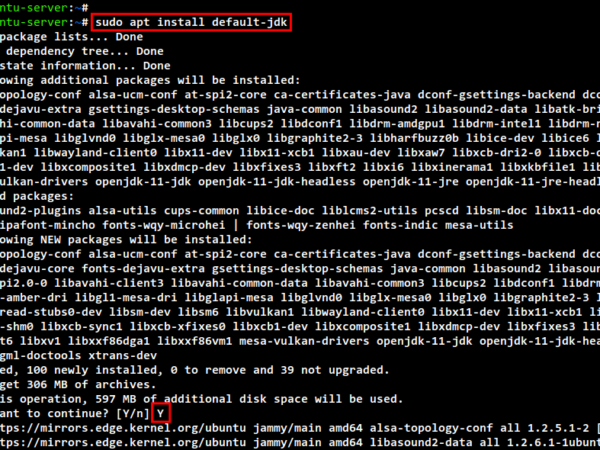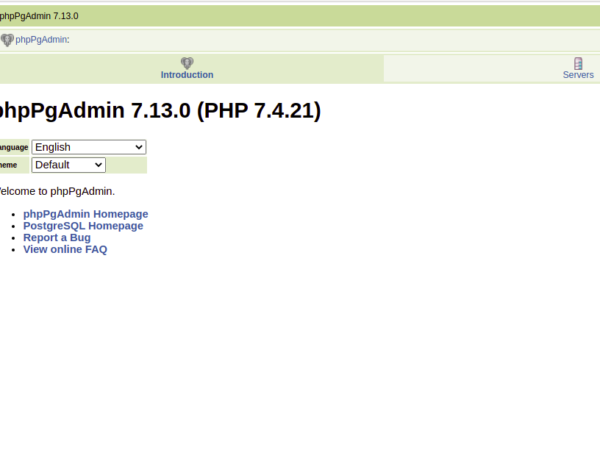While working on Kubernetes it is very important that you know at least the basic commands. In this article, you will find the commands which are needed most of the time while working on the cluster. If you know commands then you can get rid of writing object definition files for simple objects and then creating objects using those files. Instead, you can use the commands and see objects created within a fraction of seconds.
In this article, you will not only see the commands to get details of the objects but also for creating the objects. This article is focused on only commands and not a description of those commands. If you want to know each and every command in detail, you can visit the official documentation here.
This article will be a cheat-sheet for you with respect to the core objects in the Kubernetes Cluster.
Pre-requisites
- Basic understanding of Kubernetes
- Kubernetes Cluster with at least 1 worker node.
If you want to learn to create a Kubernetes Cluster, click here. This guide will help you create a Kubernetes cluster with 1 Master and 2 Nodes on AWS Ubuntu 18.04 EC2 Instances.
What will we see?
- Important Commands
- Cluster Information
- Configuration Information
- Namespace
- Pod
- Deployments
- Services
- Manage Objects from .yaml/.yml files
Important Commands
Cluster Information
Print the client and server version information
kubectl versionPrint the supported API resources on the server
kubectl api-resourcesPrint the supported API versions on the server, in the form of “group/version”
kubectl api-versionsPrint the cluster information
kubectl cluster-infoGet the list of the nodes in the cluster
kubectl get nodesGet information of the master node
kubectl get nodes master -o wideGet detailed information of the master nodes
kubectl describe nodes masterConfiguration Information
Display merged kubeconfig settings
kubectl config viewView the current context
kubectl config current-contextSet the context, here [email protected] is the context name
kubectl config use-context [email protected]Display clusters defined in the kubeconfig
kubectl config get-clustersDescribe one or many contexts
kubectl config get-contextsNamespaces
Get all namespaces
kubectl get namespacesGet namespace information in yaml format
kubectl get namespaces -o yamlDescribe the default namespace
kubectl describe namespace defaultCreate a new namespace
kubectl create namespace my-namespaceDelete the namespace
kubectl delete namespace my-namespacePods
Get pods from the current namespace
kubectl get podsGet pods from all the namespaces
kubectl get pods --all-namespacesGet pods from the specified namespace
kubectl get pods -namespace=my-namespaceCreate a pod
kubectl run my-pod-1 --image=nginx:latest --dry-runsee how the pod would be processed
kubectl run my-pod-1 --image=nginx:latest --dry-run=clientCreate a pod in the specified namespace
kubectl run my-pod-2 --image=nginx:latest --namespace=my-namespaceCreate a pod with a label to it
kubectl run nginx --image=nginx -l --labels=app=testGet all pods with label output
kubectl get pods --show-labelsGet pods with exapanded/wide output
kubectl get pods -o wideList pods in a sorted order
kubectl get pods --sort-by=.metadata.nameGet logs of the pod
kubectl logs my-pod-1Get pods within the specified namespace with exapanded/wide output
kubectl get pods my-pod-2 --namespace=my-namespace -o wideGet logs of the pod within the specified namespace
kubectl logs my-pod-2 --namespace=my-namespaceDescribe the pod
kubectl describe pod my-pod-1Describe the pod within the specified namespaceAdvertisement
kubectl describe pods my-pod-1 --namespace=my-namespaceDelete the pod from the current namespace
kubectl delete pod my-pod-1Delete the pod from the specified namespace
kubectl delete pods my-pod-1 --namespace=my-namespaceDeployments
Get a list of deployments from the current namespace
kubectl get deploymentsGet a list of deployments from the specified namespace
kubectl get deployments --namespace=my-namespaceCreate a deployment
kubectl create deployment my-deployment-1 --image=nginxGet the specified deployment
kubectl get deployment my-deployment-1Get the specified deployment with its labels
kubectl get deployment my-deployment-1 --show-labelsDescribe the specified deployment
kubectl describe deployments my-deployment-1Get details of the deployment in yaml format
kubectl get deployment my-deployment-1 -o yamlChange image in the existing deployment
kubectl set image deployment my-deployment-1 nginx=nginx:1.16.1View rollout history
kubectl rollout history deployment my-deployment-1Undo a previous rollout
kubectl rollout undo deployment my-deployment-1Go back the specific version of the rollout history
kubectl rollout undo deployment my-deployment-1 --to-revision=2Show the status of the rollout
kubectl rollout status deployment my-deployment-1Restart a resource
kubectl rollout restart deployment my-deployment-1Scale deployment to 3
kubectl scale --replicas=3 deployment my-deployment-1Scale from current count to the desired
kubectl scale --current-replicas=3 --replicas=5 deployment my-deployment-1This will create an HPA (Horizontal Pod Aotuscaler)
kubectl autoscale deployment my-deployment-1 --min=2 --max=10Services
First, create a pod with label app=myapp.
Then:
Create a pod with label
kubectl run my-pod --image=nginx --labels=app=myappCreate a service of type NodePort which will use pod’s labels for selector but we have to specify the type, so create a definition file first and then create a service
kubectl expose pod my-pod --port=80 --name nginx-service --type=NodePort --dry-run=client -o yamlCreate a Service which will have type type NodePort but this will not have selector as my-app
kubectl create service nodeport nginx --tcp=80:80 --node-port=30080 --dry-run=client -o yamlGet services from the current context
kubectl get serviceGet details of the services
kubectl get service -o wideGet services with labels on them
kubectl get service --show-labelsGet services from all the namespaces
kubectl get services --all-namespacesDescribe the service to know more about it
kubectl describe service nginx-serviceGet a particular service
kubectl get service nginx-serviceDelete the service
kubectl delete service nginx-serviceManage Objects from .yaml/.yml files
First, create a definition file for a pod
Create a definition file for pod
kubectl run mypod --image=nginx --dry-run=client -o yaml > my-pod.ymlCreate an object
kubectl create -f my-pod.ymlDelete the object
kubectl delete -f my-pod.ymlConclusion
In this article, we saw the important commands which are needed while working on Kubernetes. Commands in Kubernetes are not limited to only these commands but these commands are like “must-know” commands.