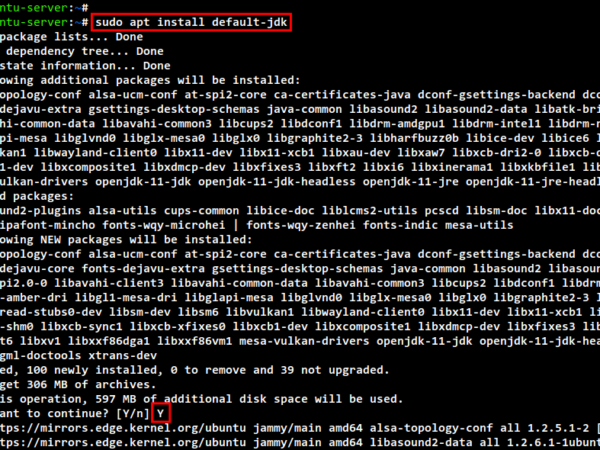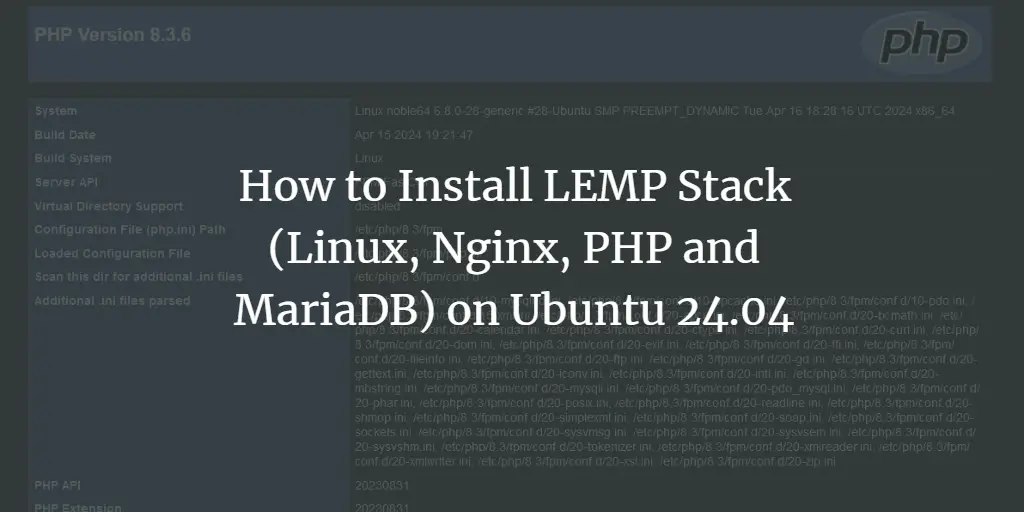Jami is an application that is used to send messages, make audio calls, share screens with your friends, and hold conferences. The Jami is an open-source application, and the calls/messages from the Jami are very much secure as all the calls/messages are end-to-end encrypted. Moreover, the Jami is peer-to-peer, which means the users are directly connected to each other without depending on any server.
The Jami package can be installed on different operating systems, including Windows, macOS, and Linux distributions, in this write-up, we will explore different methods to install the Jami on Ubuntu.
How to install Jami on Ubuntu 22.04
There are different methods to install the Jami on Ubuntu 22.04:
Note that the Jami package has not been released (at the time of writing this article) for the Ubuntu 22.04 so we cannot install it by downloading its deb package and importing GPG keys because it may cause the dependencies missing issue.
Method 1: Installation of Jami on Ubuntu from the snapcraft
We will download the snap of the Jami from the snapcraft, but before downloading the snapd, we have to install the snapd utility by using the wget command:
<img alt="" data-lazy- data-lazy-src="https://kirelos.com/wp-content/uploads/2022/05/echo/image5-41.png" data-lazy- height="158" src="data:image/svg xml,” width=”909″>
We will install the snap of Jami using the command:
<img alt="" data-lazy- data-lazy-src="https://kirelos.com/wp-content/uploads/2022/05/echo/image7-33.png" data-lazy- height="141" src="data:image/svg xml,” width=”1280″>
Next step is to open the application menu, type “Jami”, and click on it to launch the application of Jami:
<img alt="" data-lazy- data-lazy-src="https://kirelos.com/wp-content/uploads/2022/05/echo/image6-35.png" data-lazy- height="661" src="data:image/svg xml,” width=”1288″>
The Jami will be launched:
<img alt="" data-lazy- data-lazy-src="https://kirelos.com/wp-content/uploads/2022/05/echo/image9-27.png" data-lazy- height="629" src="data:image/svg xml,” width=”503″>
Log in to the Jami by providing your credentials or creating a new account and now in the last of this section, we will learn the method of removing the Jami on Ubuntu 22.04:
<img alt="" data-lazy- data-lazy-src="https://kirelos.com/wp-content/uploads/2022/05/echo/image8-29.png" data-lazy- height="133" src="data:image/svg xml,” width=”783″>
Method 2: Installation of Jami on Ubuntu from the flathub
For downloading and installing the Jami from the flathub, we will first install the flatpak package:
$ sudo apt install flatpak
<img alt="" data-lazy- data-lazy-src="https://kirelos.com/wp-content/uploads/2022/05/echo/image2-62.png" data-lazy- height="151" src="data:image/svg xml,” width=”848″>
To install the Jami using the flatpak, run the command:
$ flatpak install flathub net.jami.Jami
<img alt="" data-lazy- data-lazy-src="https://kirelos.com/wp-content/uploads/2022/05/echo/image1-68.png" data-lazy- height="495" src="data:image/svg xml,” width=”1289″>
<img alt="" data-lazy- data-lazy-src="https://kirelos.com/wp-content/uploads/2022/05/echo/image4-47.png" data-lazy- height="597" src="data:image/svg xml,” width=”1288″>
To remove the downloaded package, we will use the flatpak to remove installed Jami:
<img alt="" data-lazy- data-lazy-src="https://kirelos.com/wp-content/uploads/2022/05/echo/image3-60.png" data-lazy- height="427" src="data:image/svg xml,” width=”1286″>
Conclusion
Jami is the alternative to Skype and can be used to communicate with your friends and family members through messages or video calls. In this guide, we have installed the package of Jami using the snapcraft and flathub store on Ubuntu 22.04.
About the author
<img data-del="avatar" data-lazy-src="https://kirelos.com/wp-content/uploads/2022/05/echo/hammad–150×150.jpg" height="112" src="data:image/svg xml,” width=”112″>
Hammad Zahid
I’m an Engineering graduate and my passion for IT has brought me to Linux. Now here I’m learning and sharing my knowledge with the world.