<img alt="Reverse a list" data- data-src="https://kirelos.com/wp-content/uploads/2023/09/echo/Reverse-a-list.jpg/w=800" data- decoding="async" height="420" src="data:image/svg xml,” width=”800″>
Get ready to delve into Python, where I will guide you through various methods to reverse a list.
To provide an overview, first, I will take you through the most traditional way of achieving this objective. Then, I will introduce you to shortcuts to help you accomplish it more efficiently. But before that, let’s understand the concept of list reversal and its significance in depth.
Concept of List Reversal
Imagine I have a list of numbers – like a digital backpack storing items in order. But sometimes, I want to see those items in the opposite order, like flipping a deck of cards. That’s where list reversal comes in.
It’s a trick in programming that lets developers rearrange the items in a list so the last becomes first, the second-to-last becomes second, and so on. When developers are working on tasks like sorting, searching, or processing data, reversing a list can be a clever move. It’s like having a secret tool that lets developers look at things from the other end.
Please follow the image and the steps below to take you through the traditional path of reversing a list in Python.
Python Program to Reverse a List
Step 1: Begin by initializing an empty list, ‘a’, and requesting the user input the list size. The subsequent loop prompts the user to enter values, which are then appended to the list ‘a’. The input section is marked in the reference image for your convenience.
Step 2: The provided example in the image demonstrates the program in action. In this instance, the user inputted the numbers 1, 2, 3, 4, and 5. I chose these numbers to facilitate a straightforward understanding of the concept.
Step 3: The input values are appended to the list ‘a’. As you can see, The final line of the input section instructs the program to add the obtained ‘val’ value to the list ‘a’.
Step 4: Proceeding to the logical section, the program initializes the variable’ i’ to 0. Additionally, ‘j’ is assigned the value ‘size – 1’. For example, if the ‘size’ is 5, then ‘j’ would be set to 4, following indexing conventions.
Step 5: A ‘while’ loop is implemented with the condition that it continues as long as the value of ‘i’ is less than ‘j’.
Step 6: The next step involves the swapping logic, which reverses the list. This section consists of three lines of code:
t = a[i]
a[i] = a[j]
a[j] = tInitially, the value at index ‘i’ in the list ‘a’ is assigned to the variable ‘t’. Subsequently, the value at index’ j’ is assigned to the position of the value at index’ i’, effectively swapping the two values. Finally, the value stored in ‘t’ is assigned to the position of the value at index’ j’, completing the swap.
Step 7: The loop continues to execute for the duration of the list’s size. Upon completion, the reversed list is ready to be printed.
This program offers a comprehensive demonstration of how to reverse a list in Python, illustrated through each step. The examples and clear explanations will enhance your understanding of the process.
Now, let’s proceed towards some of the short paths where you may find things pretty easier compared to the above one. The main intention behind my explanation for the above code is to make you aware and familiarize yourself with Python.
Using the .reverse() Method
In Python, the .reverse() method flips the sequence of items in a list. It’s like turning a line of items around so the last becomes the first. The process modifies the original list directly, making it efficient for quick reversals. Just remember, it changes the actual list itself.
my_list = [1, 2, 3, 4, 5]
my_list.reverse()
print(my_list) Output: [5, 4, 3, 2, 1]Using Slicing
In Python, slicing is a powerful technique that lets you extract specific parts of a list. When reversing a list, slicing is like taking a mirror image. Imagine your list as a line of items – slicing takes a section of that line and arranges it in reverse order to form a new list.
This new list is essentially your reversed list. Slicing for reversal doesn’t change the original list; instead, it creates a fresh list with elements in reverse. This method is beneficial when you want to keep the original list untouched while exploring its reversed version.
By specifying the slicing syntax correctly, you can achieve the reverse effect efficiently, making it a flexible tool in your Python toolbox.
my_list = [1, 2, 3, 4, 5]
reversed_list = my_list[::-1]
print(reversed_list) Output: [5, 4, 3, 2, 1]Using the reversed() Function
Python provides a handy function named reversed(), specifically designed for reversing lists. Imagine it as a reverse control for your list. When you utilize reversed(), it doesn’t directly alter the list; instead, it provides a unique tool known as a “reverse iterator.” This iterator allows you to navigate the list’s elements in a reversed sequence.
my_list = [1, 2, 3, 4, 5]
reversed_list = list(reversed(my_list))
print(reversed_list) Output: [5, 4, 3, 2, 1]Using List Indexing
Think of list indexing as a remote control for each element in your list. You can use this control to perform a clever maneuver when you want to reverse the list. Picture yourself walking backward through the list, carefully selecting elements individually and arranging them into a fresh list.
This new list gradually takes shape, with elements falling into place in reverse order – almost like putting together a puzzle in reverse motion.
The pivotal aspect is that you’re in direct control of the process. You navigate through your original list by utilizing indices – those numeric indicators pinpointing the position of each element. With strategic index manipulation, you orchestrate the creation of a reversed list.
This approach proves advantageous when exploring your list’s reverse arrangement while keeping the original intact. It’s akin to recounting your list’s tale in reverse, element by element.
my_list = [1, 2, 3, 4, 5]
reversed_list = []
for i in range(len(my_list) - 1, -1, -1):
reversed_list.append(my_list[i])
print(reversed_list) Output: [5, 4, 3, 2, 1]Using List Comprehension
List comprehension resembles a concise enchantment for handling lists. When the task involves reversing a list, list comprehension provides an elegant method to invoke that enchantment.
Visualize crafting a recipe within a single line – each element from the original list is seamlessly integrated into a fresh list, but this time in reverse order. This concept draws parallels to List Indexing, adding an efficient twist to list manipulation.
my_list = [1, 2, 3, 4, 5]
reversed_list = [x for x in reversed(my_list)]
print(reversed_list) Output: [5, 4, 3, 2, 1]Imagine a for loop as a diligent worker methodically checking items off a list. When the aim is to reverse a list, this worker employs a deliberate strategy. Visualize them moving reverse through the list, meticulously collecting each element and appending it to a new list.
This approach offers a direct route to accomplishing list reversal, especially if you feel at ease with the sequential nature of loops. It’s akin to following a set of precise instructions, allowing you to reverse the order of elements effectively.
my_list = [1, 2, 3, 4, 5]
reversed_list = []
for item in my_list[::-1]:
reversed_list.append(item)
print(reversed_list) Output: [5, 4, 3, 2, 1]Final Words
In this exciting journey of discovery, we’ve uncovered the mysteries of list reversal, exploring both the classic and inventive routes. These methods aren’t just tools; they’re like doors opening to your creative skills, providing insights from all sides.
So, take a step forward, use these particular techniques, and watch as the wonder of list reversal takes your coding adventures to greater heights.
Next, check out a detailed article on Python Timeit to time your code.
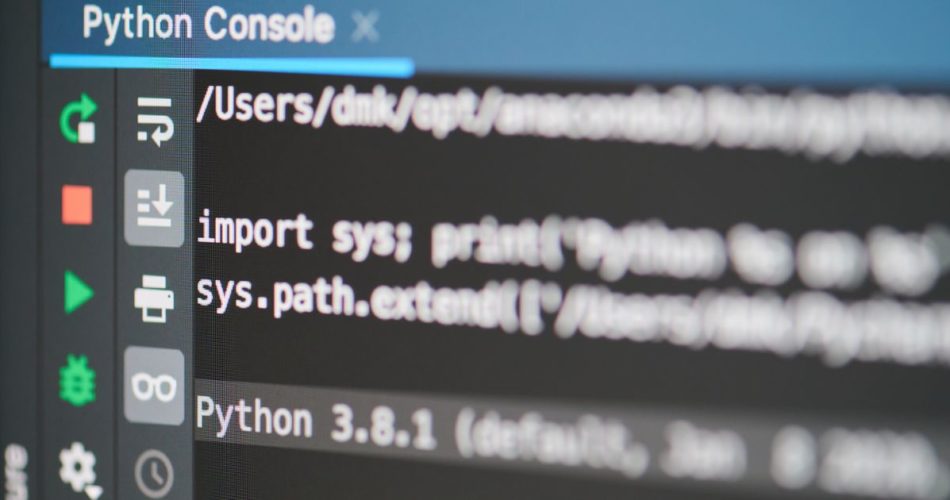

![Kirelos Blog How to Call a Function in Python [With Examples] How to Call a Function in Python [With Examples] programming language Python](https://kirelos.com/wp-content/uploads/2023/12/26798/how-to-call-a-function-in-python-with-examples-600x450.jpg)
