If you are using a Linux system, you might already know how crucial a shell interface is for interacting with your system. On most Linux distributions, Bash is the default shell that we use to run commands and execute scripts. A shell script is a set of commands that, when executed, is used to perform some useful function(s) on Linux. This .sh file, written by a user, contains all the commands used to perform a task so that we do not have to run those commands manually, one by one.
In this tutorial, we will explain two of the most useful bash expansions used in shell scripts:
- $() – the command substitution
- ${} – the parameter substitution/variable expansion
An expansion in Shell is performed on the script after it has been split into tokens. A token is a sequence of characters considered a single unit by the shell. It can either be a word or an operator.
We have run all the examples and scripts mentioned in this article on a Debian 10 Buster system. However, you can easily replicate them on most Linux shells. We are using the default Debian command line, the Terminal, for this tutorial. On Debian, you can access it through the Application Launcher search bar as follows:
To access the Application launcher, simply hit the Super/Windows key on your keyboard.
$() Command Substitution
According to the official GNU Bash Reference manual:
“Command substitution allows the output of a command to replace the command itself. Bash performs the expansion by executing the command and replacing the command substitution with the standard output of the command, with any trailing newlines deleted. Embedded newlines are not deleted, but they may be removed during word splitting.” Command substitution occurs when a command is enclosed as follows:
For example, the following echo commands substitute the date command’s output as their input:
$ echo $(date)
$ echo ‘date’
You can also use command substitution to assign value to a variable. For example, we will print today’s date through the variable TODAY as follows:
$ TODAY=$(date)
$ echo “$TODAY“
Another utility of the command substitution is in shell loops to get input. Here, we will try to print all the .txt files in our home folder using command substitution:
for f in /home/sana/*.txt
do
echo “$f“
done
Using Command Substitution in a Shell Script
The above examples are a few ways in which you can utilize the power of command substitution in your shell script. Here is a sample status report that we can print using the following shell script:
#!/bin/sh
echo ***Status Report***
TODAY=$(date)
echo “Today is $TODAY“
USERS=$(who | wc -l)
echo “$USERS users are currently logged in”
UPTIME=$(date ; uptime)
echo “The uptime is $UPTIME“
Command substitution has been used thrice in this script; in printing the date, logged in users and uptime. We saved the script as follows:
Made it executable and then ran it through the following command:
$ chmod x status.sh
$ ./statys.sh
Here is the output of our status.sh script:
You can, of course, create more meaningful scripts by following the examples we have just mentioned.
${} Parameter Substitution/Expansion
A parameter, in Bash, is an entity that is used to store values. A parameter can be referenced by a number, a name, or by a special symbol. When a parameter is referenced by a number, it is called a positional parameter. When a parameter is referenced by a name, it is called a variable. When a parameter is referenced by a special symbol, it means they are autoset parameters with special uses.
Parameter expansion/substitution is the process of fetching the value from the referenced entity/parameter. It is like you are expanding a variable to fetch its value.
The simplest possible parameter expansion syntax is the following:
Here is how you can use the parameter expansion in Bash:
For example, the simplest usage is to substitute the parameter by its value:
$ name=“john doe”
$ echo “${name}”
This command will substitute the value of the variable “name” to be used by the echo command:
You might be thinking that the same can be achieved by avoiding the curly braces as follows:
The answer is that during parameter expansion, these curly braces help in delimiting the variable name. Let us explain what we mean by limiting here. Let me run the following command on my system:
$ echo “The name of the person is $name_“
The result did not print the value of the variable name as the system thought that I was referring to the variable “name_”. Thus, my variable name was not “delimited”. The curly braces in the following example will delimit the variable name and return the results as follows:
$ echo “The name of the person is ${name}_”
Here are all the ways in which variables are substituted in Shell:
| ${variable} | This command substitutes the value of the variable. |
| ${variable:-word} | If a variable is null or if it is not set, word is substituted for variable. The value of the variable does not change. |
| ${variable:=word} | If a variable is null or if it is not set, the value of the variable is set to word. |
| ${variable:?message} | If a variable is null or if it is not set, the message is printed to the standard bash error. |
| ${variable: word} | If variable is set, word is substituted for variable. However, the value of the variable itself does not change. |
The above examples are a few ways in which you can utilize the power of variable substitution in Bash. You can incorporate these ways to use expansion in your shell scripts to optimally achieve your task at hand.
About the author
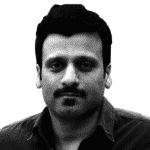
Karim Buzdar
Karim Buzdar holds a degree in telecommunication engineering and holds several sysadmin certifications. As an IT engineer and technical author, he writes for various web sites. You can reach Karim on LinkedIn.









