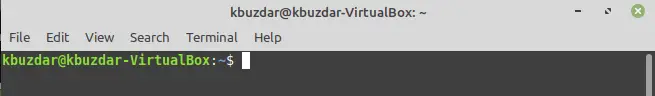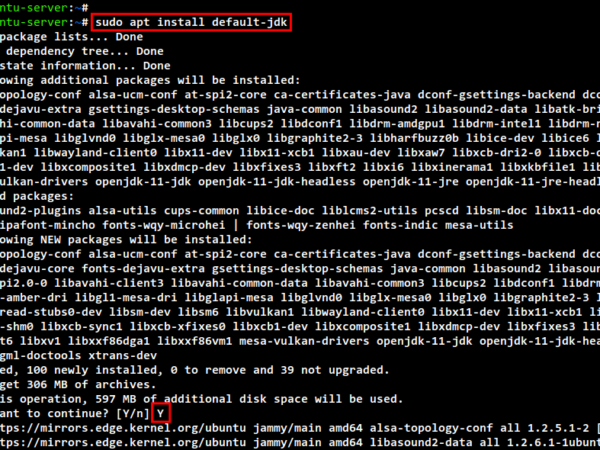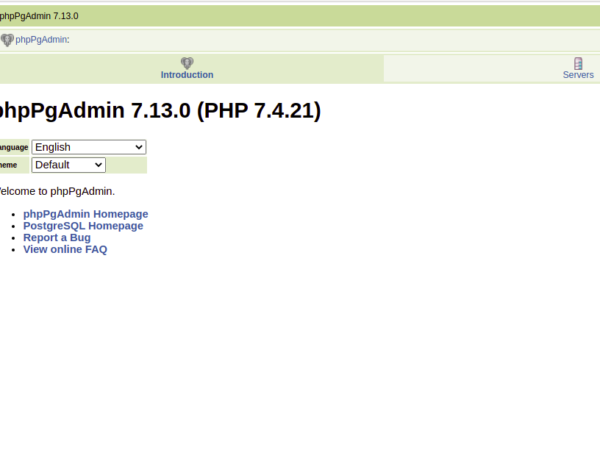VPN or Virtual Private Network is an encrypted path between a device and a network over the internet. VPNs ensure the security of transmitted data by providing encrypted channels for data flow. In this way, communication between the two entities involved remains secure. It also prevents intruders from intercepting the data traffic from one end to the other. VPN software is available for all operating systems. So you can easily install and use them.
To manage these VPNs, there is a special protocol called OpenVPN. It acts as an interface between the VPN server and the client. If this protocol is installed on your operating system, you can easily install any VPN software. This article will explain how you can check whether OpenVPN is installed on Ubuntu.
Checking if OpenVPN Protocol is Installed on Ubuntu
To verify if the OpenVPN protocol is installed on Ubuntu or not, you will need to perform the following steps:
First of all, you will need to launch the Ubuntu terminal. To do that, click on the terminal icon on your taskbar. As soon as you click on this icon, a new terminal window will appear on your screen, as shown in the image below:
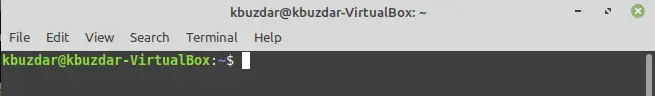
It is advisable to update and upgrade your system before checking if OpenVPN is installed on Ubuntu or not because some corrupt or outdated packages might cause a hindrance in displaying all the installed protocols. To update your Ubuntu, type the following command in your terminal and then press the Enter key:
sudo apt-get update
This command is shown in the following image:
![]()
As soon as this command will execute successfully, you will be able to see the output shown in the image below on your terminal window:
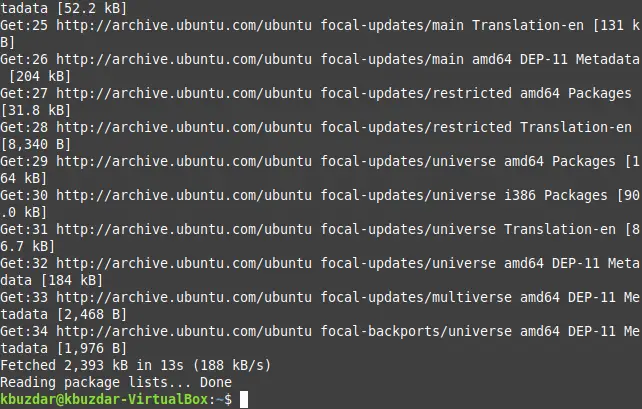
Now you need to upgrade your Ubuntu. This can be done by typing in a simple command which is shown below in your terminal, and then press the Enter key:
sudo apt-get upgrade
This command will take a sufficient amount of time to execute, depending upon your Internet speed and the number of packages to be upgraded. This command is shown in the following image:
![]()
During the execution of this command, you will be prompted to provide your consent to show whether you want to carry on with its execution or not. Just press “Y” and then press the Enter key to confirm your choice as highlighted in the image shown below:
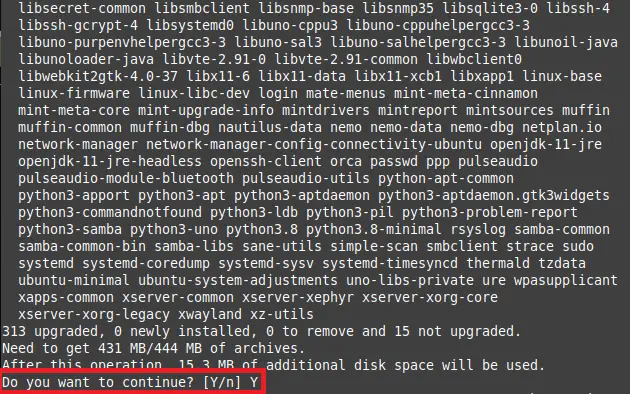
As soon as this command completes its execution, you will be able to see the output shown in the following image on your terminal window:
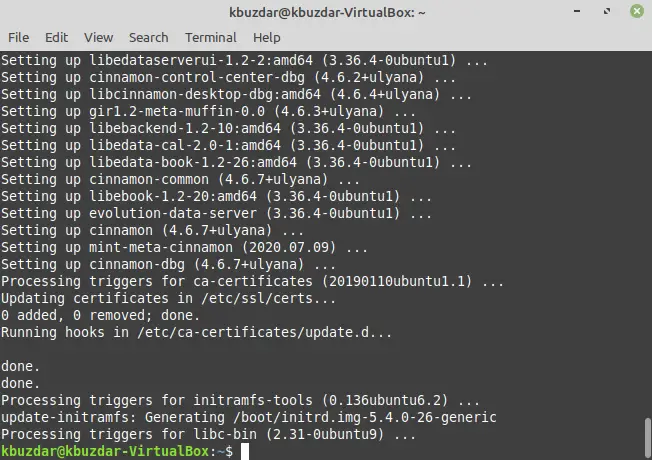
Now finally, it is time to check if the OpenVPN protocol is installed on your system or not. For checking that, type the following command in your terminal and then press the Enter key:
sudo apt-get install openvpn
This command is also shown in the image below:
![]()
If OpenVPN protocol is not installed by default on your system, then running this command will install this protocol. However, if it has already been installed on your system, then the output of this command will explicitly state it as highlighted in the following image:
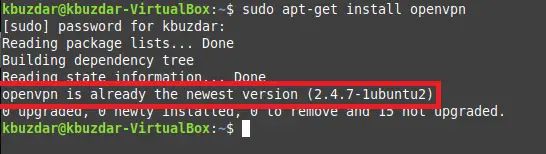
Conclusion
In this way, you will be able to find if the OpenVPN protocol is installed on your Ubuntu or not, and hence you will be able to proceed with the installation of any of your desired VPN software for protecting your system.