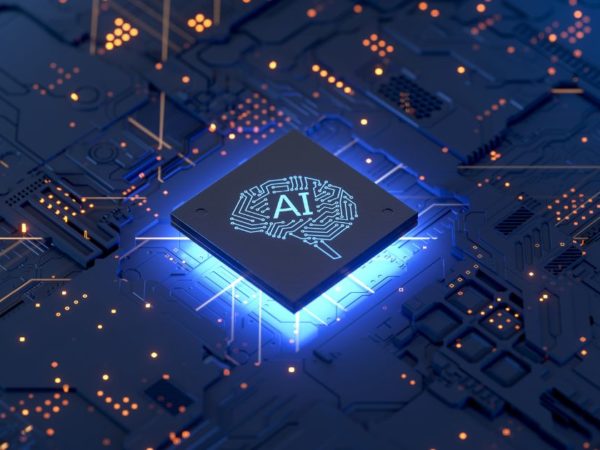<img alt="LimeWire AI Studio Review Revolutionizing Image Generation with AI" data- data-src="https://kirelos.com/wp-content/uploads/2023/09/echo/LimeWire-AI-Studio-Review-Revolutionizing-Image-Generation-with-AI.jpg/w=800" data- decoding="async" height="420" src="data:image/svg xml,” width=”800″>
LimeWire AI Studio is a content creator paradise to monetize AI-generated audio, video, and images. But let’s check out a few more “important” details I couldn’t put in this one-liner.
For better or worse, generative AI has changed the domain of art forever. It’s not about the paintbrush anymore; it’s about prompts, which are plain text commands (you give generative AI tools to create media content). Similarly, you can easily text your way out of music production. Videos aren’t any different, too.
So, when we step into this “prompting” future, there are a lot of ways (i.e., tools) to go about this.
One such gateway is LimeWire AI Studio.
What is LimeWire AI Studio?
Previously a file-sharing platform, LimeWire AI Studio is now an AI-based content publication and community platform. It lets you take benefit of multiple generative AI engines from a single dashboard.
At present, LimeWire AI Studio works for images, with audio and video listed as coming soon.
While there are many such tools out there, LimeWire makes it special with NFTs, its native token, revenue split, and more, which I have discussed briefly in the following sections.
Here is my brief experience with this AI engine.
LimeWire AI Studio User Interface
- Visit Limewire.com, and click on Sign In or Create with AI.
- You can sign up with an email & password combination or use social logins. A successful registration opens up the LimeWire dashboard.
- Explore is set as the default view. This shows the popular content listed for public view, which you can filter for images, music, and videos.
- We can click AI Studio, sitting below Explore, to create.
- This gives three options, with only one (Image) available as of now. Take a look at its image creation panel.
There are quite a few options, which can be overwhelming to the first-timers. However, you need to pay attention to only four (Model, Prompt, Negative Prompt, and Style) to begin.
The first one is the Model, which presents a few (free and paid) text-to-image AI engines. This is the biggest advantage of LimeWire: you get to try many such models and can switch between them easily.
In addition to the output, these models consume different amounts of credits per prompt. Kudos to LimeWire; you’ll get the estimated credit burn upfront, even before you click Generate Image at the bottom.
The Prompt field is to type image descriptions. They can be detailed or short, as per the output expectations.
The next important parameter is Negative Prompt, which simply means things you don’t want to see in the final render.
Finally, one should select the appropriate art style. You should be careful with this, as Style has a significant impact on the output.
This was the bare minimum one needs to get started. But there are a few more things to play on the right side of the dashboard, which are specific to the model you choose.
For instance, DALL-E 2 has the option to pick the final resolution and number of images in the output. All the other models, the Stable Diffusion ones, allow further adjusting the results with Prompt Guidance, Quality, and details, CLIP Preset, etc.
The thing is, DALL-E 2 is a much simpler model, whereas Stable Diffusion permits greater control for pro users.
Image Creation with LimeWire AI Studio
If you’re new to prompting, I suggest closely monitoring the examples here and try googling for further guidance. For instance, searching for Stable Diffusion 2.1 prompts will give a peek at how this AI engine reacts to text. This short exercise will help you avoid wasting your LimeWire credits.
Alright! Let’s create a few (AI) images.
| Model | Prompt | Negative Prompt | Style |
|---|---|---|---|
| Stable Diffusion 2.1 | a space themed home, arctic climate, ancient architecture, 8k, hdr | None | None |
| Model | Prompt | Negative Prompt | Style |
|---|---|---|---|
| Stable Diffusion 2.1 | Harry Potter sitting on an elephant on his way to Hogwarts. ultra realism. 4k. dark clouds. | sun | None |
| Model | Prompt | Negative Prompt | Style |
|---|---|---|---|
| Stable Diffusion 2.1 | People walking on the stairs to heaven. gothic style. 8k. photorealism. ultrawide shot. | None | None |
| Model | Prompt | Negative Prompt | Style |
|---|---|---|---|
| Stable Diffusion 1.5 | A pizza tree bearing all sorts of pizzas. cinematic settings. cloudy atmosphere. | None | None |
Since I was on a trial plan, I quickly consumed the 10-credit quota. As you might have seen, the results don’t always depict the prompt, which is the case with all such tools I have tried to date.
For LimeWire, especially for someone using the Stable Diffusion model, the key to getting good results is setting the quality to maximum and keeping the prompt guidance in the range of 10-25. However, you can experiment with all sorts of values to get what makes you happy.
NFTs with LimeWire
When you google “AI art generators,” you get countless tools that can convert text to images.
Though LimeWire is yet to bring AI music and video into action, its subtle features make it stand out.
First, blockchain integration helps make your work a permanent piece of history. Every work an artist publishes also gets created as an NFT on Algorand or Polygon, based on the choice of blockchain. By its very nature, this gives everlasting asset ownership to the content creators, with little dependency on LimeWire servers.
LimeWire also offers the flexibility to sell your work in a secondary marketplace, like OpenSea.
LMWR
LMWR is LimeWire’s native token, which supports the LimeWire ecosystem, including revenue share payments, community voting rights, and more. It’s an ERC-20 token that is listed at CoinMarketCap and available at major crypto exchange platforms, including Kraken, ByBit, Uniswap, etc.
LMWR holders are rewarded with access to exclusive LimeWire events, merchandise drops, voting rights, % APR, etc., based on the holding amount.
LMWR earnings are kept in the LimeWire account, which a user can also transfer to any ERC-20 crypto wallet.
Revenue Split
LimeWire empowers the community with its interesting revenue share.
One can publish the creations to the LimeWire feed, attracting followers to earn a royalty share for every trade. Besides, you can lock specific content for subscribers and can charge a monthly fee from your loyal fanbase. Creators get up to 70% of all ad revenue generated from their content, which is paid monthly.
Furthermore, every resale on the LimeWire platform earns its original creator a 2.5% royalty.
The subscribers own digital copies of your content and get notified whenever you publish.
It also allows fans to share creators’ work with fellow community members, thereby earning 10% of advertising revenue.
Overall, every LimeWire activity is rewarded, and there is something for everyone.
LimeWire Subscription
The free plan allocates 10 credits daily, which means 20 images if you use Stable Diffusion 2.1 and 1.5. Besides, the trial restricts you to 50 Quality & Details points, which can go up to 150 for pro users.
Additionally, the ad revenue split for free plan users is fixed at 50%.
The paid plans offer more credits, higher image-generating speed, ad-free experience, unlock premium AI models, and greater ad-revenue sharing, among other benefits.
As indicated in the image, the premium subscriptions start from $9.99 to $99.00 per month.
Moreover, paid users can access all their historic creations.
Final Thoughts
LimeWire AI is an ambitious project that will allow its users to generate full music tracks and eye-catching video content. At present, it’s limited to creating AI images, with a generous free plan for those interested in exploring its capabilities.
To conclude, you can leverage its excellent user interface to harness the power of industry-leading AI models, including DALL-E 2 and Stable Diffusion. LimeWire is also working on its own proprietary generative AI engine, which it expects to launch this year.
The fact that art created using LimeWire won’t be lost on their servers and will stay alive through blockchain technology is a major plus.
Finally, the ad-revenue sharing scheme is a win-win for all. To reiterate, creators not only get paid for their creations but also earn from their work’s resale.
Overall, LimeWire AI Studio is a worthwhile addition to the AI artist community one should definitely try.
Next, You may also explore some best AI image generators for amazing images in seconds.