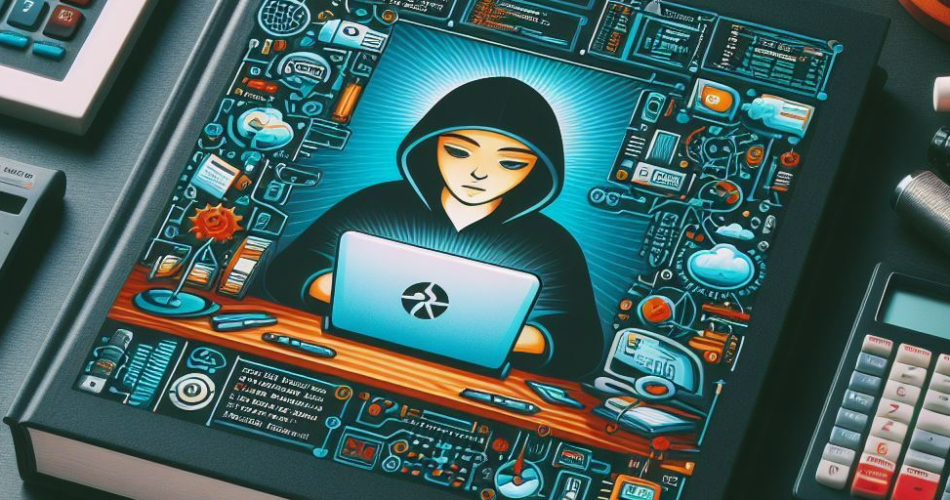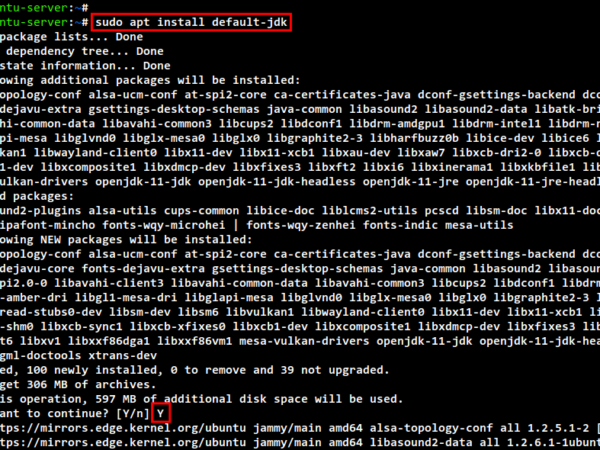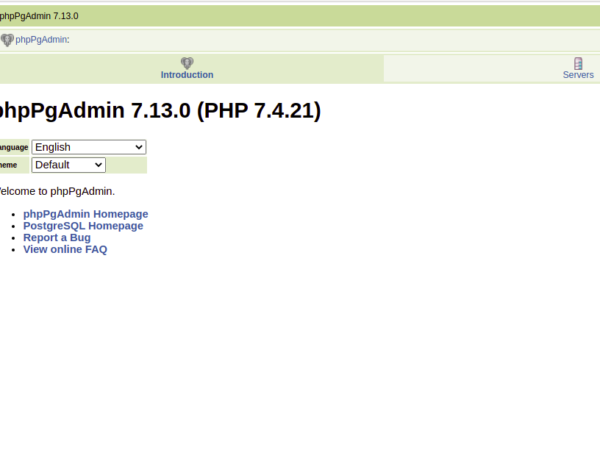Introduction to Command Line File Editing
In today’s fast-paced digital world, proficiency in command-line file editing is invaluable for developers, system administrators, and tech enthusiasts. This guide provides a deep dive into the art of editing files directly from the command line, offering insights into various tools and techniques to streamline your workflow.
Choosing the Right Text Editor
Vim: The Power User’s Choice
Vim, an advanced text editor, is renowned for its efficiency and flexibility. It offers numerous features like syntax highlighting, search and replace, and extensive customization options. Its also known under its short name Vi.
Key Features:
- Modal Editing: Different modes for inserting text and executing commands.
- Customizability: Vimscript allows for extensive personalization.
- Extensive Plugin System: Enhance functionality with plugins like NERDTree for file navigation.
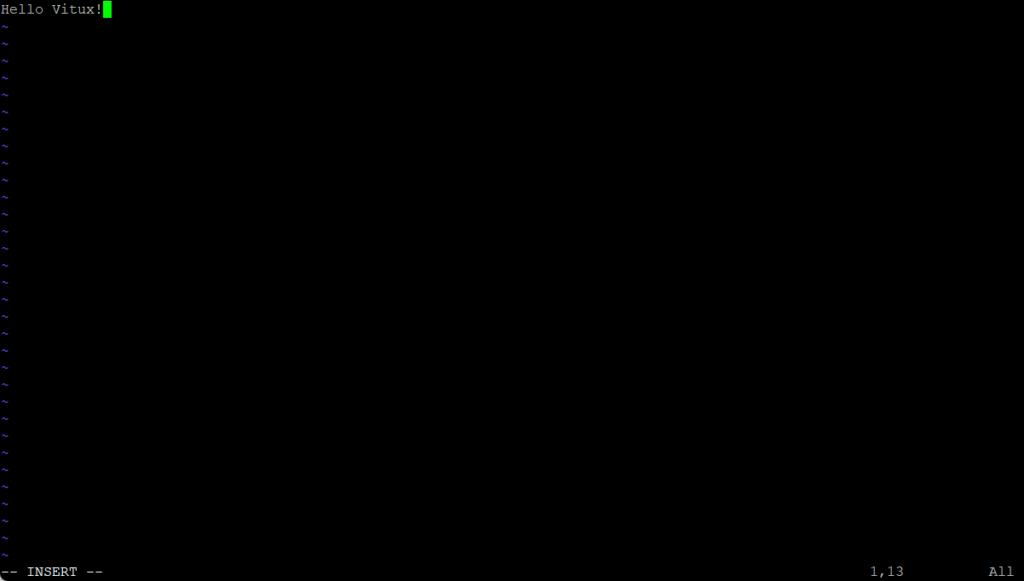
Nano: Simplicity and Ease of Use
Nano is ideal for beginners due to its simplicity and straightforward interface.
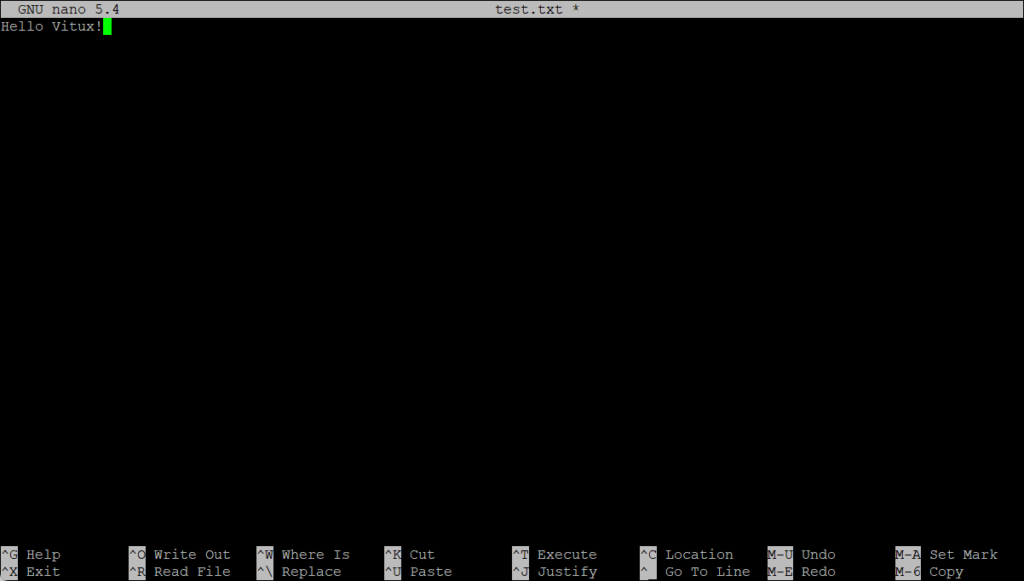
Key Features:
- User-Friendly Interface: Easy-to-understand commands are listed at the bottom.
- Search and Replace: Handy for quick edits.
- Auto-Indentation: Useful for coding and scripting.
Editing Files with Vim
Basic Commands
- Opening a File: vim filename
- Insert Mode: Press
i - Save Changes:
:w - Exit:
:q - Write Changes and Exit:
:x - Undo:
u - Redo:
CTRL r
Advanced Techniques
- Search: /search_term
- Replace: :%s/old/new/g
- Split Screen: :sp or :vsp
Editing Files with Nano
Key Commands
- Opening a File: nano filename
- Search: CTRL w
- Replace: CTRL \
- Save: CTRL o
- Exit: CTRL x
Example: Creating a Script to Automate Repetitive Tasks
Automate repetitive tasks using shell scripting. Here’s a simple script to backup files:
#!/bin/bash # Backup Script cp /path/to/file /path/to/backup/
Here is the bash script in the nano editor:
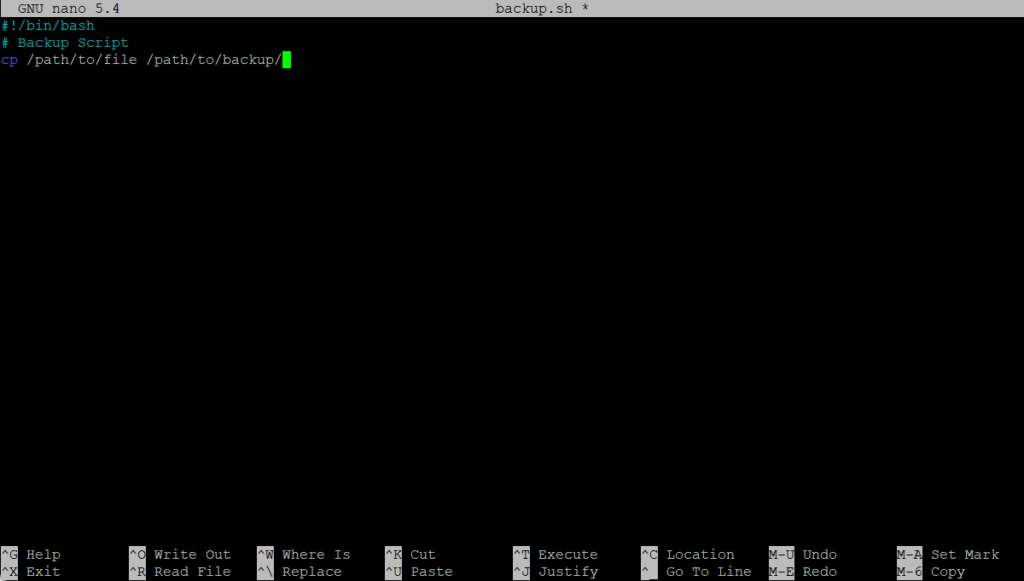
Integration with Version Control Systems
Git Integration
Command line editors like Vim and Nano can be integrated with Git, offering a seamless version control experience. This is crucial for tracking changes and collaborating on projects.
File Editing Workflow
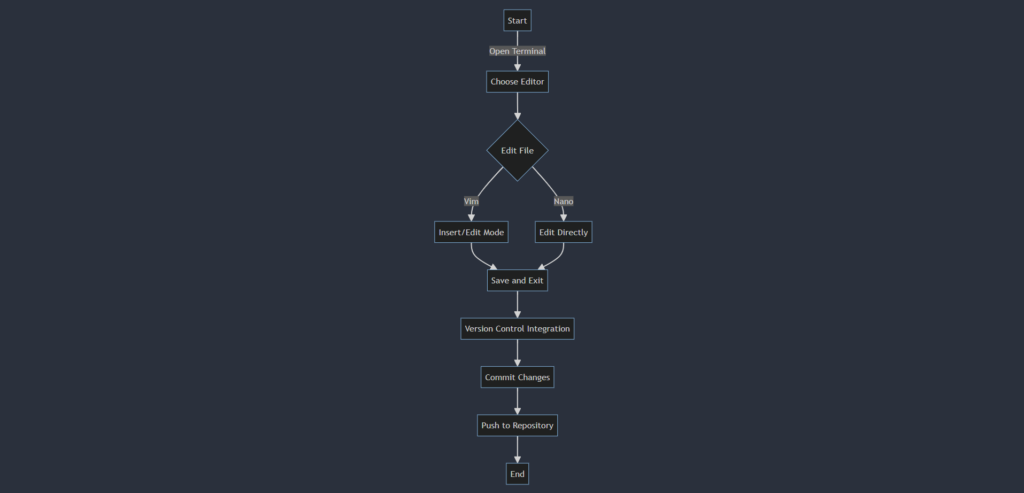
Conclusion
Mastering command line file editing with Vim and Nano enhances efficiency and control. Whether you’re a seasoned developer or a beginner, these skills are fundamental in programming and system administration. With the right tools and knowledge, command-line file editing becomes a daily asset in your digital toolkit.