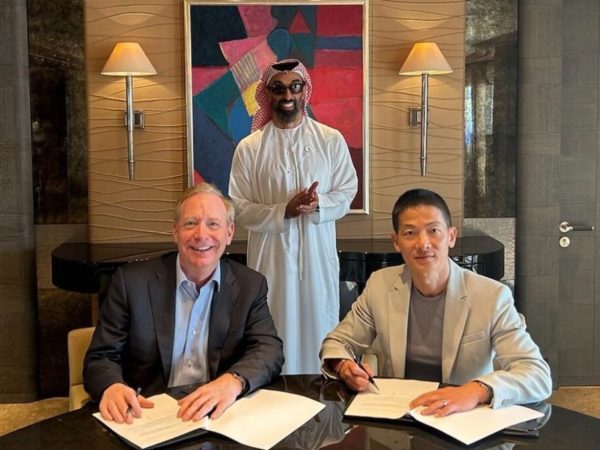Pano, a next-gen clipboard manager for GNOME Shell, has been updated with some major improvements such as user interface customization options, the ability to favorite items, content-aware notifications, as well as support for GNOME Shell 44.
This is a clipboard manager implemented as a GNOME Shell extension that displays previews of your clipboard items, with support for text, images, code blocks, color codes, links, files, and with the latest release, Emoji. It supports GNOME 42, 43 and 44.
For the latest release, its developer has focused on implementing the most popular user requests. One such request was the ability to customize the look of Pano. So in this release, users can now customize many aspects of Pano’s UI: window height, background color, active or hovered item border color, and the style of each item type (including colors, font face, etc.). It’s not yet possible to move the Pano clipboard previews from the bottom of the screen though, this being a feature I’d like to see in Pano.
Another much requested feature was the ability to favorite items – this feature has now been included in the latest release of Pano clipboard manager. You’ll now see a star in the upper right-hand side corner of each clipboard item:
With it, there are a couple of new keyboard shortcuts: Ctrl S key will favorite/unfavorite the selected item, and Alt will switch between favorites/all items. You can also favorite/unfavorite items using your mouse.
Another important new features is the addition of notification support. What’s more, the notifications are content-aware:
The notifications are enabled by default, but they can be disabled from the Pano settings. As a side note, to access the settings, right-click the Pano notification icon (left-clicking it opens the visual clipboard).
Other new noteworthy features:
- Gnome Shell 44 support
- added support for Emoji
- history can be filtered based on the item type
- links can be now be opened in the default browser
- expose window operation dbus methods
- many navigation improvements (support for activating items with
Ctrl 1-9keys,Tab/Ctrl Tab key cycles through item types, etc.)
Install Pano Clipboard Manager extension for GNOME Shell
Pano is available for install on the GNOME Shell extensions website. You can install it from there either using a web browser, as long as you have the GNOME Shell connector package and browser extension installed (instructions here), using a GUI such as GNOME Shell Extension Manager, or using a command line tool such as gnome-extensions-cli. You can also install it manually, by downloading it from GitHub.
Important! To get Pano Clipboard Manager to work, you’ll also need to install a few packages from your Linux distribution’s repositories. Read the Pano description from its GNOME Shell Extensions website page.
via r/gnome