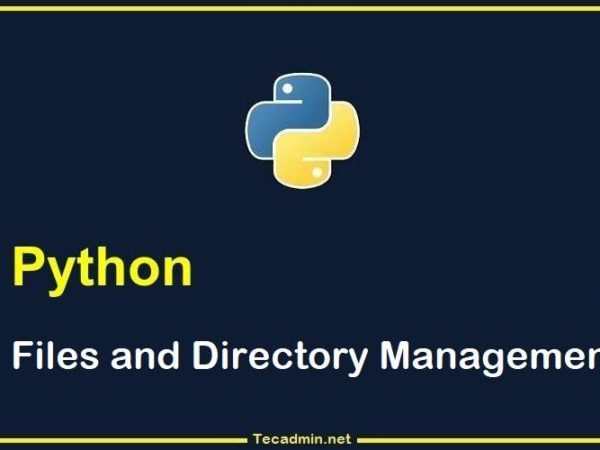Sparse files in Linux are a type of file that takes up less disk space than a regular file. They are files that contain large blocks of zero bytes, and these blocks are not actually written to disk. Instead, the file system records the location and size of these blocks, and the zero bytes are filled in as needed when the file is read. This allows sparse files to take up much less disk space than a regular file that is the same size.
Why Use Sparse Files?
There are several reasons why you might want to use sparse files in Linux:
- Disk Space: By using sparse files, you can conserve disk space on your system. This can be especially important when you’re working with large files, as they can quickly fill up your disk space.
- Performance: Sparse files can also improve performance in certain scenarios. For example, if you’re working with large virtual disk images, you can create a sparse file that is the same size as the virtual disk image. The file system will reserve the necessary disk space, but the zero bytes will not actually be written to disk. This can speed up the creation of the virtual disk image, as the zero bytes do not need to be written to disk.
- Backup: Sparse files can also be useful when making backups. If you’re backing up large files that contain large blocks of zero bytes, you can create sparse files for these files. This will reduce the amount of disk space needed for the backup, as zero bytes will not be included in the backup.
How to Create a Sparse File in Linux
You can create a sparse file in Linux using the fallocate command. Here’s an example of how to create a sparse file:
fallocate -l SIZE -S FILENAME
Replace SIZE with the desired size of the file in bytes, and FILENAME with the desired name of the file. This command creates a sparse file of the specified size and reserves the specified amount of space on the disk.
It’s important to note that the disk space reserved by a sparse file is not actually used until data is written to the file. This means that the disk space reserved by the sparse file can be used by other files or applications until it is needed.
Wrap Up
In conclusion, sparse files in Linux are a type of file that takes up less disk space than a regular file. They are useful for conserving disk space, improving performance, and making backups. You can create a sparse file in Linux using the fallocate command, and the disk space reserved by the sparse file will not be used until data is written to the file. Whether you’re a system administrator, a developer, or a user, understanding sparse files can be a valuable addition to your Linux toolbox.