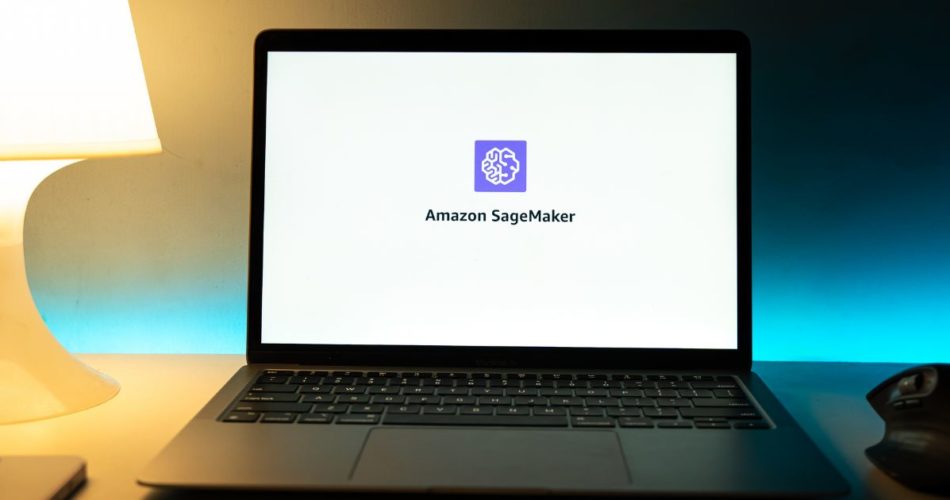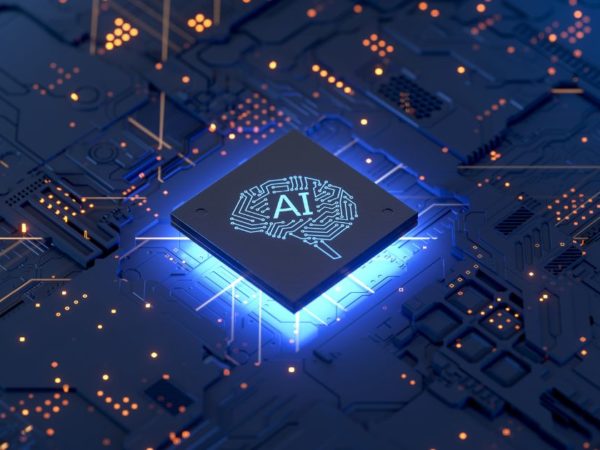<img alt="Amazon SageMaker" data- data-src="https://kirelos.com/wp-content/uploads/2023/09/echo/Amazon-SageMaker.jpg/w=800" data- decoding="async" height="420" src="data:image/svg xml,” width=”800″>
Amazon SageMaker enables you to develop, train, and run machine learning models for almost any use case, be it a business purpose, technological experiment, or academic project!
The usage of different tools in ML projects creates compatibility or syncing issues. To overcome such barriers, IT giants are racing to develop a unified Software-as-a-Service (SaaS) product where you can perform all the ML project tasks without changing apps. One such tool is Amazon SageMaker, and it’s doing well.
What Is Amazon SageMaker?
<img alt="YouTube video" data-pin-nopin="true" data-src="https://kirelos.com/wp-content/uploads/2023/09/echo/maxresdefault.jpg64f6de024c0d0.jpg" height="720" nopin="nopin" src="data:image/svg xml,” width=”1280″>
Amazon SageMaker, hosted on the Amazon Web Services (AWS) public cloud, is a managed infrastructure for all things machine learning. It lets you create, train, and deploy ML models for predictive analytics applications in business, education, and technological experiments.
Creating, training, and deploying ML models is challenging, even for the most experienced developers. Amazon SageMaker, on the other hand, is designed to simplify this complex process by leveraging common algorithms and other tools to expedite the machine-learning workflow.
Advantages of Using Amazon SageMaker
The primary benefit of Amazon SageMaker is it’s a fully managed platform for A to Z of machine learning. You just come with the data and leave with a production-ready ML model. You don’t need to worry about hardware, software, and networks. Also, the uptime is really good, so you don’t need to waste time on troubleshooting.
Other notable advantages are as mentioned below:
- It comes with 20 different ML development modules. You can choose the one you need and pay for only that. For example, if you already own a Jupyter Notebook, you don’t need to subscribe to the Cloud-Based Jupyter Notebook of this platform.
- The platform is highly flexible with ML frameworks. You can work with frameworks like MXNet, TensorFlow, and PyTorch.
- For model training, it offers pre-configured algorithms for Supervised learning, Unsupervised learning, and Reinforcement learning. However, you can create and run custom algorithms by writing your own custom Docker image.
- You can create an ML workflow by including pre and post-processing steps and raw data and run it on the scheduled date and time.
- You can deploy your ML models on a hybrid cloud infrastructure. Thus, you can reduce the cost of hosting when end users use the ML tool and best secure the models on an on-premise server.
- Amazon SageMaker integrates with all other AWS products like Amazon S3, DynamoDB, Amazon EC2, CloudWatch, etc.
- It comes with use cases such as code, low-code, and no-code for data scientists, ML engineers, and business analysts.
- Since Amazon SageMaker takes care of many aspects of an ML model development, you can create ML tools that resolve real-world scenarios using fewer workforce and resources.
Next, we will discuss the use cases of Amazon SageMaker.
Use Cases of Amazon SageMaker
SageMaker is suitable for ML development and scaling for any of the industries like self-driving automobiles, media and entertainment, retail, sales and marketing, warehouse management, supply chain management, logistics, fleet-based transportation, utilities, and so on.
Major real-world use cases are as follows:
- Build predictive models for tasks such as sales forecasting, demand prediction, or fraud detection
- Create image classification models for applications like content moderation, medical image analysis, and object recognition
- Utilize SageMaker for sentiment analysis, text classification, and language translation in NLP applications
- Develop recommendation engines for personalized content, product recommendations, and movie suggestions
Features of Amazon SageMaker for ML Deployment
#1. Automatic Model Tuning
Automatic Model Tuning in Amazon SageMaker is also known as Hyperparameter Tuning. It automates the process of optimizing ML model hyperparameters.
#2. Autopilot
Autopilot is an end-to-end automation feature for ML model lifecycles from start to deployment. You provide your dataset, and Autopilot analyzes it to generate multiple model candidates. It also ranks the ML models by performance.
#3. ML Prediction Canvas
<img alt="YouTube video" data-pin-nopin="true" data-src="https://kirelos.com/wp-content/uploads/2023/09/echo/maxresdefault.jpg64f6de0250b1c.jpg" height="720" nopin="nopin" src="data:image/svg xml,” width=”1280″>
Canvas is the graphical user interface (GUI) best suited for novice ML engineers and business analysts who want to generate accurate ML predictions without coding. You can choose from Ready-to-use models and Custom models.
#4. Data Wrangler
It provides a GUI with over 300 built-in data transformers. So, you can easily handle various data types and apply operations like filtering, aggregation, and feature engineering.
#5. Debugger
Amazon SageMaker Debugger offers automated troubleshooting of ML training. It swiftly identifies and notifies you about typical training issues, such as excessive or insufficient gradient values. These alerts are accessible within Amazon SageMaker Studio.
#6. RStudio IDE
It’s a comprehensive, integrated development environment (IDE) tailored for R-based data science and machine learning tasks. There is a user-friendly interface for R programming, data visualization, and ML model building.
#7. Pipelines for ML CI/CD
<img alt="YouTube video" data-pin-nopin="true" data-src="https://kirelos.com/wp-content/uploads/2023/09/echo/maxresdefault.jpg64f6de025f0d4.jpg" height="720" nopin="nopin" src="data:image/svg xml,” width=”1280″>
Pipeline is a powerful tool that enables end-to-end machine learning workflow orchestration and automation. It streamlines the process of building, training, and deploying ML models by allowing you to create, visualize, and manage workflows using a GUI or CLI.
#8. Feature Store
In ML projects, you combine structured datasets into features for ML model training. Using the Feature Store, you can store features of various ML development projects. In the future, you can reuse the features if you’re working on a similar ML model.
#9. Distributed Training Libraries
It empowers you to reduce the time taken in training ML models using distributed computing resources. These libraries include TensorFlow, PyTorch, and Apache MXNet.
#10. ML Model Deployment
<img alt="YouTube video" data-pin-nopin="true" data-src="https://kirelos.com/wp-content/uploads/2023/09/echo/maxresdefault.jpg64f6de02783e1.jpg" height="720" nopin="nopin" src="data:image/svg xml,” width=”1280″>
It simplifies the process of deploying machine learning models into production environments. It lets you take trained models and create hosted endpoints for real-time inference. The tool also supports A/B testing and canary deployments.
How to Use Amazon SageMaker
Firstly, you must visit the Get Started with SageMaker portal to set up your Root or IAM user accounts on AWS. The portal will collect your identity and security details to verify you. Once verified, you add your credit card for an authorization hold of $1 and get access to Amazon SageMaker Free Tier. You only pay if you exceed the Free Tier allowances.
Once you’re in, you must follow these steps to use SageMaker to develop ML models:
- Create a SageMaker Notebook Instance to develop and test ML models.
- Upload structured data to SageMaker’s built-in data storage or Amazon S3 after processing raw data.
- Choose an ML task-specific pre-built algorithm from SageMaker or bring your own algorithm.
- Use the SageMaker Notebook to write code for model training.
- After training, deploy your model as an endpoint using SageMaker. This makes your model accessible via API for inference.
- Test your deployed model by sending inference requests to the SageMaker endpoint.
- SageMaker provides tools for monitoring model performance and automatically scaling the deployed endpoints based on traffic.
Next, let’s explore the security features of Amazon SageMaker.
Security Features of Amazon SageMaker
You’ll find SageMaker highly secure when you go through the cloud security whitepaper of AWS. According to this Statista report, AWS is the leading cloud service provider with a market share of 32%. Hence, cloud security is a high priority for AWS.
It utilizes the following policies to protect your data and ML models on SageMaker:
- ML storage volumes are secured by encryption at rest, and security groups
- AWS SageMaker encrypts ML model artifacts at rest and in transit
- Identity and access management technologies to allow role-based access to employees or contractors
- Option of Amazon S3 for ML artifact hosting and AWS KMS integration with SageMaker tool for secure ML model access
- PrivateLink and the Virtual Private Cloud of AWS are also available for added security
Now, we will discuss the Amazon SageMaker pricing.
Amazon SageMaker Pricing
These are the pricing plans of SageMaker’s self-managed ML infrastructure on the cloud:
#1. Amazon SageMaker Free Tier
- Use SageMaker capabilities like Studio Notebooks, RStudio, Data Wrangler, Feature Store, Canvas, etc., for a specific hour or units for free
- Enhanced limits are available for the first 2 months
- Reduced free access to resources for the first 6 months
#2. On-Demand Pricing
- Choose between 15 different services of SageMaker, like Studio Notebooks, Processing, TensorBoard, Feature Stpore, Data Wrangler, Real-Time Inference, etc., and pay as you use
- Choose compute resources like vCPU and Memory according to the price per hour you prefer
#3. SageMaker Savings Plans
- Suitable for large and enterprise businesses that work on many ML models simultaneously
- Pay a fixed price based on continuous usage with a commitment unit, like $X/hour
Learning Resources
Online Courses
#1. Amazon Sagemaker Basics: Udemy
Are you planning to use Amazon SageMaker as the managed ML platform for all the upcoming ML development and scale-up projects in your business? Then, you must sign up for this Udemy course on Amazon Sagemaker Basics to get a complete and easy introduction to this platform. There are 1.5 hours of on-demand training video lectures that you can watch on TV, PC, or smartphones. Upon completion, you get a certificate as well.
#2. AWS SageMaker Practical for Beginners: Udemy
This Udemy course on AWS SageMaker is suitable for you if you wish to learn Amazon SageMaker algorithms like XGBoost, Linear Learner, Image Classification, and PCA. Also, you get to learn AutoML and SageMaker Studio.
All the training takes place through 6 real-world ML projects, so you get a complete hands-on experience. Besides a course completion certificate, you also get downloadable resources, lifetime access, and on-demand training videos for self-paced learning.
#3. AWS Certified Machine Learning Specialty: Udemy
If you’re appearing for the AWS Certified Machine Learning Specialty certification [MLS-C01], this is the must-have online learning resource from Udemy. It trains you on various topics of the exam, like AWS compute, database, storage, machine learning, data engineering, modeling, and so on. In the Modelling section, the course discusses Amazon SageMakre extensively.
#4. Amazon SageMaker and Azure ML: Coursera
If you’re a developer, data scientist, or ML engineer looking to explore the MLOps field, check out the Amazon SageMaker and Azure ML online learning course on Coursera. Here, you’ll learn the latest concepts from experts already in this domain.
It’s possible to develop functional MLOps skills that’ll help you pocket a high-paying job in the relevant industry.
#5. Object Detection with Amazon Sagemaker: Coursera
Are you already developing ML solutions using Amazon SageMaker? Do you want to explore the field of object detection using ML? Then, this Coursera course on Object Detection with Amazon Sagemaker can help. It shows step-by-step how to prepare data for object detection. Also, it explains how to train a model and deploy the trained ML model on SageMaker.
#6. Amazon SageMaker: edX
If you’re not from a data science or ML development background but want to learn to integrate ML models in your business or professional apps, you must visit this learning resource of edX right now.
Experts will walk you through the functional elements of app and ML integration via SageMaker Notebooks, SDK, Algorithms, Application Integration, etc. Each course section comes with quizzes, notes, and further learning resources.
#7. AWS Sagemaker: Great Learning
This Great Learning course is a free and intermediate-level course to learn full-service ML development and deployment using managed ML infrastructures like Amazon SageMaker.
The online coursework includes lessons for AWS cloud computing, SageMaker Architecture, AWS SageMaker tools, Machine Learning, and hands-on projects on ML using AWS. After successful completion, you get a shareable certificate from Great Learning.
Books
#1. Learn Amazon SageMaker
This book will guide you through all the capabilities of Amazon SageMaker, from the most basic to advanced ones.
You’ll get to know the built-in algorithms and frameworks and also learn how to write custom algorithms to build unique ML models. In the end, you’ll rediscover yourself as a full-service ML engineer able to utilize the platform for ML scaling, automation, and deployment.
#2. Machine Learning with Amazon SageMaker Cookbook
If you’re an ML startup owner or trainee ML engineer, you must read this Amazon SageMaker Cookbook.
It’ll help you get hands-on experience in developing, testing, and deploying ML models by studying proven 80 ML projects. There are step-by-step instructions as well to help you build these models using Amazon SageMaker from scratch.
#3. Amazon SageMaker Best Practices
This Amazon book starts with an advanced introduction to Amazon SageMaker’s features and functionalities. So, you can align these functionalities with different stages of the machine learning process.
You’ll gain practical insights into addressing data science challenges, including large-scale data processing, data preparation, connecting to big data pipelines, detecting data bias, conducting A/B tests, enhancing model interpretability, etc., on Amazon SageMaker.
Conclusion
So far, you have learned what Amazon SageMaker is, its features make it a full-service ML development platform, and some learning resources to make the best of it.
Give Amazon SageMaker a full swing now for your upcoming machine learning project and experience the difference yourself.
You might also be into more machine learning infrastructure platforms to deploy your ML models.