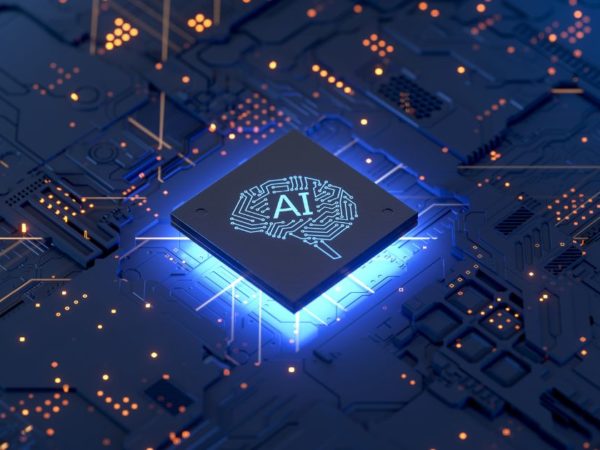<img alt="AI search engines for developers" data- data-src="https://kirelos.com/wp-content/uploads/2023/09/echo/AI-search-engines-for-developers.jpg/w=800" data- decoding="async" height="420" src="data:image/svg xml,” width=”800″>
While working as a developer in the initial stages of my career, I encountered issues with my code several times. To resolve them, I used to copy the error and search for it on Google. This led me to websites like Stack Overflow – a discussion forum where developers share coding-related solutions worldwide.
Trust me, it was an incredible platform, although it occasionally fell short of being truly useful.
Later, a time came when we all discovered the capabilities of AI, leading to the development of some incredible and fascinating search engines that simplified my tasks beyond my expectations.
Welcome, friends, to the realm of AI, where I will showcase yet another fascinating aspect that could revolutionize how you think about search engines for all your coding-related work.
This article highlights some of the best AI search engines that not only simplify your work but also assist you in delivering efficient and exceptional results in the end.
I suggest not assuming too much about what’s to come, as I have much more to offer. We will begin by understanding an AI search engine and how it can help developers simplify their work. Additionally, I’ve included a section explaining the significance of AI search engines in modern software development.
Finally, we will present the prime list of top AI search engines. Rest assured, this article will significantly enhance your knowledge and understanding of the path AI is carving for the future.
The in-depth discussion will thoroughly clarify all doubts about how these futuristic tools can enhance productivity. I will also walk you through some use cases of an AI search engine. So, let’s embark on this journey and emerge more evolved and upgraded in AI.
AI Search Engines: An Overview
These search engines are basically powered by AI. To be accurate, An AI search engine is a tool that employs artificial intelligence (AI) and natural language processing (NLP) methods to improve the search process for developers seeking programming-related details, documentation, code snippets, and resolutions to technical issues.
How Does AI Search Engines Work?
With AI-powered search engines, you can obtain the answers you’re seeking within seconds rather than hours. These engines can walk you through the journey from a concept in your mind to a functional application, offering step-by-step guidance.
To enhance clarity, I’ve incorporated a visual representation of the workflow, presented in an image. I encourage you to take a closer look to ensure a comprehensive understanding.
The significance of AI search engines in modern software development cannot be emphasized enough. These engines offer invaluable convenience through features such as auto-generated unit tests, code explanations, identification of code issues, and even code generation. I have briefly elaborated on these points in the following section.
Importance of AI Search Engines
I firmly believe that AI search engines are crucial for enhancing productivity and efficiency in software development. When dealing with errors, lengthy code, and other challenges, AI search engines can become an indispensable tool in your toolkit.
Below, I’ve provided a list of meticulously explained points that may convince you of their value as an essential component for developers. Moreover, these points will highlight AI search engines’ significant role in elevating developers’ productivity and efficiency.
- Swift Code Discovery: Swiftly unearth applicable code snippets, examples, and libraries, accelerating the pace of development.
- Bug Eradication Ally: Speed up bug resolution by tapping into AI’s aptitude for dissecting errors and troubleshooting.
- Flawless Code Excellence: AI identifies vulnerabilities, boosting code integrity and lessening the chance of errors.
- Skill Enhancement Dynamo: Access custom-tailored code samples and tutorials to enhance your programming expertise.
- Code Crafting Companion: Employ AI to generate code snippets based on your high-level descriptions, economizing time on mundane tasks.
- Language Barrier Eliminator: Express queries in plain language, breaking through coding jargon obstacles.
- Collaboration Catalyst: Foster better teamwork through AI’s insights into version control and code evolution.
- Universal Insights: Utilize solutions spanning various languages and platforms, fostering innovation across projects.
- Smart Documentation Search: AI directs you to relevant sections of documentation, saving substantial search time.
- Ever-Improving Mentor: As you engage, AI learns and refines suggestions for continual advancement.
In summary, AI search engines supercharge development, tackle bugs, refine code quality, enhance learning, and more.
AI-powered search engines offer significant advantages to the field of software development. They play a crucial role in the debugging process, offering suggestions for solutions and facilitating the learning new libraries. These engines contribute to elevating the quality of code, streamlining the process of searching through natural language inquiries and automating tasks that are repetitive in nature.
The scope of these engines spans multiple platforms, ensuring consistent learning while also enhancing the exploration of documentation resources.
Let’s now focus on our primary goal, which is to present a comprehensive list of AI Search Engines. These engines will assist you in harnessing the power of AI and enhancing your productivity, making you a valuable and efficient contributor to your team.
AI Search Engines for Developers
#1. Phind
Let me introduce you to one of the top AI Search Engine market performers: Phind! This platform empowers developers to find the answers they seek within seconds swiftly. What sets it apart is its ability to offer step-by-step guidance on transforming your conceptual vision into a tangible, real-world example.
Key Features:
- Swift Answers: Quickly access sought-after solutions.
- Step-by-Step Guidance: Turn ideas into real-world demos.
- Context Enhancement: Add context for precise queries.
- Automatic Context Toggle: Activates with questions over 100 characters.
Phind also offers an additional search box for adding context to your queries, which toggles automatically when questions exceed 100 characters.
#2. RIX
<img alt="YouTube video" data-pin-nopin="true" data-src="https://kirelos.com/wp-content/uploads/2023/09/echo/maxresdefault.jpg64f1de6c1a45e.jpg" height="720" nopin="nopin" src="data:image/svg xml,” width=”1280″>
Let me introduce you to RIX – it’s like a cool chat buddy that can do a bunch of things! You can switch between “Quick,” “Web Search,” and “Code Writer” modes super easily. So, if you need answers from the internet, pick “Web Search.” If you’re in a hurry, go for “Quick.” And if you’re into coding, the “Code Writer” helps you make and play with code.
Key Features:
- Mode Variety: Seamlessly switch between “Quick,” “Web Search,” and “Code Writer” modes.
- Web Search: Get answers from the internet with the “Web Search” mode.
- Quick Responses: Swiftly receive answers using the “Quick” mode.
- Code Writer: Create, modify, and visualize code with the “Code Writer” mode.
- GitHub Gist: Easily understand and work with GitHub Gists.
If you want a quick summary of a web article, toss in the URL, and RIX will serve up a bite-sized version. Why not give RIX a try? You’ll grasp its capabilities in no time at all!
#3. Cody
Attention, developers! Cody is your new ally, ready to ease your workload, supercharge productivity, and enhance efficiency. From auto-generating unit tests to code explanations, Cody has your back.
Furthermore, Cody grants you the ability to engage in conversations directly within your code editor or via the Sourcegraph sidebar. And there’s more to it than that! It possesses the capability to access VS Code logs using the Outputs view. For autocomplete logs, simply activate Cody’s logs in verbose mode.
Key Features:
- Log Access: Cody can tap into VS Code logs through the Outputs view.
- Autocomplete Logs: Enable Cody logs in verbose mode for autocomplete insights.
- Interactive Edits: Cody excels in interactive edits and code refactoring.
- Natural-Language Guidance: Refactor code using natural-language instructions.
- On-the-Fly Fixes: Request fixes or answers by selecting code and using /fix or /touch commands.
What stands out the most? Cody truly shines when it comes to interactive edits and the skillful art of code refactoring driven by natural-language instructions. Handpick the appropriate code snippet, and utilizing commands such as /fix or /touch, feel free to ask Cody questions or request on-the-fly fixes. This revolutionary feature transforms the coding landscape for smoother and more streamlined coding experiences.
Final Words
Discover AI’s impact on coding! I’ve been there – coding glitches and all. AI search engines are the answer. Imagine Phind and Rix tackling errors and guiding you. Rix adapts for “Quick,” “Web Search,” and “Code Writer” modes. And Cody? It chats, fixes, and refines your code.
These tools simplify complexity and supercharge efficiency. From step-by-step help to natural language fixes, they transform coding. Dive into the AI future now!
Next, check out AI tools for developers to build apps faster.