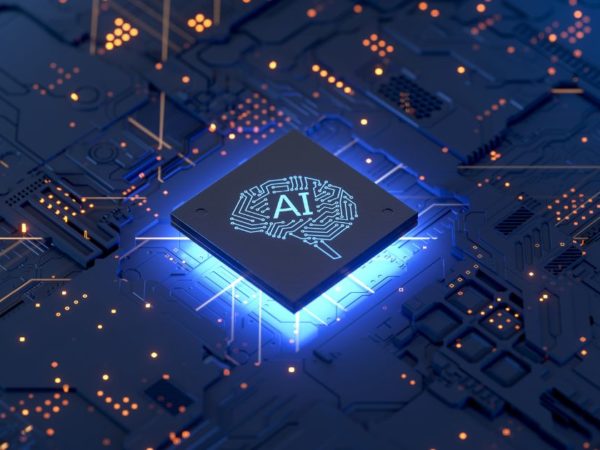ChatGPT 4 is here, and it’s pretty impressive. But how do you know it’ll be a bang for the buck for you? Let’s find out.
If you check your social media (especially LinkedIn) profiles multiple times a day, you might have noticed people singing songs about artificial intelligence.
All that chit-chat has grown exponentially after the launch of ChatGPT. And, like with everything, there are many naysayers and yeasayers.
A few are very excited to have this new weapon in their arsenal, while others are crying out loud about their fear of losing jobs as this new wave of AI might make their skills look too mundane to get paid decently or get paid at all.
Not sure about others, but we at Geekflare belong to the former category. Besides, the launch of ChatGPT 4 has us utilize this AI chatbot in multiple interesting ways.
Although ChatGPT 3.5 wasn’t substandard, the update easily dwarfs its performance in almost all categories.
Here’s a pinpoint comparison between various ChatGPT versions.
In a nutshell, ChatGPT 4 is more life-like. It displays common sense, and many times I felt like I was talking to a human sitting on the other side of the chatbox.
OpenAI, its parent company, states that ChatGPT 4 scored among the top 10% in the bar exam. Besides, their research concluded that this ChatGPT update could outperform almost 80% of humans in subjects like arts, maths, chemistry, physics, etc.
However, we won’t take these statements as-is. Instead, let’s check if it’s worth all this hype.
Making a Website
Coding a website isn’t a cakewalk. Still, it’s a dull job for skilled programmers to write all that code, especially starting from scratch.
Here, ChatGPT 4 can play a crucial role in writing the basic code in a few seconds. You can take a look at a very fundamental home page I have designed using this chatbot:
Obviously, this wasn’t a work of a single prompt.
Actually, it works a lot like a programming assistant. I have asked it to provide HTML for a tech blog and take mock articles from our main website, geekflare.com/.
Subsequently, I logged into Liveweave.com to check the code. It lacked styling. So, my next prompt was about some CSS.
Still, the CSS wasn’t perfect, and I couldn’t see the navigation menu. It rebuilt the code, but the issue wasn’t resolved.
So, I prompted it again, but this time highlighting the actual problem.
There were many such prompts, including adding some introduction. And once it ended midway, I had to ask it to continue to give me the rest of the reworked HTML.
Overall, it was a pleasant experience and gave me a decent head start for building a website. And I’m not a programmer and have no background in coding websites.
However, it’ll be helpful if you know the trade. This way, one can check for errors and modify a few without asking ChatGPT for everything.
Did you notice I mistakenly used ChatGPT 3.5 for this? Still, it did the job just fine. You can expect even more with ChatGPT 4, used in the later sections of this article.
Creating Games
Coding games are quite similar to coding websites, especially if using something like ChatGPT 4.
Frankly, I didn’t know anything like how to go about it. And coding games feels like such a niche thing to do.
So, I started with this prompt:
It gave me HTML, CSS, and JavaScript. Still, the JavaScript felt incomplete, so I prompted it again to ensure it wasn’t the case:
And I had all three files to play the game.
But didn’t I tell you I’m no programmer? So, I went back to ChatGPT like a noob and asked how to use these files to play the game in the browser.
Moreover, I told it to update the code and show the text “Geekflare” in the middle in an off-white color.
Finally, I could double-click the HTML file on my laptop, and it opened up in my browser, loading the game.
Lawsuits
Drafting lawsuits is never easy. Most people can’t do it on their own, and it generally takes a heavy toll on their standard schedule, mental health, and budget.
So I’ve tried to push ChatGPT to write one for me. And mind you; it was very tough convincing this chatbot that this was just for information.
But finally, I worked out the prompt that pushed it to give the lawsuit template:
The draft was long, and the process cut off midway. Still, it was ready in the end.
To reiterate, this was just for informational purposes, so one could know how to proceed in real life.
Text-to-Images
Getting images out from plain text is tricky at this stage. Still, I could source two ways to do this.
Method 1
This method is more innovative and was suggested by the Pollinations AI CEO, Mr. Thomas Haferlach, in a ChatGPT subreddit. For context, Pollinations do so much, including tailoring existing AI models for any individual business use case.
Here’s a sample prompt:
INPUT = {focus}
OUTPUT = {description} n 
{description} = {focusDetailed}, {adjective1}, {adjective2}, {visualStyle1}, {visualStyle2}, {visualStyle3}, {artistReference}
INPUT = a flying dog
OUTPUT = a dog flying through the clouds, brown and white, smiling, cloudy, windy, skyAnd this is the output:
To try it yourself, you only have to focus on the lower part of the prompt, where the entries should match the upper part.
For instance, the input is the main subject, and the output has two parameters for adjectives and three for visual style.
Here is another one for more clarity:
Actually, I was trying to recreate a wizard like Harry Potter, but the prompt I gave could only lead to this.
Anyways, the point is to keep the input short and experiment with the output in the given format.
Method 2
The second method uses Visual ChatGPT via Microsoft’s profile on Hugging Space, a platform to host demo machine learning applications.
As indicated in the image, you’ll enter your OpenAI API key before proceeding. You can find yours in the OpenAI account section.
After pasting one such key in the Visual ChatGPT, you can start with the prompts.
Besides you can try to modify the image as well. For instance, I asked it to remove the wand from the above image and paste it back.
Still, its abilities seem limited now, and sometimes the process cuts off in the middle.
Finally, you can also try hosting Visual GPT on your local machine for a better experience.
Related: Check some powerful ChatGPT prompts to get things done.
Summary and Verification
This is a very elementary use of ChatGPT. Yet, you can use this to make content summaries of varying lengths.
Right click and open the images in a new tab to view clearly.
Likewise, it does an excellent job of checking any documents for anything unusual. For instance, I have made a mock Job contract and included a few things that did not make any sense.
Next, I threw it to ChatGPT to check for any potential issues that I should know of, and it identified each and everything. Here’s the response:
In a nutshell, you can bank on ChatGPT for a second set of eyes to ensure everything is as expected.
Matchmaking
Now why the matchmakers won’t use ChatGPT if almost every professional tries their hands to get their work done in a jiffy?
So, I tried to check if ChatGPT has this skill in its resume.
First, I asked ChatGPT to create two profiles and then told it to find their compatibility for marriage. In addition, I’ve asked it to assign a compatibility score and make a separate table showing what they differ at.
However, you can also ask it to summarize a descriptive profile in a table which can help the analysis. Besides, you can compare two descriptive profiles with similar prompts.
Checking Transactions
Although this is best handled at the respective banks, one can use ChatGPT to pull a few details like merchant name, location, etc.
However, since ChatGPT doesn’t use the internet, it can only respond to registered merchants before its data cut-off in September 2021.
So, it can’t respond to queries for the transactions belonging to any retailer who came into existence afterward, or if the business changed its address, etc.
Consequently, one should do their due diligence before relying solely on ChatGPT.
Arts
This is one such territory that was perceived as explicitly reserved for the living until now.
If you haven’t tried it, go ahead and give ChatGPT’s poetic abilities a go. Generally, it does fairly well, in my perception.
However, I asked it to write a song, and this is what it came up with:
Here are the complete lyrics:
(Verse 1)
In a world of magic and mystery,
A boy with dreams, just like you and me.
He longs for a wand and a flying broom,
To soar through the sky, and chase the moon.
(Chorus)
Oh, a wizard's life is what he seeks,
To cast his spells and find what he needs.
With friends by his side, they'll conquer it all,
In a world of wonder, where magic calls.
(Verse 2)
He'll visit his friends in the dead of night,
On his broomstick, they'll take to the skies.
They'll laugh and they'll learn, in this magical world,
Together they'll face the challenges unfurled.
(Chorus)
Oh, a wizard's life is what he seeks,
To cast his spells and find what he needs.
With friends by his side, they'll conquer it all,
In a world of wonder, where magic calls.
(Bridge)
Through battles and trials, they'll stand as one,
With courage and love, they'll never be undone.
In the footsteps of heroes, they'll make their stand,
With their wands in hand, they'll protect their magical land.
(Verse 3)
In the halls of Hogwarts, their home away from home,
They'll learn from the wise, the secrets they'll come to know.
Through the pages of Rowling's enchanting tale,
This boy and his friends, their dreams set sail.
(Chorus)
Oh, a wizard's life is what he seeks,
To cast his spells and find what he needs.
With friends by his side, they'll conquer it all,
In a world of wonder, where magic calls.
(Outro)
In this magical realm, where dreams come alive,
A boy and his friends, together they'll thrive.
On a flying broom and with a wand in his hand,
He'll live the life of a wizard, just as he planned.For my zero songwriting and poetic experience, this feels like a solid 3.5-4 out of five.
Next, I went ahead and prompted ChatGPT to compose music for this song.
Taking another shortcut, I asked it to generate code that I could input into Sonic-Pi for music creation.
Initially, it was an ultra-basic melody. But since I don’t have any decent experience with Sonic PI, it was difficult to adjust the music for the better.
Anyways, I tried to give it a few more prompts, and here is the creation:
Although the end result isn’t exactly wow-worthy, this can be counted as a nice start for AI (or tagged as my sub-par ability to use Sonic Pi.😀)
There is no end!
People are trying ChatGPT in many interesting ways, and a few were listed in this article. Its full potential is still unknown, and this update, ChatGPT 4, is just a tiny glimpse of the future.
Adding to the list, I also used ChatGPT to check spreadsheets and draw conclusions or find irregularities, and it did work perfectly.
Still, the first thing it’s expected to improve is the way we access the internet. And for that, we have the best ChatGPT Chrome extensions you can look at.
![Kirelos Blog How to Use ChatGPT-4 in Arts, Science, Finance Etc [+ 8 Examples] How to Use ChatGPT-4 in Arts, Science, Finance Etc [+ 8 Examples] AI](https://kirelos.com/wp-content/uploads/2023/03/24564/how-to-use-chatgpt-4-in-arts-science-finance-etc-8-examples-950x385.png)