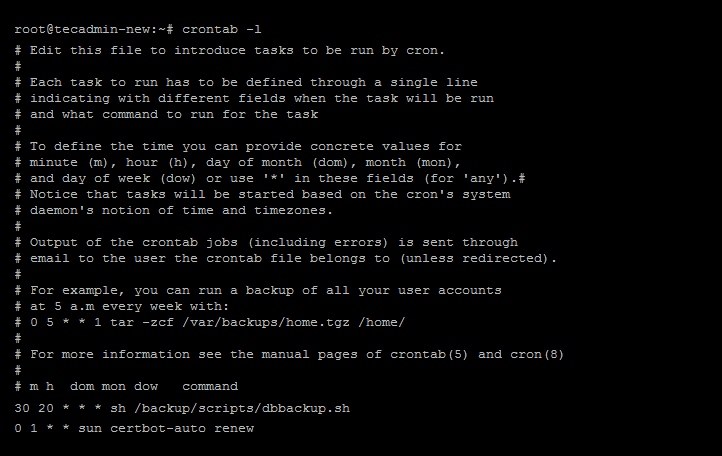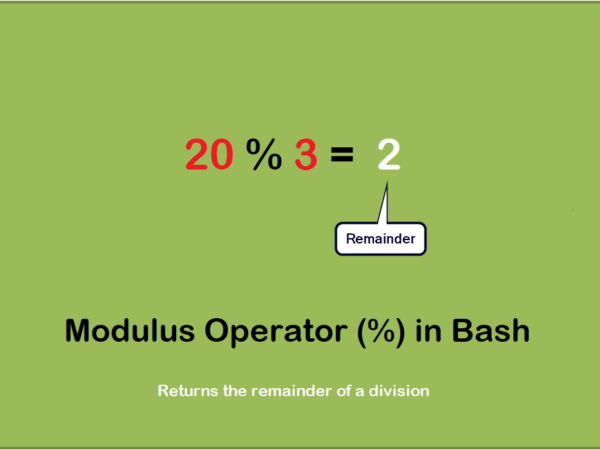Cron name originates from a Greek word Chronos, which is used for time. It is a daemon for the Linux systems to automate the execution of commands or scripts at a specified time intervals.
This tutorial will show you the several options to list all scheduled cron jobs for users on Linux systems.
How to List Cron Jobs of Current User
The default crontab command works for the current logged in user. You can list all the scheduled cron jobs for the current user, execute:
crontab –l
Output:
All the user cron jobs are generally located under /var/spool/cron/crontabs directory. A separate file is created for all the user accounts with thier name.
List Cron jobs of Other User
A root or sudo priviledged user can also view scheduled cronjobs of other users. Use -u followed by the username to list all jobs that belong to a specific user.
For example:
sudo crontab –u username –l
Replace username with the actual username you want to view cron jobs.
List Cron Jobs Running by System
The root user can access and modify the crontab’s of the operating system. You can view the system’s cronjobs by running the following command as root or sudo privileged account.
less /etc/crontab
Output:
# /etc/crontab: system-wide crontab # Unlike any other crontab you don't have to run the `crontab' # command to install the new version when you edit this file # and files in /etc/cron.d. These files also have username fields, # that none of the other crontabs do. SHELL=/bin/sh PATH=/usr/local/sbin:/usr/local/bin:/sbin:/bin:/usr/sbin:/usr/bin # Example of job definition: # .---------------- minute (0 - 59) # | .------------- hour (0 - 23) # | | .---------- day of month (1 - 31) # | | | .------- month (1 - 12) OR jan,feb,mar,apr ... # | | | | .---- day of week (0 - 6) (Sunday=0 or 7) OR sun,mon,tue,wed,thu,fri,sat # | | | | | # * * * * * user-name command to be executed 17 * * * * root cd / && run-parts --report /etc/cron.hourly 25 6 * * * root test -x /usr/sbin/anacron || ( cd / && run-parts --report /etc/cron.daily ) 47 6 * * 7 root test -x /usr/sbin/anacron || ( cd / && run-parts --report /etc/cron.weekly ) 52 6 1 * * root test -x /usr/sbin/anacron || ( cd / && run-parts --report /etc/cron.monthly )
How to List Hourly Cron Jobs
You can view the /ettc/cron.hourly directory to find all the cron jobs scheduled to run on every hour.
ls -la /etc/cron.hourly
Output:
total 20 drwxr-xr-x 2 root root 4096 Apr 23 2020 . drwxr-xr-x 142 root root 12288 Jan 19 15:21 .. -rw-r--r-- 1 root root 102 Feb 14 2020 .placeholder
The above output shows, that there is no cron job schedule to run hourly. You can see a file .placeholder in each directory, which is created to avoid accidental deletion of directory by package manager. When no other file exists in directory.
How to List Daily Cron Jobs
Similarly, you can list all the scheduled job to run on daily basis. Most of the application jobs can be find in this directory.
ls -la /etc/cron.daily
Output:
total 72 drwxr-xr-x 2 root root 4096 Dec 28 15:28 . drwxr-xr-x 142 root root 12288 Jan 19 15:21 .. -rwxr-xr-x 1 root root 311 Jul 16 2019 0anacron -rwxr-xr-x 1 root root 539 Apr 13 2020 apache2 -rwxr-xr-x 1 root root 376 Dec 5 2019 apport -rwxr-xr-x 1 root root 1478 Apr 9 2020 apt-compat -rwxr-xr-x 1 root root 355 Dec 29 2017 bsdmainutils -rwxr-xr-x 1 root root 384 Nov 19 2019 cracklib-runtime -rwxr-xr-x 1 root root 1187 Sep 6 2019 dpkg -rwxr-xr-x 1 root root 377 Jan 21 2019 logrotate -rwxr-xr-x 1 root root 1123 Feb 25 2020 man-db -rw-r--r-- 1 root root 102 Feb 14 2020 .placeholder -rwxr-xr-x 1 root root 4574 Jul 18 2019 popularity-contest -rwxr-xr-x 1 root root 383 Jan 6 2020 samba -rwxr-xr-x 1 root root 214 Apr 2 2020 update-notifier-common
How to List Weekly Cron Jobs
The weekly cron jobs are scheduled under /etc/cron.weekly directory.
ls -la /etc/cron.weekly
Output:
total 32 drwxr-xr-x 2 root root 4096 Apr 23 2020 . drwxr-xr-x 142 root root 12288 Jan 19 15:21 .. -rwxr-xr-x 1 root root 312 Jul 16 2019 0anacron -rwxr-xr-x 1 root root 813 Feb 25 2020 man-db -rw-r--r-- 1 root root 102 Feb 14 2020 .placeholder -rwxr-xr-x 1 root root 211 Apr 2 2020 update-notifier-common
How to List Montly Cron Jobs
All the monthly cron jobs are scheduled under /etc/cron.monthly directory.
ls -la /etc/cron.monthly
Output:
total 24 drwxr-xr-x 2 root root 4096 Apr 23 2020 . drwxr-xr-x 142 root root 12288 Jan 19 15:21 .. -rwxr-xr-x 1 root root 313 Jul 16 2019 0anacron -rw-r--r-- 1 root root 102 Feb 14 2020 .placeholder
How to View Application Specific Cron Jobs
May of applications scheduled cron jobs for regular works. These jobs can be found under hourly, daily, weekly, or monthly cron jobs.
For example, Apache web server created cron job file under /etc/cron.daily. It means the job is executed on daily basis. You can see the cron job content by accessing file content as below:
cat /etc/cron.daily/apache2
Output:
#!/bin/sh
# run htcacheclean if set to 'cron' mode
set -e
set -u
type htcacheclean > /dev/null 2>&1 || exit 0
[ -e /etc/default/apache-htcacheclean ] || exit 0
# edit /etc/default/apache-htcacheclean to change this
HTCACHECLEAN_MODE=daemon
HTCACHECLEAN_RUN=auto
HTCACHECLEAN_SIZE=300M
HTCACHECLEAN_PATH=/var/cache/apache2/mod_cache_disk
HTCACHECLEAN_OPTIONS=""
. /etc/default/apache-htcacheclean
[ "$HTCACHECLEAN_MODE" = "cron" ] || exit 0
htcacheclean ${HTCACHECLEAN_OPTIONS}
-p${HTCACHECLEAN_PATH}
-l${HTCACHECLEAN_SIZE}
Conclusion
In this tutorial, you have learned to view, list or display cron jobs on a Linux system. Additinaly, you found details about cron jobs executed on hourly, daily, weekly or monthly basis.