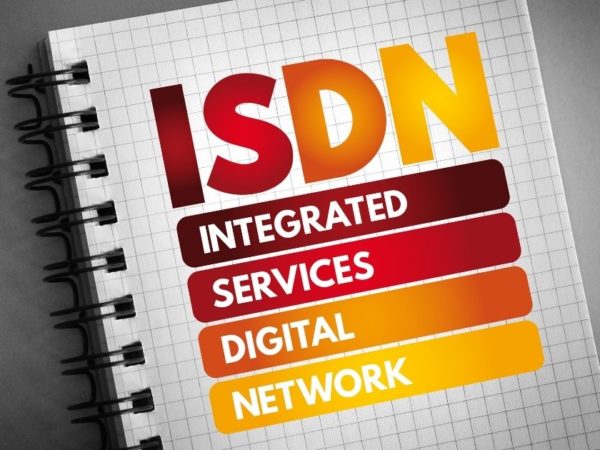If you are reading this page, it means you are connected to the Internet, and it means you are connected through either Hub, Switch, or Router.
Any network connection, either intranet or Internet, is not possible without networking components Hub, Switch, or Router.
In this section, we will look at various aspects of Hub, Switch, and Router.
What is a Hub?
A hub is a network device that connects many devices into one single network. It basically connects all the devices into one center of communication, which makes them communicate with each other. Hubs are normally used in local area networks (LANs) and mostly at home networks as they are less expensive.
Hubs work at Layer 1 as it broadcasts signals without the intelligent decision-making ability based on MAC addresses, causing network congestion from inefficient broadcasting.
Nowadays, hubs are not used in large complex networks due to their performance issues and may create network congestion. Switches are preferred to Hubs in large commercial networks.
A network device hub is an affordable way to connect multiple devices on a local area network. It provides simplicity of use with compatibility with most types of equipment while proving cost-efficient.
However, it broadcasts all data packets to every connected gadget in its system- security can be an issue, and it may also congest large networks due to its broadcasting technique.
In general, network device hubs provide a very easy and cheap method of connecting different devices to a given network. However, they do not offer the greatest option for critical performance and very secure networks.
What is a Switch?
A networking switch is a device used for connecting multiple devices within a network. Its primary function is to transmit data packets between host devices in a network. Switches operate at the data link layer of the Open System Interconnection (OSI) model, utilizing media access control (MAC) addresses to facilitate the transmission of data packet information from one node to another.
Switches form intelligent devices rather than hubs. While hubs broadcast all the incoming data packets across all of the devices of the network, a switch forwards the data packets to specific devices based on the entry of the MAC address it stores in its switching table.
A Switch reduces unnecessary network traffic (also called congestion) and improves performance.
Switches also offer more network security as opposed to hubs. This is so because switches forward data packets to only the target device, and hence, unauthorized devices cannot be able to view all data packets being sent across the network.
The network switches use physical ports connected via fiber or copper cabling for high-speed data transmission. Switches are available in varied size and range to fulfill the diversified requirement of wide range of network requirements. From the compact layer 2 Ethernet models to high-density modular versions with hundreds of ports of varying speeds up to 100GbE.
High-end switches also feature PoE (Power over Ethernet), Layer 3 routing abilities with built-in analytics, and HA (High Availability).
Today, high-end switches of the modern network can provide fast, reliable connectivity for any kind of device, from servers or wireless access points to IoT devices. With high-speed wired connections across offices and campuses, it builds a sound digital infrastructure that supports the needs of today’s connected environment with both traditional Ethernet and newer PoE capabilities.
The power of modern networks considers the high-end and advanced switches of today; thus, businesses can stay ahead.
Switches are commonly used to connect network devices within a local area network (LAN). Besides LANs, switches are also used in wide area networks (WANs) and enterprise networks.
Ultimately, switches are the better choice for most networks over network device hubs. They provide superior performance, security, and scalability compared to hubs.
Types of Switches
The network switch comes in several categories, which draw the difference according to their features and benefits.
Broadly, there are two types: The managed and unmanaged switches.
- Managed Switches: As the term suggests, managed switches have the best features and functionalities. These switches can be configured as well as managed via a network managing console or web interface. Managed switches are ideal for larger businesses and enterprises requiring complete control over their networks.
- Unmanaged Switches: On the other hand, Unmanaged switches are the most basic and cheapest type of network switch available and are just plug-and-play devices without any need for any configuration. It is the best fit for small home and office network settings where no advanced features or management is required.
The following are subcategories of managed switches:
- An access switch: In computer networking, an access switch is a type of switch that helps end devices like computers, printers, servers, and other such devices to connect from these end devices to other network devices within the local area network. It serves as a first-level or top-level local area network switching device in the hierarchical architecture of enterprise networks. It is normally used at the edge of the network.
- Aggregation switches: Aggregation switches connect several access switches to a core switch. It is mostly used in a larger network so that it may improve scalability and performance. Aggregation switches generally come at incredibly higher prices than access switches but avail some benefits of either really high port densities or support for advanced features such as VLANs and QoS.
- Core Switches: These switches implement the backbone of a network. They interconnect many aggregation switches as well as routers to one another. While core switches are generally considered the most expensive type, they feature the highest quality of performance and scalability attributes.
What is a Router?
A router is a networking device that links together two or more networks and forwards data packets among them. Routers work at the network layer of the Open Systems Interconnection (OSI) model. This means it uses Internet Protocol (IP) addresses to decide where data packets should be forwarded to.
Routers are more technological than hubs or switches. While hubs transfer all data packets to the devices throughout the network, switches send the same data packets but to the relevant devices as per their MAC addresses. Routers can, on the other hand, be able to forward data packets to certain networks depending on IP addresses. This can make routers connect several networks together and be in a position to route data packets between them.
Generally, to connect several networks together and to route data packets between them, network device routers are needed. They are quite a complicated type of network devices compared with hubs or switches and are also more expensive but provide several benefits, including better security and higher performance.
Routers have become an integral part of all types and sizes of business operations by helping to connect devices, protect sensitive information from security threats, prioritize workflows, and analyze data sent over the network before sending it on its way.
Routers are essential pieces of equipment that are capable of translating different media types and protocols to optimize performance for each individual task or user – thereby allowing maximum returns with minimal costs and effort invested.
Routers are preferred for mid-size networks to large enterprise-level networks. Usually, they are applied in enterprise networks to connect varied departments or locations together.
Types of Routers
At the broad level, there are 5 types of routers:
- Wired routers: With wired routers, the devices are connected to the router using Ethernet cables. They are the fastest and most reliable sorts of routers. A wired sort is perfect for a home or business network that requires the best performance and can be guaranteed full connectivity.
- Wireless routers: Wireless routers use radio waves to connect devices to the network. They are sophisticated as compared to wired routers, considering that too many wires are not necessarily needed. However, wireless routers tend to be less reliable and slower than their counterpart wired routers. Wireless routers are a good option for homes and businesses that need a convenient and flexible networking solution.
- Edge routers: Edge routers link other networks and their users to the Internet. They are usually located on the periphery of a network and often do routing between the network and the Internet. Normally, edge routers will be high-performance routers capable of sustaining heavy volumes of traffic.
- Core routers: Core routers make route traffic within a network. They are usually at the core of a network and are responsible for routing traffic sourced from different parts of that network. Core routers route traffic inside an organization or, rather, in a company’s network. Core routers are, thus, normally high-speed routers and can carry a significant amount of
traffic. - Virtual routers: A virtual router is simply a software-based router that can be performed via a computer or server. Specifically, this network device impersonates using the capabilities of a particular hardware router through dedicated software. Through this process, routers function as isolated networks by enhancing the coverage of an already existing network. Virtual routers can offer an effective and, upon all, a fairly efficient solution for small and home businesses alike, ensuring the majority of functionalities that their hardware-based fellow can provide but being less reliable.
Difference Between a Hub, Switch, and Router
As we have seen the meaning and basic information about the three most important network devices in the above section, let’s see some primary differences between them in the below section:
| Feature | Hub | Switch | Router |
| OSI Layer | Physical layer | Data Link | Network |
| Data Transmission | Bits | Frames | Packets |
| Communication mode | Mac Addresses | Mac Addresses | IP addresses |
| Performance | Low | Medium | High |
| Function | Connects multiple devices to a single network and broadcasts data packets to all devices | Connects multiple devices to a single network and forwards data packets to specific devices based on their MAC addresses | Connects two or more networks and forwards data packets between them based on their IP addresses |
| Cost Effectiveness | Low | Medium | High |
| Speed | 10 Mbps or 100 Mbps | 10 Mbps, 100 Mbps, 1 Gbps, or 10 Gbps | 100 Mbps, 1 Gbps, or 10 Gbps |
| Security | Low | Medium | High |
| Transmission mode | Half-duplex | Full-duplex | Full-duplex |
| Ports | 4, 8, 16, or 32 | 8, 16, 24, or 48 | 4, 8, 16, or 32 |
| Intelligence Unit | Simple repeater | The most intelligent of the three devices | Most intelligent of the three devices |
| Scalability | Low | Medium | High |
Best Devices
Let’s see some of the top devices for Hubs, Switches, and Routers that are available in the market at the best price:
#1. Cisco-Linksys Auto-sensing Hub
The Linksys EF2H24 24-port 10/100 Auto-Sensing Hub is a dependable and cost-effective way to construct your small network. Each port can detect if it should run at 10 or 100 Mbps, allowing you to easily connect both high speed as well as older equipment without worry.
It has an expansion slot in the rack mount case for optional fiber optic modules that enable you to link with other hubs up to 2,000 meters away. The reliable performance of the EF2H24 makes it an ideal choice for powering any small business network on a budget.
#2. D-Link Ethernet Switch
The DGS-1016D Switch brings the speed of Gigabit Ethernet to all connected devices, supporting 10 Mbps, 100 Mbps, and 1000 Mbps speeds. This latest technology is housed in a metal desktop or rack-mountable design with 16 ports for fast network connections.
It features IEEE 802.3x flow control, port isolation, and broadcast storm control, as well as auto MDI/MDIX crossover for each port and jumbo frame support. Plus, it’s fanless, making the operation silent. It reduces power usage via innovative D-Link Green Ethernet Technology and energy savings from 802.3az EEE compliance.
#3. TRENDnet 5-Port Unmanaged 2.5G Switch
TRENDnet’s Unmanaged 2.5G switches provide an effective solution to your networking needs, ensuring fast data transmission and the relief of digital bottlenecks.
With their 2.5GBASE-T RJ-45 ports capable of up to 2.5Gbps speeds over Cat 5e or better cabling, these high-performance network switches are designed with a metal enclosure so they can be mounted on walls for maximum setup flexibility.
This 5-port network switch is a perfect addition to any home or business. With its National Defense Authorization Act (NDAA) and Trade Agreements Act (TAA) compliant capabilities, it provides an extra layer of security. Its fanless design decreases energy consumption and eliminates operating noise – all at a great value cost.
#4. TP-Link 8 Port Multi-Gigabit Unmanaged Network Switch
Alleviate your home or office network with an 8-port 2.5G Multi-Gigabit TP-link desktop switch and open up the highest performance multi-gig bandwidth for any kind of device from the NAS servers to the gaming consoles and 4K video streaming.
The auto-negotiation will automatically align the speeds up to 40 Gbps connection with the maximum compatibility of all connected devices. Each port also comes packed with Quality of Service (QOS) that gives you the power to prioritize traffic as per your desire, like immersive VR or online gaming, without buffering issues and provides you uninterrupted entertainment at blazing fast speed each time.
#5. TP-Link ER605 V2 Wired Gigabit VPN Router
This Multi-WAN TP-Link VPN Router with Omada SDN (Software Defined Networking ) is ideal for home and business users in need of secure, reliable broadband connectivity.
This router provides centralized management through the powerful OmadaSDN software as well as access to cloud networking features that make it easy to control device settings remotely and manage network security protocols like IPSec, OpenVPN, L2TP, and PPTP.
It supports up to 20 LAN-to-LAN IPsec connections, making it a very secure solution for private data transmission between networks or devices. The router has 1 Gigabit WAN port, 2 Gigabit WAN/LAN ports, and 2 Gigabit LAN ports.
It also offers businesses advanced security features such as advanced firewall policies, IP/MAC/URL filtering, DoS defense protection, and more.
Its innovative bandwidth control options help companies maximize multi-line broadband utilization rates for optimal data stream distribution across multiple WAN ports. Working remotely or from anywhere has never been so convenient with the power of Omada’s SDN platform in your hands.
#6. Peplink Balance 20 Dual-WAN Router
Peplink Balance Multi-WAN router is an advanced load-balancing solution that enables users to break through bandwidth limits with ease. With up to 13 Internet connections available, the user can add low-cost links such as DSL and Cable for increased speed while subscriptions from multiple Internet providers ensure 100% uptime.
Seven unique algorithms are included in every Peplink Balance, allowing network traffic distribution between these different sources of bandwidth, which gives an overall boost of speed when loading websites or applications online.
The outbound Traffic manager feature allows users to customize rules on routing higher volume data streams over faster networks based on their own set conditions, ensuring optimal performance at all times. The router automatically monitors the status of your Internet links, allowing it to reroute traffic in case any link fails.
Also included are advanced features that enhance control as well as security on all WANs, making this an ideal solution for businesses seeking an efficient networking system at reduced cost.
Final Words
Hubs, switches, and routers are indispensable network infrastructure components. Hubs amplify and retransmit data bits to all the nodes in a network, while switches use Media Access Control (MAC) addresses to forward data packets directly to the recipient, thus creating more efficient transmission; hence, they provide better performance than hubs. Routers incorporate the latest and the most advanced technology as they use IP addresses in data packet routing apart from keeping a list of best routes it knew – thus making them capable of automatically figuring out optimal paths with which they may quickly and securely attain their destinations.
Choosing the right network device related to your business or organization is not an easy task. It needs to be considered a complex process in regard to size, complexity, and purpose. Hubs are most suitable for small networks with few users; switches can cater to medium to large networks, while routers provide access between one or several LANs and connection to an outside wide area network such as the Internet.
Next, check out portable routers to stay connected anywhere.