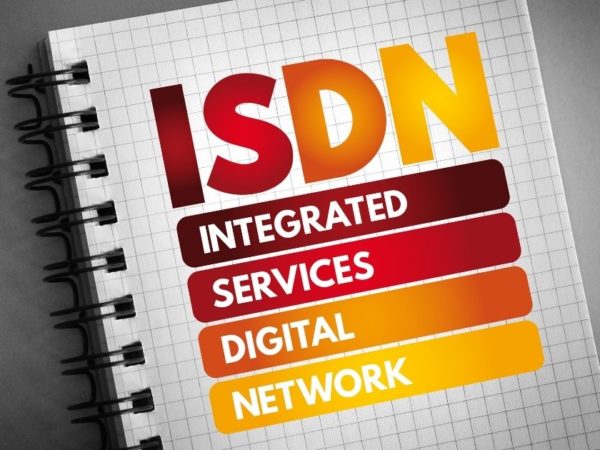Network monitoring examines a network’s status at both the hardware & software levels.
It is a method used by engineers to detect and fix problems with their networks.
In this article, we’ll explain how network monitoring works and the best tools to perform it.
Let’s see about network monitoring first.
What is Network Monitoring?
Network monitoring is the practice of continuously observing and managing a computer network to maintain its smooth operation, performance, and security.
It involves collecting data about various aspects of the network, such as network traffic, device status, bandwidth usage, error rates, and security threats.
This data is typically gathered from network devices like routers, switches, firewalls, and servers using various monitoring software tools.
And why is it important?
Well, there are several reasons for it. Some of them are:
Fault Detection
Network monitoring helps identify issues/anomalies within the network, such as hardware failures, software errors, or configuration problems.
If any problem occurs, Administrators are alerted in real-time, which allows them to respond quickly and minimize downtime.
Performance Optimization
It provides insights into network performance, including data on bandwidth utilization, latency, and packet loss.
Network engineers can optimize network resources, improve user experience, and plan for capacity upgrades when necessary by analyzing this data.
Also Read: Network Bandwidth Monitoring is Easy with these Tools
Security
Network monitoring can detect suspicious or unauthorized activities such as intrusion attempts, malware infections, and data breaches.
By continuously monitoring network traffic and patterns, security breaches can be identified and addressed quickly, which reduces the risk of data loss or network compromise.
Compliance
Many industries/organizations are subject to regulatory requirements that mandate network monitoring and reporting to ensure data security and privacy.
Network monitoring literally helps organizations meet these compliance requirements and avoid legal and financial penalties.
Resource Allocation
Network monitoring helps in making informed decisions about resource allocation.
Yes, you heard it right.
Organizations can allocate bandwidth and other resources more efficiently by understanding how different applications/services consume network resources.
Capacity Planning
Monitoring network traffic and usage patterns over time helps in capacity planning. It allows organizations to anticipate future network needs & make informed decisions about expanding or upgrading their infrastructure.
Cost Reduction
Organizations can reduce operational costs and avoid unnecessary upgrades or downtime by addressing network inefficiencies/performance bottlenecks.
User Experience
It is very important to guarantee a positive customer experience. Network monitoring helps in identifying and resolving network issues that may impact the end-user experience – which is particularly important for businesses relying on digital services.
How does Network Monitoring Work?
Data Collection
Data collection is the initial step in network monitoring. In this phase, monitoring tools gather a wide range of information about the network’s performance, including:
- Bandwidth Usage: This measures how much data is being transmitted over the network. It helps in understanding whether the network’s capacity is being efficiently utilized or if it’s congested.
- Traffic Patterns: Tools keep track of the types of data being transmitted and the sources and destinations of that data. This information helps in identifying what applications or services are consuming network resources (bandwidth hogs).
- Device Status: Routers, servers, and endpoints are monitored to make sure they are operational. Notifies when they go offline or experience any issues.
Data Analysis
Once the data is collected, it undergoes analysis to identify patterns.
- Trend Analysis: Monitoring tools look for patterns and trends in the collected data. For example, they might identify that network usage typically spikes during specific times of the day.
- Anomaly Detection: Look for deviations from normal network behavior. If something unusual happens, such as a sudden spike in traffic or a device going offline unexpectedly – it’s flagged as an anomaly.
Alerting
Alerting is an important part of network monitoring because it helps admins stay on top of issues as they arise.
- Thresholds: Administrators define specific threshold levels for various network parameters (e.g., bandwidth usage, response times). When these thresholds are exceeded, the monitoring system generates alerts.
- Notification: Alerts are triggered when unusual behavior is identified in the network and can be delivered through various channels such as email, SMS, or push notifications. Users receive these notifications quickly, which helps in taking immediate action.
Reporting
Reporting involves creating detailed reports & dashboards that provide insights into the health and performance of the network. Here’s what you can expect from this step:
- Detailed Reports: These reports offer a complete view of network data over time. They can include historical performance data, event logs, and information on past incidents.
- Dashboards: Dashboards are visual representations of real-time or historical network data, which often include charts & graphs that display key performance indicators (KPIs).
- Troubleshooting: Historical data in reports can be valuable for troubleshooting when network issues arise, h. Administrators can pinpoint when and where a problem occurred.
Types of Network Monitoring
Here are some common types of network monitoring:
#1. Active Monitoring
Ping and ICMP Monitoring: This type of monitoring involves sending ICMP (Internet Control Message Protocol) echo requests to network devices to check their responsiveness. If a device fails to respond, it’s considered down.
SNMP Polling: SNMP is used to actively query network devices for data such as bandwidth usage & memory utilization.
#2. Passive Monitoring
Packet Capture and Analysis: Passive monitoring tools capture network traffic for analysis. This allows for in-depth inspection of network packets to identify issues. Wireshark is a popular tool for packet capture & analysis.
NetFlow Analysis: NetFlow and similar flow technologies passively collect data on network traffic, including source and destination IP addresses, port numbers, and protocols. This data can be used to monitor and analyze network behavior.
#3. Application Performance Monitoring (APM)
APM tools focus on monitoring the performance & user experience of specific applications. They track metrics such as response times, transaction success rates, and error rates. This type of monitoring is needed for organizations that rely heavily on web applications.
#4. Security Monitoring
Intrusion Detection & prevention systems: IDS and IPS solutions monitor network traffic for suspicious or malicious activity. IDS identifies potential threats – while IPS takes action to mitigate them.
Security Information and Event Management (SIEM): SIEM tools collect & correlate log data from various sources, including network devices, to identify security incidents and threats.
#5. Bandwidth Monitoring
Bandwidth monitoring tools track the utilization of network bandwidth. They help organizations ensure that their network resources are allocated efficiently and that bandwidth-intensive applications do not negatively impact other services.
#6. Device and Server Monitoring
Server Monitoring: This type of monitoring focuses on the health and performance of servers within the network. It includes tracking metrics like CPU usage, disk space, and memory usage.
Device Monitoring: This involves monitoring network devices such as routers and firewalls to make sure they are functioning correctly and are not experiencing issues like hardware failures or configuration errors.
#7. User Experience (UX) Monitoring
This approach assesses the network’s impact on end-users by measuring factors like application response times, page load times, and user satisfaction. It helps organizations ensure a positive user experience.
#8. Wireless Network Monitoring
Tools designed for monitoring wireless networks are essential for maintaining the performance and security of Wi-Fi networks – especially in environments with a high number of connected devices.
#9. Environmental Monitoring
This type of monitoring tracks environmental conditions in data centers or server rooms, including temperature, humidity, and power usage, to ensure the optimal functioning of network equipment.
Choosing a network monitoring tool is an important decision for organizations to ensure the reliability/performance of their network infrastructure. Here are some factors to consider when selecting a network monitoring tool.
Network Complexity
Consider the size & complexity of your network. Larger, more complex networks may require more robust and scalable monitoring solutions.
Monitoring Requirements
Identify the specific metrics/parameters you need to monitor. Different tools offer different capabilities – so make sure the tool can meet your monitoring requirements.
Scalability
It’s a very important factor to be considered. Make sure the tool can scale with your network as it grows. It should be able to handle an increasing number of devices and network traffic.
Supported Devices and Protocols
Check if the tool supports the devices and protocols used in your network, including routers, switches, firewalls, servers, and various network protocols (SNMP, NetFlow, sFlow, etc.).
Real-time monitoring and historical data
Determine whether the tool provides real-time monitoring capabilities to quickly identify and respond to network issues. And also check the tool’s ability to store historical data for trend analysis, capacity planning, and compliance reporting.
Alerting and Notification
Look for robust alerting and notification features that can alert administrators in real time when network issues occur. Customizable alerts and notification methods are also important.
Pricing
Consider your budget and the cost of the monitoring tool, including any ongoing licensing or maintenance fees. Just make sure the tool offers a good balance between features and cost.
Support and Documentation
Evaluate the level of support and documentation provided by the vendor. Good support can be important for resolving issues and maximizing the tool’s effectiveness.
Trial Period
Whenever possible, take advantage of a trial period to test the tool in your network environment and check if it meets your requirements or not.
Future-Proofing
Consider the long-term viability of the tool and the vendor’s commitment to updates and enhancements.
Popular Network Monitoring Tools
Here are some of the popular network monitoring tools you should give a try!
#1. Auvik
Auvik stands out as a game-changer for managed service providers (MSP) & IT professionals.
Its automated network mapping is a true gem that simplifies the complex task of understanding network topologies
Many users have found it incredibly easy to visualize how all devices are connected, which is important for troubleshooting and upgrading the network performance.
However, it’s worth noting that Auvik is especially well-suited for MSPs and may have a steeper learning curve for smaller businesses due to its extensive feature set.
- Automated Network Mapping: Auvik automatically maps your network and provides real-time insights into device connections and topologies.
- Performance Monitoring: Live network monitoring allows you to detect and resolve issues quickly.
- Alerting Mechanism: Customizable alerts and notifications make sure the user is informed about network problems and potential threats.
- Traffic Analysis: Analyzes network traffic to understand how bandwidth is being utilized (mainly to detect bandwidth hogs), which is needed for optimizing network resources.
Here is a detailed article on why to use Auvik for network management. Feel free to visit this page.
#2. Paessler PRTG
Paessler PRTG network monitoring & management software developed by Paessler AG to monitor the performance and availability of their network infrastructure.
Paessler PRTG is well known for its user-friendly interface (even for those with limited network management experience) and also provides historical data on network devices, applications, and bandwidth usage.
And also it supports a wide range of network protocols, including SNMP, NetFlow, sFlow (Sampled Flow), and more. PRTG is able to integrate with other software tools, such as data visualization platforms, ticketing systems, and automation tools.
- Network Monitoring: PRTG makes use of various methods such as SNMP, WMI (Windows Management Instrumentation), and packet sniffing to collect data from a range of network devices like routers, switches, servers, and more.
- Sensor-Based Architecture: PRTG uses sensors to monitor specific aspects of your network or system. These sensors can measure things like bandwidth usage, CPU load, memory usage, and more. Users can configure sensors to meet their monitoring needs.
- Custom Dashboards: Users can create customized dashboards to visualize the data they are interested in. These dashboards can display information in various formats, such as graphs and maps.
- Remote Probes: Supports remote probes that allow you to monitor network segments in different locations (suitable for organizations with distributed networks). It is particularly useful for organizations that have offices in multiple locations.
This tool stores historical data that allows users to analyze network performance over time. This data is presented through graphs and reports, which makes it easier to identify trends & troubleshoot issues.
#3. ManageEngine OpManager
ManageEngine OpManager is another fantastic management & monitoring software designed to improve the performance, availability, and security of network infrastructure.
It supports NetFlow, sFlow, and other flow protocols to help you analyze traffic patterns & understand network usage. It also includes security monitoring features to detect and respond to security threats/vulnerabilities within the network.
- Alerting mechanism: OpManager offers customizable alerting & notification capabilities that allow you to set up thresholds/triggers to receive alerts when network issues or performance degradation occur.
- Performance Analysis: It provides tools for in-depth performance analysis, including the ability to visualize historical data to identify trends and hogs.
- Configuration management: OpManager helps with configuration management by tracking device configurations and allows you to back up/restore configurations as needed.
- Network Mapping: Built-in network mapping & visualization features that help you understand your network’s topology, which makes troubleshooting easier.
- Integration: OpManager can integrate with other ManageEngine products and third-party applications like Netflow analyzer, AlarmsOne, etc.. which allows for advanced network management and monitoring.
- Automated Workflows: Supports automation through workflows & scripts that help streamline network management tasks and reduce manual efforts.
ManageEngine OpManager’s user interface is designed to be user-friendly, with customizable dashboards and reports to present data in a clear format.
Author’s Note ✍️
Let’s not forget the humorous side of network monitoring.
It’s like having your very own IT detective with a magnifying glass who is tirelessly searching for clues in the wires and data packets. And when it discovers something fishy, it rings an alarm louder than your neighbor’s dog at 4 AM 😂.
I hope you found this article helpful in learning about network monitoring and its benefits. You may also be interested in learning about the best agentless monitoring tools.