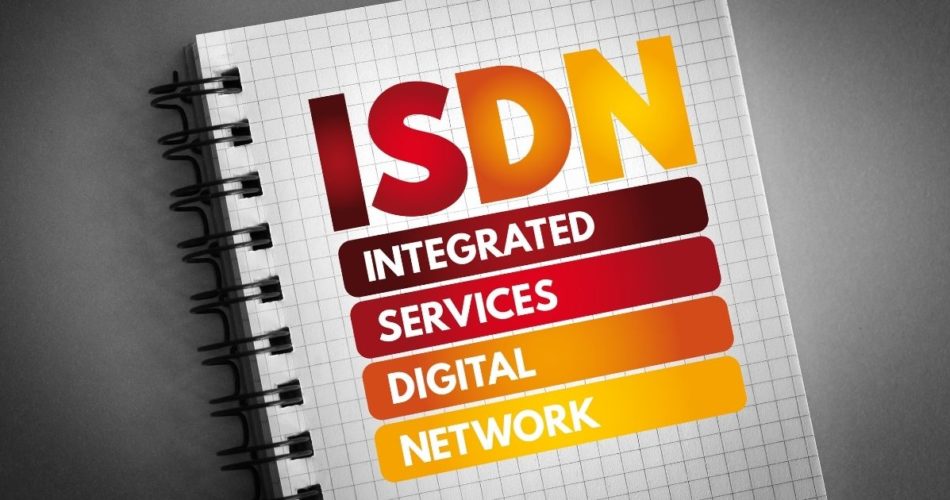Integrated Services Digital Network (ISDN) connections are famous for providing higher quality and better speeds than traditional connections.
ISDN was born out of necessity when analog networks constantly failed and proved to be inefficient for distance connections. In the 1960s, a system called a packet-based and digital switching system was introduced.
Later, in 1988, the UN-based International Telecommunications Union (ITU), recommended ISDN as a new system to deliver data for many companies. Communication providers took time to come up with this technology due to varying operating systems, even in major companies.
In the 1990s, the National ISDN 1 was created and labeled as N1-2. Finally, manufacturers like USRobotics and Motorola decided to transit this technology in an easier way. Also, it enabled customers to get higher bandwidth at better pricing.
In this article, I’ll discuss ISDN, how it works, its types, its advantages and limitations, and other details.
Let’s start!
What Is ISDN?
Integrated Services Digital Network (ISDN) is a set of communication grades that uses digital transmission to make video calls and phone calls, transmit data, and perform other services related to the network over the circuits of the traditional Public Switched Telephone Network (PSDN).
ISDN replaced old-fashioned landlines and added features to the digital lines that weren’t available in the classic telephone system. It can integrate data and speech along the same lines that could be copper lines.
Furthermore, ISDN is a circuit-switched phone network system that provides access to packet-switched networks as well. This results in better data and voice quality as compared to the analog phone. You will also get a maximum bandwidth of 128 kbit/s in both downstream and upstream directions.
Here are the principles of ISDN:
- It supports packet switching and circuit switching with connections at 64 kbps and sometimes 128 kbps.
- Layered protocol architecture is used in ISDN for specification.
- ISDN services contain network management functions.
- ISDN services offer maintenance.
- The network’s several configurations are possible in ISDN for implementation.
- ISDN supports voice and non-voice applications.
ISDN supports multiple services, including:
- Voice calls
- Facsimile
- Videotext
- Teletext
- Electronic mail
- Data transmission and voice
- Database access
- Connection to the internet
- Electronic fund transfer
- Image and graphics exchange
- Audio and video conferencing
- Document storage and transfer
- Automatic alarm services to the police, medical, fire stations, etc.
How Does ISDN Work?
Most businesses or users use ISDN for fast internet speed when options, including cable modem or DSL, are not available. So, to set up the ISDN, you need to work with an ISP. You can set up ISDN even from your home by following some simple steps.
ISDN splits the copper-based telephone line into different digital channels. These channels operate on a single copper-based telephone line that allows various phones to make or receive calls using a single physical line.
In simple words, ISDN can access both numbers simultaneously after getting plugged in by a traditional Plain Old Telephone Service (POTS) line. So, to begin the setup, you need to ensure that your POTS line and the assigned numbers are working properly.
Once you’ve checked that everything is in its place, follow the below-mentioned steps to get your data and voice communications up and running. Also, setting up ISDN involves a serial port and plugging in the company line. The process involves:
- Modem driver disk loading and modem programming
- Modem painting toward the correct phone numbers
- Connection speeds setting for every line
- Modem directing to dial ISP (the number must be provided by the ISP)
- Modem setup for BONDING (it means to access speeds by letting your modem dial phone numbers at once)
ISDN Services
ISDN structure consists of a central ISDN office where all the users are linked through a digital pipeline. This digital pipe has different data transfer rates and capabilities and is organized into different channels of various sizes.
These channels are as follows:
- B Channel: The Bearer channel (B channel) has a 64 kbps data rate. It is a basic channel that carries digital data in complete duplex mode. In this type of transmission, the rate doesn’t cross the 64 kbps limit. It carries digital information, digital voice, and other low-data rate information.
- D Channel: Data channel (D Channel) carries the control signal for B services. This channel is needed for packet-switched data or signaling and for all controlling signals, including ringing, establishing calls, call interrupts and more.
- H Channel: Hybrid channel (H channel) provides user data at higher bit rates. There are three types of H Channel with respect to the data rates. These are as follows:
- Hybrid channel 0 – 384 kbps data rate
- Hybrid channel 11 – 1536 kbps data rate
- Hybrid channel 12 – 1920 kbps data rate
Types of ISDN
There are three types of ISDN interfaces:
#1. BRI-ISDN
Basic Rate Interface (BRI) needs two data-bearing channels or B channels and one D channel or signaling channel to initiate connections. B channel and D channel are independent of each other and operate at a maximum of 64 kbps and 16 kbps respectively.
For example, the B channel is used as a TCP/IP connection and the D channel is used to send a fax to the location. In iSeries ISDN supports BRI-ISDN.
The BRI specifies two B channels and one D channel which together equals a speed of 144 kbps. Moreover, the BRI service requires 48 kbps for operating overhead. Hence, a digital pipe of 192 kbps is needed. BRI is used by various countries and is installed in small businesses and residential areas.
#2. PRI-ISDN
The Primary Rate Interface (PRI) consists of 23 or 30 B channels and a D channel depending on the country. PRI-ISDN is not supported on the iSeries. In the usual Primary Rate Interface, a digital pipe consists of 23 B channels and a D channel which equals 1,536 Kbps. Similar to BRI, PRI also uses an operating overhead of 8 Kbps. Thus, PRI needs a digital pipe of 1,544 Kbps.
PRI is used by large offices, enterprises, and companies. In the case of 30 Bearing Channels and one Signaling channel, the total bit rate will become 2,048 Kbps.
#3. B-ISDN
Broadband ISDN (B-ISDN) merges digital networking services and offers digital transmission over traditional telephone wires. Its speed is around 2 Mbps to 1 Gbps. The transmission is related to the Asynchronous Transfer Mode (ATM).
The connection is usually established through fiber optic cables. The B-ISDN provides a continuous flow of data that is distributed from the central source to the authorized receivers that are connected to the network.
Advantages of ISDN
ISDN is a handy technology, especially when people are using dial-up connections which is not very efficient. Therefore, ISDN is used by not only businesses but also individual users.
For the most part, ISDN is still the best option. And over time, efforts were being made and techniques were applied to improve the ISDN service, Let’s see how ISDN can turn out to be a problem solver:
- ISDN offers different digital services that operate by the same copper wire.
- Digital signals are broadcast by telephone lines.
- It provides a faster data transfer rate.
- ISDN connects devices and lets them operate over one line. This covers fax machines, credit card readers, and other manifold devices.
- It is fast.
- It has a reliable connection.
- Since the services are digital, the chances of errors are less.
- The connection is faster and the bandwidth is higher.
- ISDN has various call management features.
- Faster transmissions.
- ISDN services eliminate echoes, crosstalk, noise, and other types of distortion.
Limitations of ISDN
Although ISDN offers many advantages to help companies and users acquire their goals. new technologies are being developed to survive in this competitive world, satisfy customers, and register better business growth.
Despite all these positive points, ISDN still has some limitations, such as:
- ISDN is less flexible as it needs physical cables to connect. With the growing number of devices in an office, it is hard to implement remote working and expansions.
- The setup and installation of ISDN are time-consuming and irritating for businesses as it requires physical cables.
- ISDN connections are limited to certain geographical areas.
- The installation is expensive.
- For ISDN lines, you need an external power supply to work.
Differences Between ISDN and VoIP
VoIP uses an internet connection to make voice communications and manage them along with additional call and multimedia services. If you have the ISDN lines and you do not want to change them, you can choose hosted VoIP phone system for your use.
So, if you want to switch from ISDN to VoIP, it’s very simple and fast. Let’s now see the differences between ISDN and VoIP.
| ISDN | VoIP |
| ISDN stands for Integrated Services Digital Network. | VoIP stands for Voice over Internet Protocol. |
| Set up and installation process is difficult. It is easy for the system to fail. | Set up will take seconds of your time. Call failures are extremely less. VoIP can be used as a primary as well as a secondary solution. |
| ISDN requires the physical and external circuits to be installed. | VoIP lets you plug into the existing internet with no external sources. |
| ISDN is less flexible as it is tied to a specific geographical code. Whenever you need any changes, it will take extra hours to implement. | Changes can be made instantaneously as it is not tied to any specific geographical location. |
| ISDN is expensive to set up and costly to make calls. | 40%-90% cheaper than ISDN to make calls. Also, the installation cost is quite less. |
| Low bandwidth. | Higher bandwidth. |
| No specific call or media features. | It has innovative media and calls features. |
| ISDN is outdated. | VoIP is scalable, cost-effective, and easily customizable. |
How to Switch from ISDN to VoIP?
The Switching from ISDN to VoIP will need some proper planning consisting of showing the steps, timelines, and responsibilities required. This will include an audit of your current communication infrastructure upon which a choice can be made for a suitable provider with accompanying hardware capable of handling your needs. Personnel training on use is essential before the installation and testing commence.
Let’s see some vital steps required to switch from ISDN to VoIP:
❇️ Audit your current communication system: To ensure that your business gets the best from VoIP, an accurate assessment of your current network and setup is vital. Catalog all current types of equipment, infrastructure, and services to identify what currently needs replacing and/or updating. Take a look at how many phones you have currently versus what will be needed in place for future plans, as well as phone number usage across departments.
There is also the need for evaluating call flow management, inclusive routing software, queuing techniques, and voicemail facilities that are used across the entire organization. Collaborating with a telecom provider who understands the requirements of their customers without making disruptions can guide this process, ensuring that the transition from traditional systems goes hassle-free.
❇️ Creating the plan: A clear, effective working plan can be created with the help of an expert professional to outline telephony needs that get scoped out to meet objectives, effectively managing operating costs as well as aiding business growth. It should concentrate on relating the specific future requirements for telecoms systems; therefore, a realistic plan with a complete ideal phone system needs to be created that satisfies all the desired specifications effortlessly.
❇️ Select the Right VoIP Provider: VoIP technology provides an organization with contemporary and integrated telecommunication solutions that may assist house businesses in achieving its vision of consolidating both consumers and employees, enabled across a myriad of channels. Look out for a VoIP provider that can support your current communication needs in aspects such as scalability, features, pricing, and added features like video and audio conferencing, app integration, and call routing.
Moreover, organizations must stay focused on the idea of employee engagement as they decide upon the best telecom system – informed by feedback from “front-line” workers who will be able to recognize possible pain points in existing systems.
Scalability and pricing are the points to be considered. Finally, any infrastructure or solution cannot be completed without monitoring and testing for a specific duration and preparation of the log report.
Differences Between ISDN and SIP
Session Initiation Protocol (SIP) is a signaling protocol that is responsible for control and signal, which means connecting, disconnecting, and maintaining interactive communication sessions.
SIP and SIP trunks are great on-premise solutions for the phone system. It uses virtual lines instead of physical lines. In other words, SIP is a set of rules that allows one to make and end voice or data connections over the internet.
Thus, SIP is of great use for present-day businesses. Let’s see how it differs from ISDN:
| ISDN | SIP |
| ISDN is a telecommunication tech that is a set of communication protocols. | SIP is a signaling protocol. |
| It uses a traditional copper telephone line network for communication. | It uses Internet Protocol (IP) network for communication. |
| ISDN is based on circuit switching. It also allows access to the packet switch. | SIP is based on packet switching. |
| It is becoming outdated. | It is becoming the next-generation communication technology. |
| It takes hours for the changes. | It takes seconds for the changes. |
| It requires expensive maintenance and hardware cost. | It is cost-effective and doesn’t require maintenance and installation cost. |
| It is limited to 30 B Channels per line. | It lets to have multiple trunks depending on the bandwidth support. |
| It only allows geographically dependent numbers. | It allows as many numbers as you want without any restrictions. |
| It doesn’t provide flexibility. | It offers flexibility in use. |
| It has limited features. | It provides many features. |
How to Switch from ISDN to SIP?
The switching from ISDN to SIP entails project planning, identification, and documenting your requirements; communication with staff; auditing existing systems; checking network bandwidths; researching providers; setting up a SIP trunking service, testing it, and then port numbers to use the IP service before canceling current ISDN services.
Let’s see some precise steps for switching from ISDN to SIP:
It is crucial to explore all possible configurations, from how many phones and extensions are needed to where inbound calls should be directed, ensuring they reach an automated recording or queue.
Additionally, planning for departmental user diversions unanswered call systems with multiple access points needs examining, too. All these essential aspects must be taken into consideration when creating a fully functioning telephone network infrastructure that meets everyone’s expectations.
The comprehensive assessment of your current phone lines system will help identify underlying issues that can be addressed, as well as offer opportunities for improving processes. To ensure the best solution is determined, considering everything from disaster contingency plans to remote working capacity. Addressing these areas in-depth with staff members will help to define expectations of what a new communications system should deliver and clearly articulate any potential benefits it offers.
Choose the right equipment to meet your demands from IP phones to increased bandwidth and switches – with a trusted SIP provider. With an expertly chosen configuration, you’ll unlock all of the possibilities of a modern phone system for great performance and efficiency in your business operations.
When selecting a SIP trunks provider, it is important to consider their reliability for minimal service interruptions, ability to port your numbers, and other services offered like security as well as support. Finding the right company can make all the difference in having an effective communication solution while keeping the peace of mind that customer service will be available when needed most.
One of the factors to look into is Porting your phone numbers. With this, you can keep your existing number and move them to a different provider without much hassle. After mapping out all changes that need to be made, it is important to properly test how those changes will affect the business before they are executed in real life.
Lastly, canceling an ISDN service, including equipment, is also possible now, making it faster and more efficient for users who want to switch providers quickly and effectively.
Impact of VoIP and SIP
From the table, it is clear that VoIP and SIP’s benefits outweigh ISDN. The cost-effectiveness and flexibility make them the most powerful tech among many companies. With the ISDN switched off, these are the technologies that you gonna need for better business growth and customer satisfaction.
This solution not only offers flexibility, and cost-effectiveness but also many other benefits that change the way you think. With the growing need for internet connection and the fastest internet, VoIP and SIP are all set to offer accessibility, scalability, control, voice quality, more features, disaster recovery, talk anywhere, and a lot more.
Thus, making the move to the cloud will help hybrid and remote employees remain connected to their offices using digital tools and solutions.
Conclusion
Voice over Internet Protocol (VoIP) is changing the way users experience business communications while offering more flexibility to businesses. VoIP checks all the boxes when it comes to adding users through the online portal, connecting all the phones to the business lines, and enabling team collaboration.
The logical solution seems to be the SIP with the phasing out of the ISDN tech. So, if you are looking for an ISDN alternative, VoIP and SIP are the best solutions as both are cheaper, flexible, and quicker to install. It’s time you start outlining the needs and features that you expect from the new system. Search for potential providers and switch to VoIP and SIP.
You may also explore some best VoIP phone systems for modern businesses.